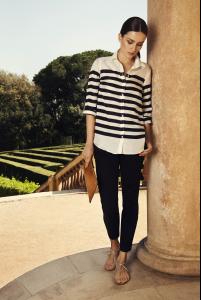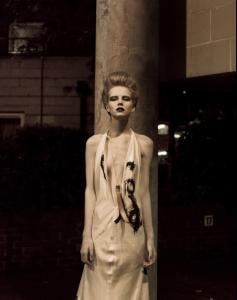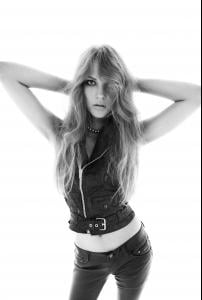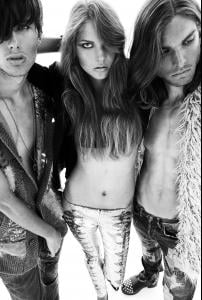Everything posted by el jefe
-
Camila Queiroz
2 topic - http://www.bellazon.com/main/topic/28782-camila-queiroz/
-
Amelia Pool
-
Amelia Pool
Amelia Pool Nationality: American Hair color: Brown Eye color: Blue Date of birth: Place of birth: Chicago, Illinois, USA Height: 5'9" ; 175cm Measurements: (US) 32.5-24-34 ; (EU) 83-61-86 Dress size: (US) 2-4 ; (EU) 32-34 Shoe size: (US) 9 ; (EU) 40 ; (UK) 6.5 Mother agency: Ford Models - Chicago
-
Montana Cox
-
Ali Stephens
-
Ava Smith
Adolfo Dominguez S/S 2013 'U' Campaign
-
Lily Aldridge
-
Jessica Perez
-
Jessica Perez
-
Abi Fox
-
Abi Fox
-
Abi Fox
- Karmen Pedaru
- Andreea Diaconu
- Fabiana Mayer
- Kate Bock
Simons Spring 2013 Lingerie Collection- Kate Bock
- Alyssa Miller
- Jessica Perez
Simons Spring 2013 SwimWear LookBook- Maddy Foord
- Maddy Foord
- Maddy Foord
- Maddy Foord
- Maddy Foord
- Karmen Pedaru