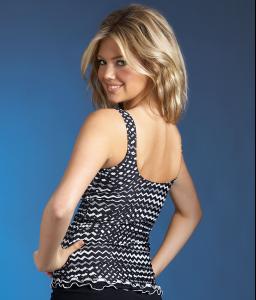Everything posted by el jefe
-
Martha Streck
-
Anna Vanessa Hegelmaier
Theory Fall 2010 Women's LookBook:
-
Crystal Renn
Zac Posen Pre-Fall 2011 LookBook:
-
Hilary Rhoda
Zac Posen Pre-Fall 2011 LookBook:
-
Kamila Filipcikova
Giambattista Valli RTW Pre-Spring 2011:
-
Kate Upton
-
Réka Ebergényi
- Kate Upton
-
Simona Andrejic
You're Welcome...
-
Megan McNierney
-
Megan McNierney
[backstage] Guy Laroche Spring Summer 2009:
-
Megan McNierney
HQ: Elle Mag: Nudity: http://www.imagebam.com/image/7f9bf9109768578 http://www.imagebam.com/image/73a5a3109768583
-
Megan McNierney
-
Kristina Romanova
-
Kristina Romanova
-
Kristina Romanova
Eric Guillemain PhotoShoot: Nudity: http://www.imagebam.com/image/9fb96e109769446 http://www.imagebam.com/image/7d89c6109769469 http://www.imagebam.com/image/735438109769493
-
Kristina Romanova
-
Kristina Romanova
-
Kristina Romanova
Philosophy di Alberta Ferretti RTW S/S 2011:
-
Kristina Romanova
-
Kristina Romanova
-
Kristina Romanova
DSquared2 RTW S/S 2011:
-
Kristina Romanova
-
Kristina Romanova
-
Kristina Romanova