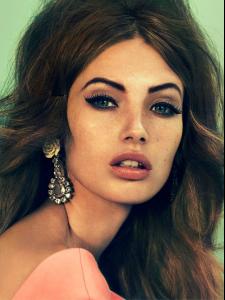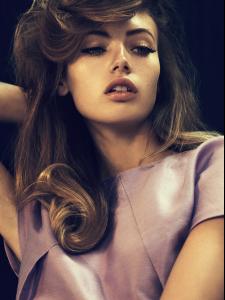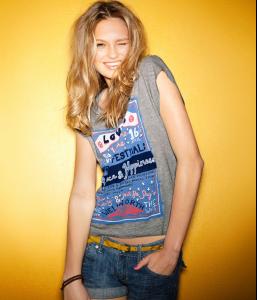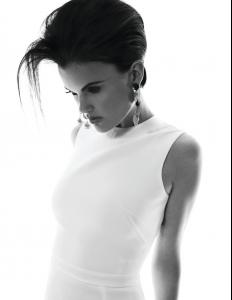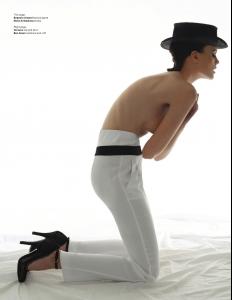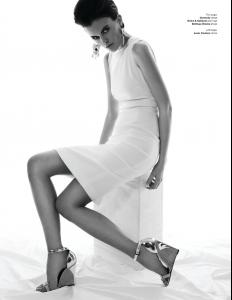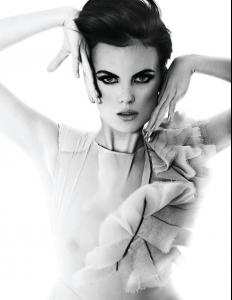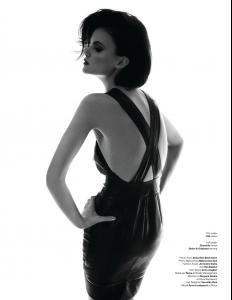Everything posted by el jefe
-
Elisabeth van Tergouw
- Elisabeth van Tergouw
- Drielle Valeretto
- Mona Johannesson
- Juliana Martins
Carmim Winter 2012 Ad Campaign- Lara Stone
- Kinga Rajzak
- Abbey Lee Kershaw
- Abbey Lee Kershaw
- Aymeline Valade
UHQ: Marni For H&M Spring 2012 Collection- Aymeline Valade
Marni For H&M Spring 2012 Collection- Frida Gustavsson
- Romee Strijd
- Jayne Moore - Asos Blonde Babe with Beautiful Legs
Jayne Moore- Adela Capova
- Dominique Piek
Manor Spring 2012 Lingerie Collection- Kate Kondas
- Kate Kondas
Kate Kondas Nationality: Hungarian Hair color: Auburn Eye color: Dark brown Date of birth: June 30 1994 Place of birth: Debrecen, Hungary Height: 5'10" ; 178cm Measurements: (US) 31.5-23-34 ; (EU) 80-58-86 Dress size: (US) 3 ; (EU) 33 Shoe size: (US) 9 ; (EU) 40 ; (UK) 6.5 Mother agency: VM Valentine Model Management - Budapest- Lara Mullen
- Lara Mullen
- Aine O’Gorman
Roberto Cavalli S/S 2012 Catalog- Anna Lundgaard
Anna Lundgaard - NEO2 Magazine 'A Weekend In Brooklyn' Ph. Andrew Kuykendall Nudity: Image 1 Image 2 Image 3 Image 4 Image 5 Image 6 Image 7 Image 8 Image 9 Image 10 Image 11 Image 12 Image 13 Image 14 Credit: Mugo- Eliza Cummings
River Island A/W 2011 Ad Campaign- Siri Tollerød
River Island A/W 2011 Ad Campaign- Anna Lundgaard