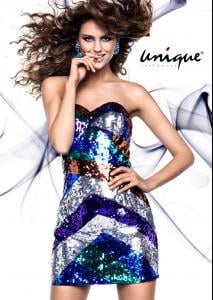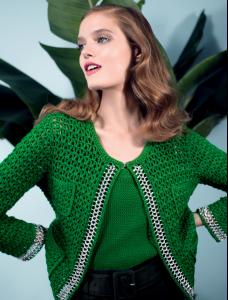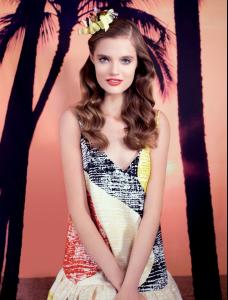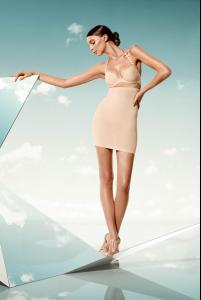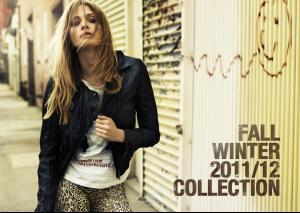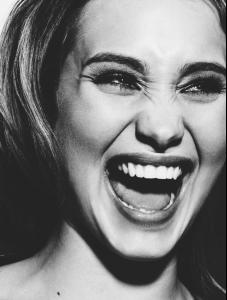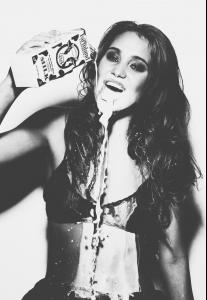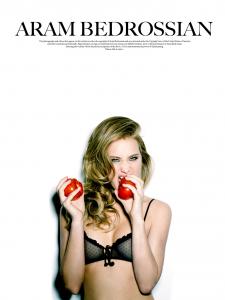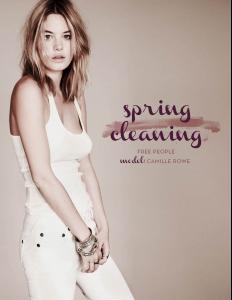Everything posted by el jefe
-
Hanna Wähmer
^ you're welcome
-
Daria Zhemkova
Bigger: Blank Magazine Aug 2011 Ph. Paul de Luna
-
Daria Zhemkova
-
Anett Griffel
-
Katie Fogarty
- Katie Fogarty
- Hanna Wähmer
Jalouse Magazine Ph. Jon Compson- Hanna Wähmer
Interview Germany March 2012 'One Wong Move' Ph. Johan Sandberg- Jennifer Massaux
- Simone Villas Boas
- Taryn Davidson
HQ: Elle Magazine April 2012 'Summer Lovin' Ph. Lee Broomfield- Heidi Mount
- Hannah Davis
- Edie Campbell
Pepe Jeans S/S 2012 Ad Campaign- Le Call
- VS Model's ID
- Cintia Dicker
BeBe Mar 2012 'Hello Spring' LookBook- Larisa Fraser
- Anna Selezneva
- Maryna Linchuk
Tory Burch 2011 SwimWear Collection- Andreea Diaconu
Tory Burch 2011 SwimWear Collection- Jessica Perez
- Camille Rowe
- Maggie Sands
- Michaela Hlavackova
Luisa Cerano S/S 2012 Ad Campaign - Katie Fogarty