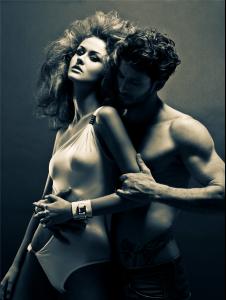Everything posted by el jefe
-
Elena Ivanova
-
Elena Ivanova
Elena Ivanova Nationality: Russian Hair color: Light brown Eye color: Green / grey Date of birth: September 10 Place of birth: Voljskiy, Russia Height: 5'10.5" ; 179cm Measurements: (US) 33-24-35 ; (EU) 84-61-89 Dress size: (US) 2-4 ; (EU) 32-34 Shoe size: (US) 9 ; (EU) 40 ; (UK) 6.5 Mother agency: n/a
-
Nastya Choo
-
Nastya Choo
-
Nastya Choo
- Nastya Choo
-
Nastya Choo
-
Nastya Choo
Nastya Choo Nationality: Hair color: Dark Brown Eye color: Blue Date of birth: Place of birth: Height: 5'10" ; 178cm Measurements: (US) 32-24-35 ; (EU) 81-60-89 Dress size: (US) 6 ; (EU) 36 ; (UK) 8 Shoe size: (US) 6 ; (EU) 39 ; (UK) 6 Mother agency: Elite Model Management
- Taylor Warren
-
Talita Correa
-
Talita Correa
- Reka Nagy
- Vaida Monciute
- Shlomit Malka
- Shlomit Malka
- Shlomit Malka
- Tanya Mityushina
- Marcella Sbraletta
- Marcella Sbraletta
- Marcella Sbraletta
- Laura Juozaityte
- Johanna Durhone
Miss Triumph S/S 2012 SwimWear Collection- Janini Milet
Triumph S/S 2011 'Eco Chic' Collection:- Janini Milet
Triumph S/S 2010 'Eco Chic' Collection:- Elsa Hosk
Triumph S/S 2009 'Eco Chic' Collection - Reka Nagy
Account
Navigation
Search
Configure browser push notifications
Chrome (Android)
- Tap the lock icon next to the address bar.
- Tap Permissions → Notifications.
- Adjust your preference.
Chrome (Desktop)
- Click the padlock icon in the address bar.
- Select Site settings.
- Find Notifications and adjust your preference.
Safari (iOS 16.4+)
- Ensure the site is installed via Add to Home Screen.
- Open Settings App → Notifications.
- Find your app name and adjust your preference.
Safari (macOS)
- Go to Safari → Preferences.
- Click the Websites tab.
- Select Notifications in the sidebar.
- Find this website and adjust your preference.
Edge (Android)
- Tap the lock icon next to the address bar.
- Tap Permissions.
- Find Notifications and adjust your preference.
Edge (Desktop)
- Click the padlock icon in the address bar.
- Click Permissions for this site.
- Find Notifications and adjust your preference.
Firefox (Android)
- Go to Settings → Site permissions.
- Tap Notifications.
- Find this site in the list and adjust your preference.
Firefox (Desktop)
- Open Firefox Settings.
- Search for Notifications.
- Find this site in the list and adjust your preference.