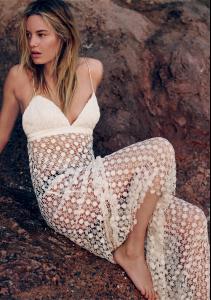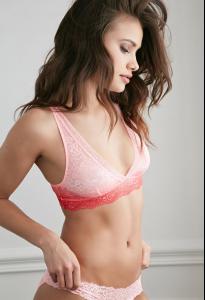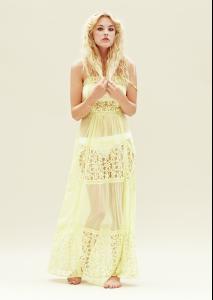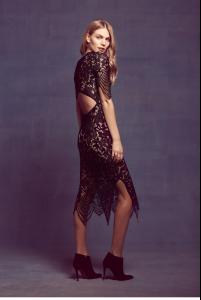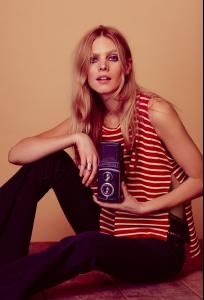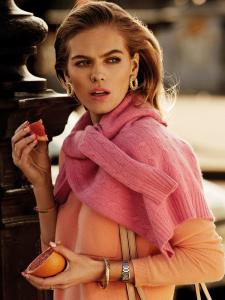Everything posted by LE GATOR
-
Elsa Hosk
You're welcome. <3 Free People cont. (full catalog)
-
Camille Rowe
Free People cont. (full catalog)
-
Camille Rowe
- Elsa Hosk
-
Hana Mayeda
- Elsa Hosk
- Irina Shayk
-
Bridget Malcolm
-
Yara Khmidan
-
Yara Khmidan
-
Michea Crawford
^ It's important to take care of what's inside your cheeks.
-
Daniela Braga
-
Ashley Smith
-
Ashley Smith
-
Maritza Veer
-
Maritza Veer
-
Maritza Veer
-
Maritza Veer
-
Maritza Veer
-
Maritza Veer
-
Michea Crawford
-
Emily Didonato
The second one is decent... the first does no favors for that eye issue she has. xD But I don't like the lighting, either. *crawls back under rock to wait for mainline Emily*
-
Emily Didonato
She's done mainline a couple times before and I thought she looked great. Hopefully they eventually put her back in that. Pink is just a series of boring, repetitive photos that all blend together. I can't get excited about them.
-
Emily Didonato
Ew, they made her do Pink. ):
-
Barbara Di Creddo