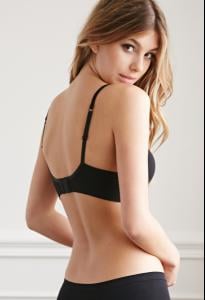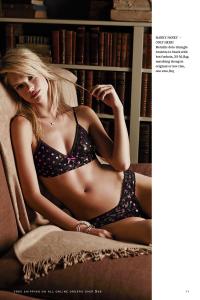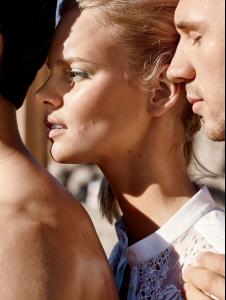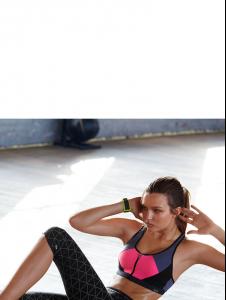Everything posted by LE GATOR
-
Violet Budd
-
Violet Budd
- Camila Morrone
-
Vita Sidorkina
-
Nadine Leopold
-
Cameron Russell
Next (I think Next is in the middle of updating stuff; there might be more later, and hopefully I'll be able to get versions that don't say "preview." If so, I'll edit them in.)
-
Vita Sidorkina
Next (I think Next is in the middle of updating stuff; there might be more later, and hopefully I'll be able to get versions that don't say "preview." If so, I'll edit them in.)
-
Ophélie Guillermand
Next (I think Next is in the middle of updating stuff; there might be more later, and hopefully I'll be able to get versions that don't say "preview." If so, I'll edit them in.)
- Elisabeth Erm
-
Crista Cober
- Gigi Hadid
- Marloes Horst
- Vita Sidorkina
- Josephine Skriver
- Lais Ribeiro
-
Kate Grigorieva
-
Lily Aldridge
- Elsa Hosk
- Kelly Gale
- Lais Ribeiro
- Monika Jagaciak
- Elsa Hosk
-
Josephine Skriver
- Cora Emmanuel
- Vita Sidorkina