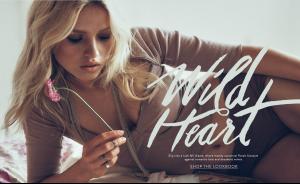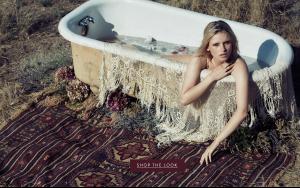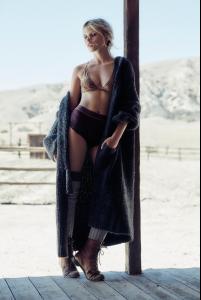Everything posted by LE GATOR
-
Camila Morrone
-
Elsa Hosk
Gah, sorry! lmao that's why I was posting my warning, to try and avoid having everyone collecting at once. xD Didn't work so well apparently.
-
Martha Hunt
Free People
- Elsa Hosk
-
Emily Didonato
Free People
- Camila Morrone
-
Tobi Models Id's
3 is Izzy Marshall
-
Camila Morrone
-
Sheila Marquez
-
Camila Morrone
-
Camila Morrone
-
Camila Morrone
She has her own blog site now: http://cami-morrone.com/ "BEACH WAVE TUTORIAL" "WHAT GOES AROUND COMES AROUND OUTFIT-1" "DIY AÇAI BOWL"
- Camila Morrone
- Camila Morrone
-
Camila Morrone
-
Delilah Parillo
-
Line Brems
^ Nope. xD It's Line Brems.
-
Georgia Fowler
-
Anja Konstantinova
- Bridget Malcolm
-
Camila Morrone
- Camila Morrone
-
Ophélie Guillermand
Next Pt. 2
-
Ophélie Guillermand
Next Pt. 1
-
Barbara Di Creddo