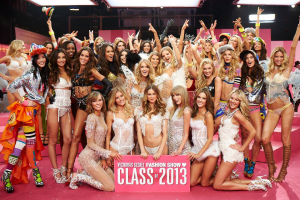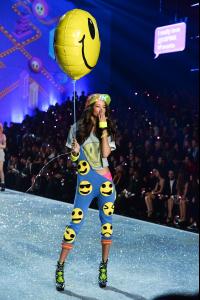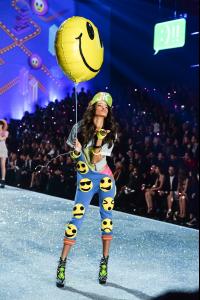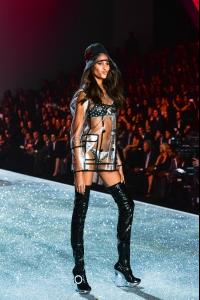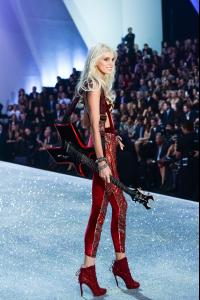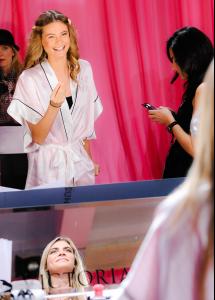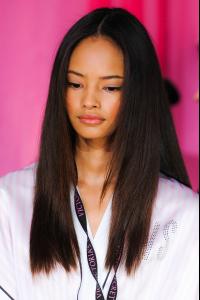Everything posted by LE GATOR
-
Victoria's Secret Fashion Show 2013 (GENERAL DISCUSSION)
-
Victoria's Secret Fashion Show 2013 (GENERAL DISCUSSION)
-
Victoria's Secret Fashion Show 2013 (GENERAL DISCUSSION)
As far as I remember seeing, these girls didn't get a lot of pictures posted for them. So I'm going to update this post to add in some "underdogs." Jacquelyn Jablonski Maria Borges Malaika Firth Caroline Brash Cindy Bruna Devon Windsor
-
Alyssa Miller
-
Alena Blohm
- Gracie Carvalho
- Marloes Horst
- Lindsay Ellingson
- Karlie Kloss
-
Lily Aldridge
-
Victoria's Secret Fashion Show 2013 (GENERAL DISCUSSION)
Of the Angels: Loved Adriana's red one. Really liked all of Doutzen's, though the last one would be better if it didn't look like it had furry flotation devices. Liked Lindsay's with the yellow skirt thinger. Non-Angels: I like the Eiffel Tower headpiece on Barbara's. Liked Constance's with the beige. Really loved both of Erin's. Really liked both of Izabel's. Loved Jac Jablonski's. Liked Joan's green one and Lais' black one. All the Pink ones were atrocious but what else is new. xD
-
Erin Heatherton
o.o Erin fooling around with Ali Larter. Holy hell.
-
Victoria's Secret Fashion Show 2013 (GENERAL DISCUSSION)
Thanks for mapping out the outfits, MissLima. (:
-
Victoria's Secret Fashion Show 2013 (GENERAL DISCUSSION)
I feel like a crack addict who's suddenly had her supply cut off. o.o XD Oh well, gives me time to watch American Horror Story without having to also be glued here.
-
Victoria's Secret Fashion Show 2013 (GENERAL DISCUSSION)
Agreed. o.o
-
Victoria's Secret Fashion Show 2013 (GENERAL DISCUSSION)
@Jac's: What the actual fuck.
-
Victoria's Secret Fashion Show 2013 (GENERAL DISCUSSION)
Thanks Pretty <3
-
Victoria's Secret Fashion Show 2013 (GENERAL DISCUSSION)
-
Victoria's Secret Fashion Show 2013 (GENERAL DISCUSSION)
LOVE Adriana and Doutzen's outfits. So happy for them. <3
-
Alena Blohm
- Behati Prinsloo
-
Caroline Brasch Nielsen
- Candids