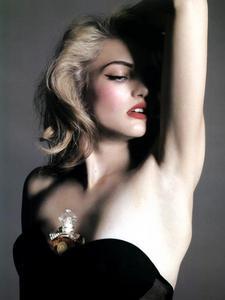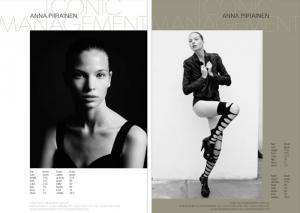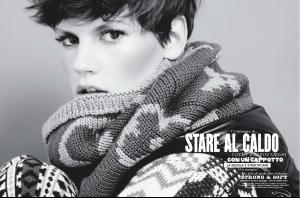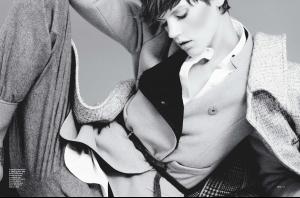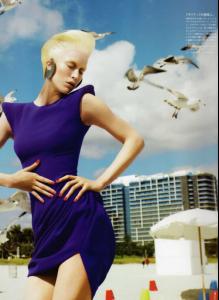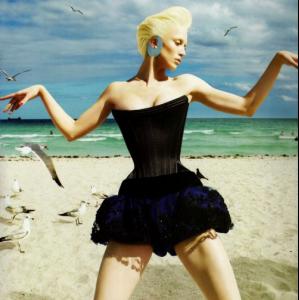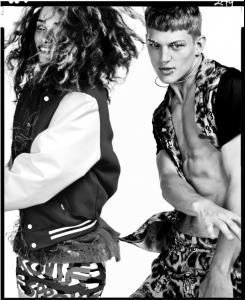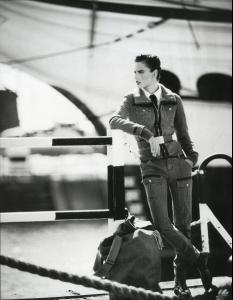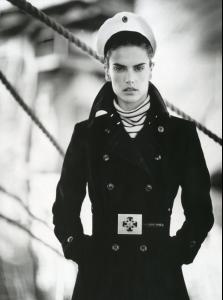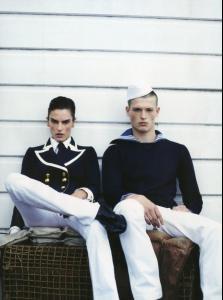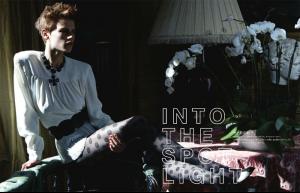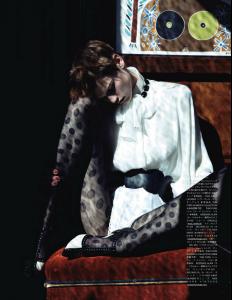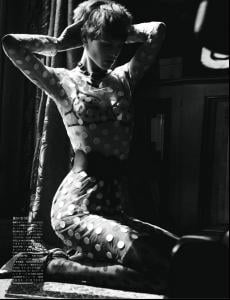Everything posted by LITTLE MISS SUNSHINE
-
Svetlana Zakharova
- Svetlana Zakharova
- Svetlana Zakharova
- Svetlana Zakharova
- Anna Piirainen
- Saskia de Brauw
Tom Ford F/W 11.12- Saskia de Brauw
- Saskia de Brauw
- Saskia de Brauw
http://www.whynotmodels.com/model/saskia_de_brauw/video- Saskia de Brauw
Fashiontv - Rag & Bone Fall 2011 Backstage NYFW - fashiontv | FTV.com nyfwFTV- Eyes
- Eyes
- Eyes
- Raquel Zimmermann
We gave you a taste last week but Raquel Zimmermann‘s stellar turn with Mert Alas and Marcus Piggott for Vogue Nippon is worthy of a second mention. With a fresh platinum mane and George Cortina‘s killer futuristic styling Raquel turns it out on the white sand beaches in a story that is light and colorful while retaining Mert & Marcus’ signature eerieness. The familiar resort setting (complete beach chairs and gulls flying in the background) adds another layer of intrigue to the story as do the unique jewels courtesy of Tom Binns.- Sebastian Sauve
- Editorials
- Movies you are planning to see
and ill bring the DRINKS- Saskia de Brauw
Making polka dots look classy is no small feat. The graphic circles are most often associated with retro kitsch rather than modern elegance, but George Cortina manages to create a series of beautiful looks on Saskia de Brauw in Mikael Jansson‘s story for Vogue Japan. Using pieces from Tom Ford, Marc Jacobs and McQueen, Cortina crafts ensembles that work perfectly with Saskia’s androgynous and refined persona. HAIR Anthony Turner MAKEUP Mark Carrasquillo MANICURE Christina Conrad SET DESIGN Jean-Hughes de Chatillon- Marloes Horst
thanks LOVESMUSIC, your my herooooooooo- Emilia Clarke
- Emilia Clarke
- Ashley Hart
- Ashley Hart
- Ashley Hart
- Movies you are planning to see
Dracula, with my BFF LU on SATURDAYAccount
Navigation
Search
Configure browser push notifications
Chrome (Android)
- Tap the lock icon next to the address bar.
- Tap Permissions → Notifications.
- Adjust your preference.
Chrome (Desktop)
- Click the padlock icon in the address bar.
- Select Site settings.
- Find Notifications and adjust your preference.
Safari (iOS 16.4+)
- Ensure the site is installed via Add to Home Screen.
- Open Settings App → Notifications.
- Find your app name and adjust your preference.
Safari (macOS)
- Go to Safari → Preferences.
- Click the Websites tab.
- Select Notifications in the sidebar.
- Find this website and adjust your preference.
Edge (Android)
- Tap the lock icon next to the address bar.
- Tap Permissions.
- Find Notifications and adjust your preference.
Edge (Desktop)
- Click the padlock icon in the address bar.
- Click Permissions for this site.
- Find Notifications and adjust your preference.
Firefox (Android)
- Go to Settings → Site permissions.
- Tap Notifications.
- Find this site in the list and adjust your preference.
Firefox (Desktop)
- Open Firefox Settings.
- Search for Notifications.
- Find this site in the list and adjust your preference.
- Svetlana Zakharova