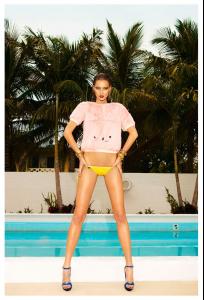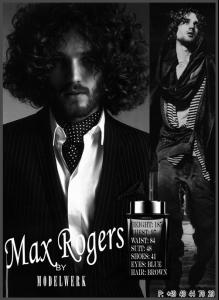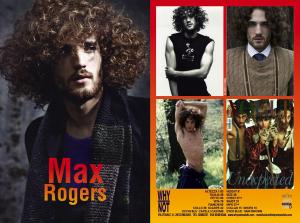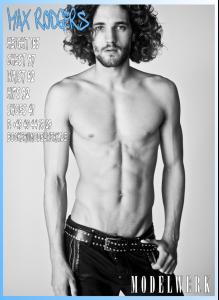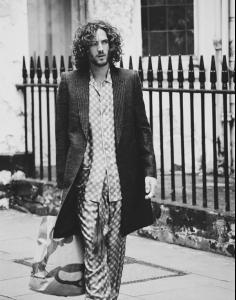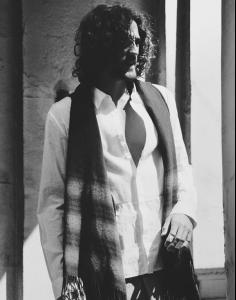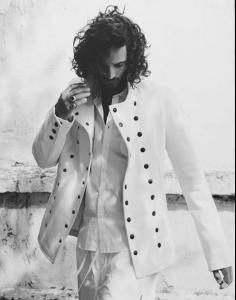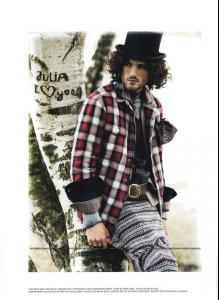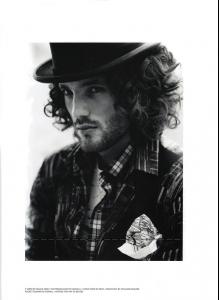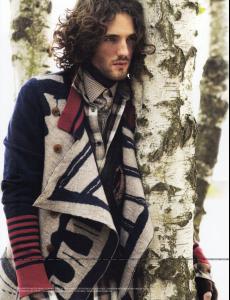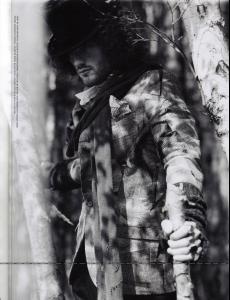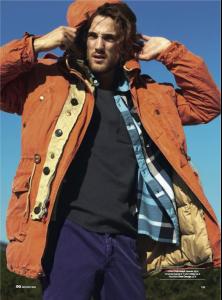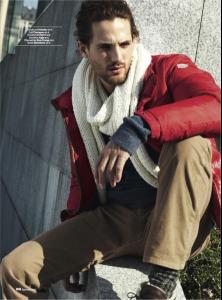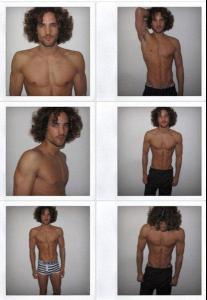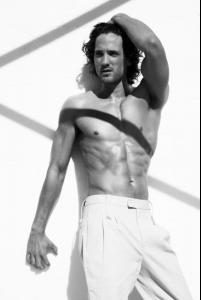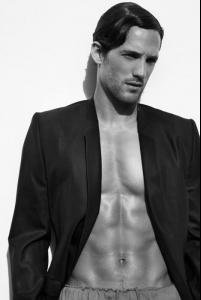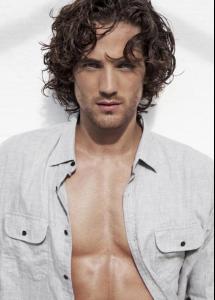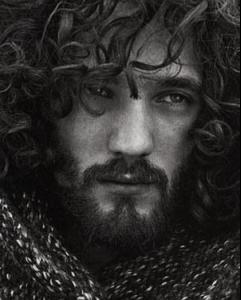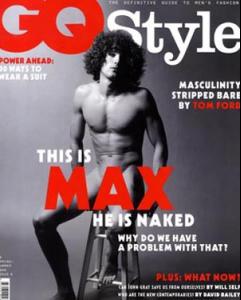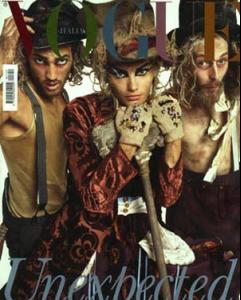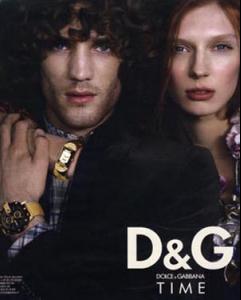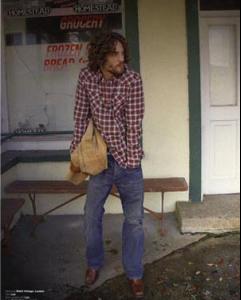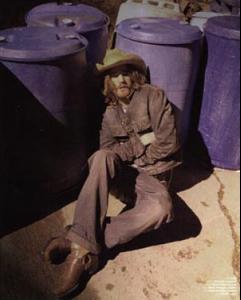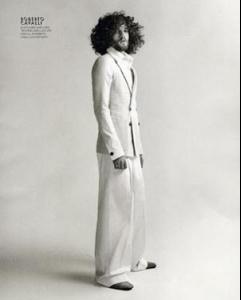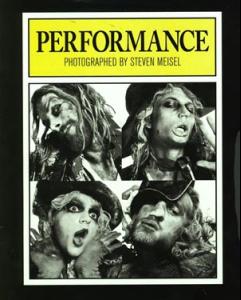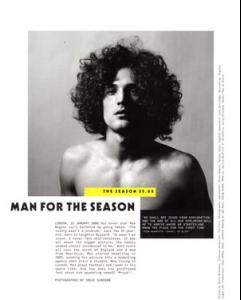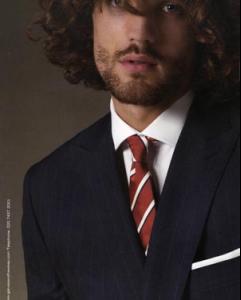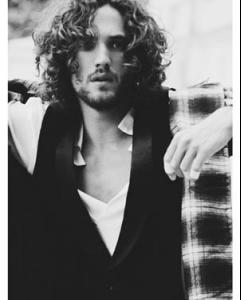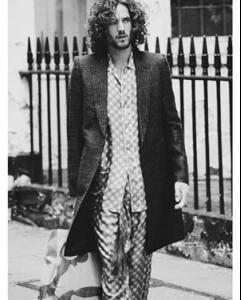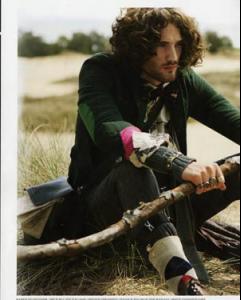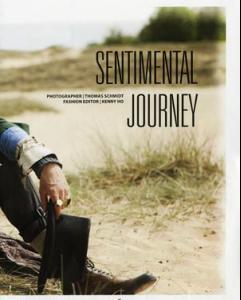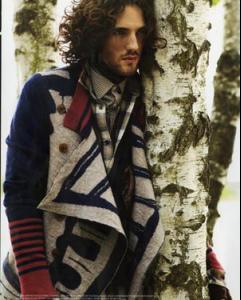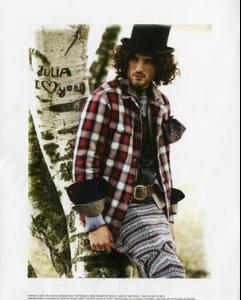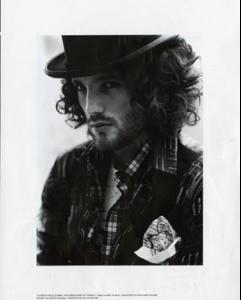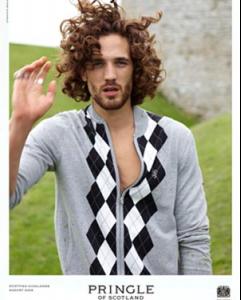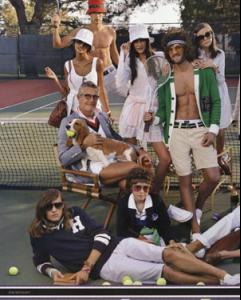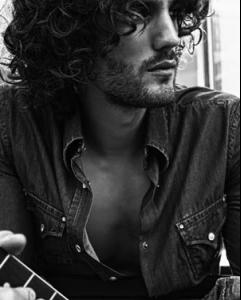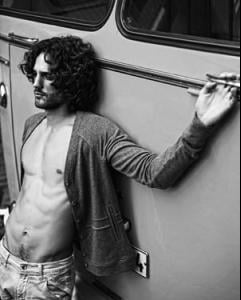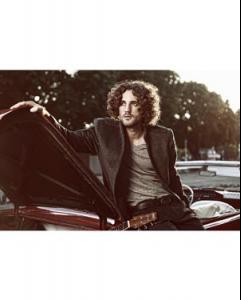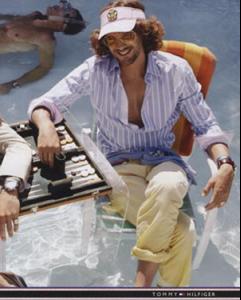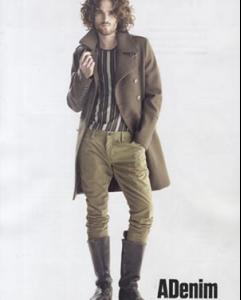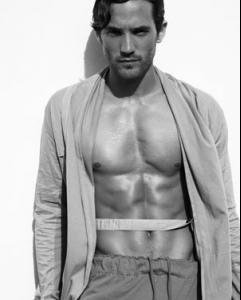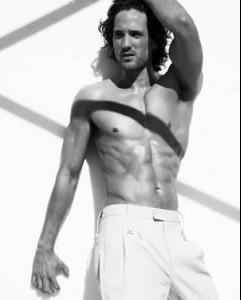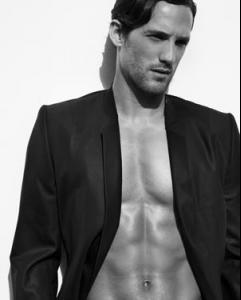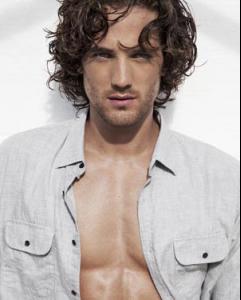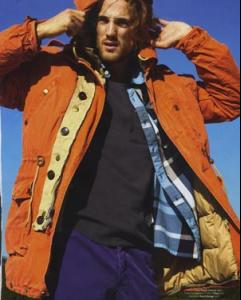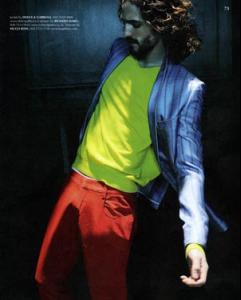Everything posted by LITTLE MISS SUNSHINE
-
Tiiu Kuik
-
Nina Agdal
the elite ones i need on Vimeo or youtube, i know lovesmusic can upload, get her to guys, and ill gif away
-
Tony Ward
- Tony Ward
- Tony Ward
- Tony Ward
- Tony Ward
- Tony Ward
- Monica Bellucci
ELLE FRANCE IS STUNNINGGGGGGGGGGGGGGGGGGGGGGGGGG- Max Rogers
- Max Rogers
- Max Rogers
- Max Rogers
- Max Rogers
7TH Man Magazine March of the Neanderthal client: 7TH Man Magazine source: facebook.com published: Spring/Summer 2010- Max Rogers
7TH Man Magazine Sentimental Journey by Thomas Schmidt client: 7TH Man Magazine source: facebook.com published: Fall/Winter 2010- Max Rogers
- Max Rogers
Polaroids/Digitals Polaroids Max Rogers Feb 2011 client: Polaroids/Digitals published: February 2011- Max Rogers
Portrait Portraits of Max Rogers by Joseph Sinclair client: Portrait source: blog.stormmodels.com published: July 2011- Max Rogers
Tommy Hilfiger Tommy Hilfiger F/W 11 client: Tommy Hilfiger source: wwd.com published: Fall/Winter 2011- Max Rogers
- Max Rogers
- Max Rogers
- Max Rogers
Max Rogers Height: 6' 1" / 185.42cm Chest: 38.5" / 97.79 cm Waist: 30" / 76.2 cm Shoes: UK 8.5 / EUR 42.5 Suit Size: UK / EUR Hair: Brown Dark Length: Mid-Length Eyes: Blue with stormmodels- James Smith
Account
Navigation
Search
Configure browser push notifications
Chrome (Android)
- Tap the lock icon next to the address bar.
- Tap Permissions → Notifications.
- Adjust your preference.
Chrome (Desktop)
- Click the padlock icon in the address bar.
- Select Site settings.
- Find Notifications and adjust your preference.
Safari (iOS 16.4+)
- Ensure the site is installed via Add to Home Screen.
- Open Settings App → Notifications.
- Find your app name and adjust your preference.
Safari (macOS)
- Go to Safari → Preferences.
- Click the Websites tab.
- Select Notifications in the sidebar.
- Find this website and adjust your preference.
Edge (Android)
- Tap the lock icon next to the address bar.
- Tap Permissions.
- Find Notifications and adjust your preference.
Edge (Desktop)
- Click the padlock icon in the address bar.
- Click Permissions for this site.
- Find Notifications and adjust your preference.
Firefox (Android)
- Go to Settings → Site permissions.
- Tap Notifications.
- Find this site in the list and adjust your preference.
Firefox (Desktop)
- Open Firefox Settings.
- Search for Notifications.
- Find this site in the list and adjust your preference.
- Tony Ward