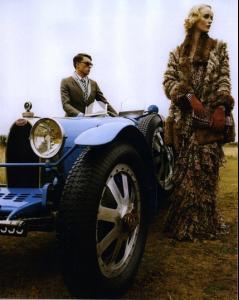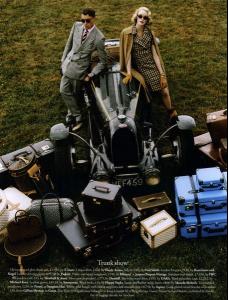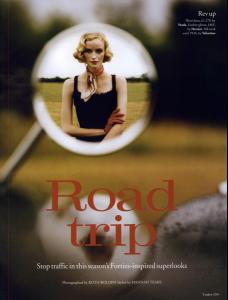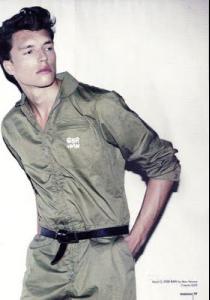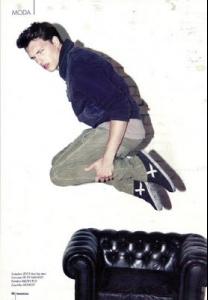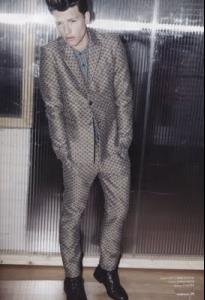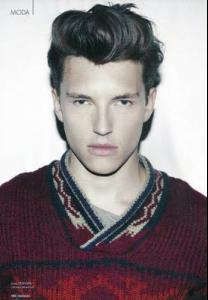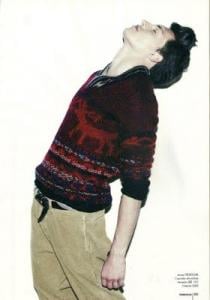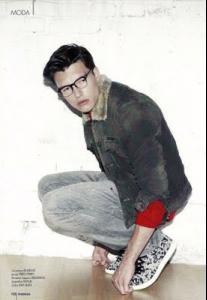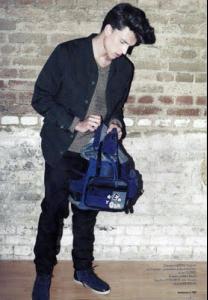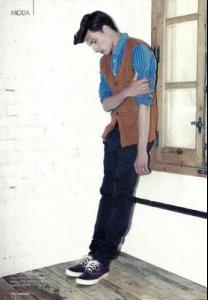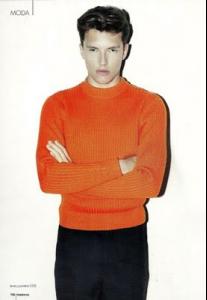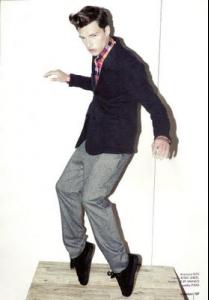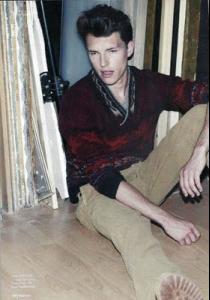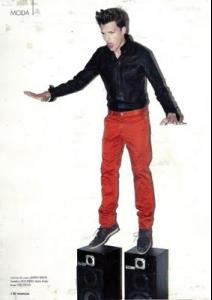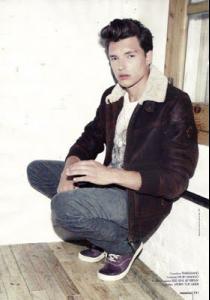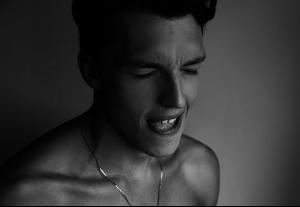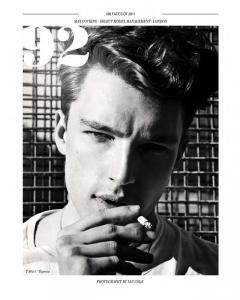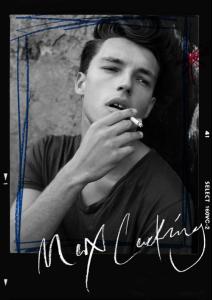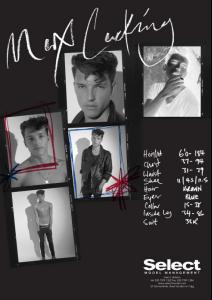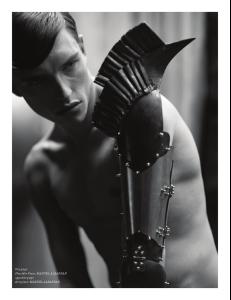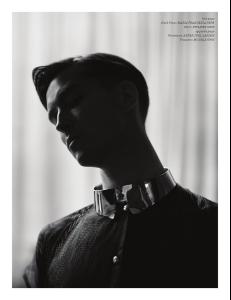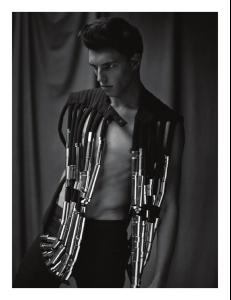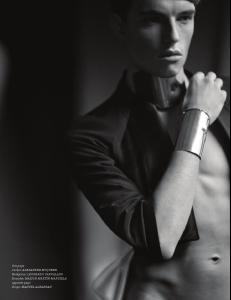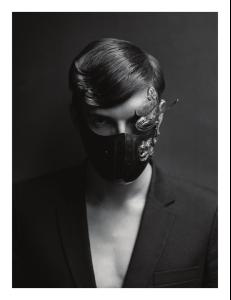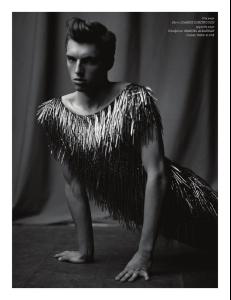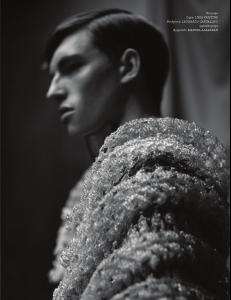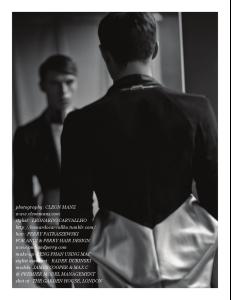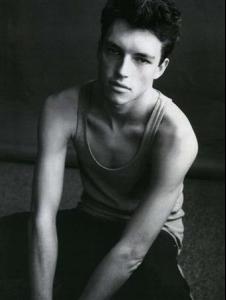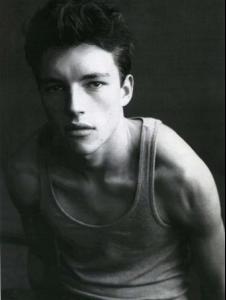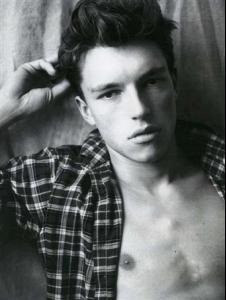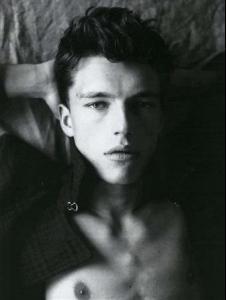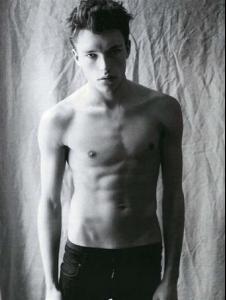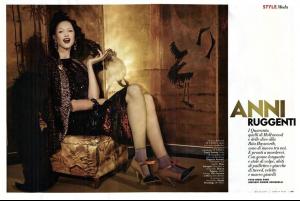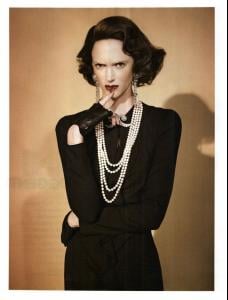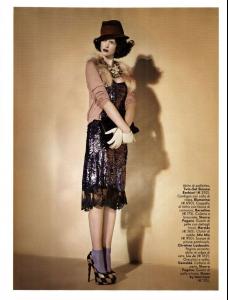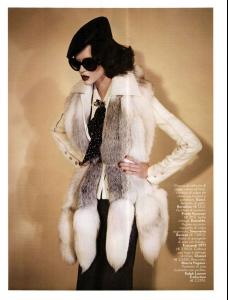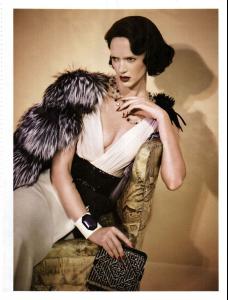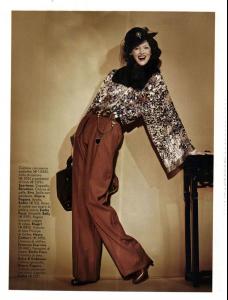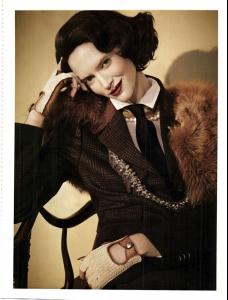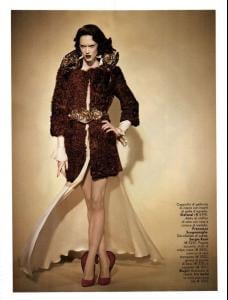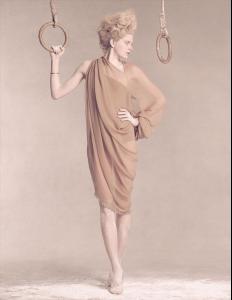Everything posted by LITTLE MISS SUNSHINE
-
Sons Of Anarchy
- Sons Of Anarchy
- Sons Of Anarchy
- Sons Of Anarchy
- Sons Of Anarchy
- Sons Of Anarchy
- Max Cocking
Springfield Otoño-Invierno 2011-2012- Max Cocking
- Max Cocking
- Max Cocking
- Max Cocking
- Max Cocking
Tendencias #165 (part 2) Max Cocking (part 2) "Indoor games" is the title of this editorial by Jesús Cicero featuring Max Cocking groomed by María Fernández and shot by Alberto van Stokkum for the current issue of Spanish fash mag Tendencias. morphoman.blogspot.com- Max Cocking
- Max Cocking
- Max Cocking
- Max Cocking
- Max Cocking
Ph: Jean Philippe Boucicaut thefashionisto- Max Cocking
EDITORIAL: Wings of Desire Deluxx #9 Models Max Cocking & James Cooper Ph Cleon Manz St Leonardo Carvallho- Max Cocking
'The Boys of London' by Justin Wu for co:lab http://vimeo.com/14018990- Max Cocking
Just saw him on The Ones to Watch http://www.theones2watch.com/newwave/2577- Max Cocking
- Max Cocking
Height: 6'1" Chest: 37 Waist: 31 Men Shoe: 11 Hair: Brown Eyes: Blue Video: http://www.premiermodelmanagement.co...aspx?TtId=1778- Abbey Lee Kershaw
- Rachel Alexander
Model: Rachel Alexander Photographer: Sergi Pons Stylist: Simone Guidarelli Hair: Loris Rocchi Make-Up: Branislav Nikic- Quinta Witzel
- Sons Of Anarchy
Account
Navigation
Search
Configure browser push notifications
Chrome (Android)
- Tap the lock icon next to the address bar.
- Tap Permissions → Notifications.
- Adjust your preference.
Chrome (Desktop)
- Click the padlock icon in the address bar.
- Select Site settings.
- Find Notifications and adjust your preference.
Safari (iOS 16.4+)
- Ensure the site is installed via Add to Home Screen.
- Open Settings App → Notifications.
- Find your app name and adjust your preference.
Safari (macOS)
- Go to Safari → Preferences.
- Click the Websites tab.
- Select Notifications in the sidebar.
- Find this website and adjust your preference.
Edge (Android)
- Tap the lock icon next to the address bar.
- Tap Permissions.
- Find Notifications and adjust your preference.
Edge (Desktop)
- Click the padlock icon in the address bar.
- Click Permissions for this site.
- Find Notifications and adjust your preference.
Firefox (Android)
- Go to Settings → Site permissions.
- Tap Notifications.
- Find this site in the list and adjust your preference.
Firefox (Desktop)
- Open Firefox Settings.
- Search for Notifications.
- Find this site in the list and adjust your preference.