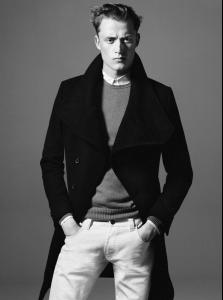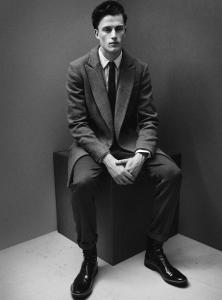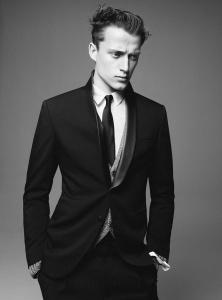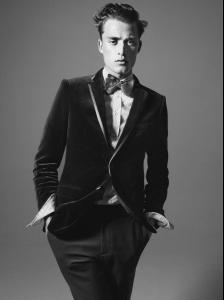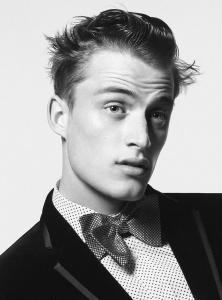Everything posted by LITTLE MISS SUNSHINE
-
Person Of Interest
- Person Of Interest
- Person Of Interest
- Person Of Interest
- Person Of Interest
- Person Of Interest
- Person Of Interest
- Person Of Interest
- Person Of Interest
- Person Of Interest
- Person Of Interest
- Person Of Interest
- Person Of Interest
- Person Of Interest
- Person Of Interest
- Kate Upton
- Avatar and Signature Request Thread
- Sui He
Sui He brings style to the pages of Vogue Japan in a striking series of images by Terry Richardson. Were used to seeing Terry’s signature snapshot style, but Sui’s presence adds a layer of elegance, even when she’s dressed in neon zebra print chosen by George Cortina. models.com- Avatar and Signature Request Thread
- David Chiang
GQ Style China #2 - Fall / Winter 2011 Model David Chiang Ph Matteo Montanari St Jeff Lee David Chiang makes his second appearance in GQ Style China's second issue. This time the androgynous model is captured by Matteo Montanari and styled by Jeff Lee in this shoot that focuses on the melody of fashion, the way clothes can portray a mood and a feeling. Pieces include items from Dior Homme, Lanvin and Mugler's FW11 collections. click link to full spread http://hommemodel.blogspot.com/2011/10/editorial-song.html- Bastiaan van Gaalen
Zara Men's Autumn(Fall)/Winter '11 / 2012 Campaign The Mood Model: Bastiaan Van Gaalen Photographer: David Sims fashionsing- Sebastian Sauve
Canada / Sebastian Sauvé For Simons Fall Winter 2011 http://www.ohlalamag.com/en/2011/10/canada...-2011.html#more- Pre-Made Avatars and Signatures
by me- Dita Von Teese
- Behati Prinsloo
Account
Navigation
Search
Configure browser push notifications
Chrome (Android)
- Tap the lock icon next to the address bar.
- Tap Permissions → Notifications.
- Adjust your preference.
Chrome (Desktop)
- Click the padlock icon in the address bar.
- Select Site settings.
- Find Notifications and adjust your preference.
Safari (iOS 16.4+)
- Ensure the site is installed via Add to Home Screen.
- Open Settings App → Notifications.
- Find your app name and adjust your preference.
Safari (macOS)
- Go to Safari → Preferences.
- Click the Websites tab.
- Select Notifications in the sidebar.
- Find this website and adjust your preference.
Edge (Android)
- Tap the lock icon next to the address bar.
- Tap Permissions.
- Find Notifications and adjust your preference.
Edge (Desktop)
- Click the padlock icon in the address bar.
- Click Permissions for this site.
- Find Notifications and adjust your preference.
Firefox (Android)
- Go to Settings → Site permissions.
- Tap Notifications.
- Find this site in the list and adjust your preference.
Firefox (Desktop)
- Open Firefox Settings.
- Search for Notifications.
- Find this site in the list and adjust your preference.
- Person Of Interest