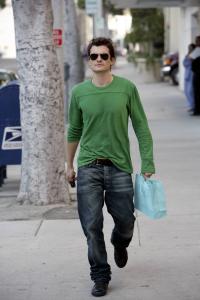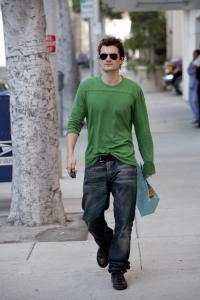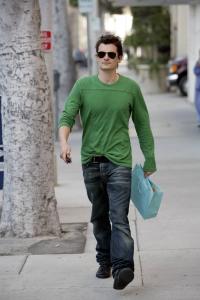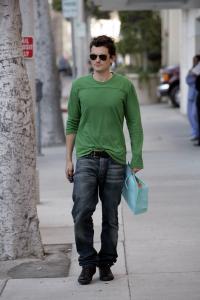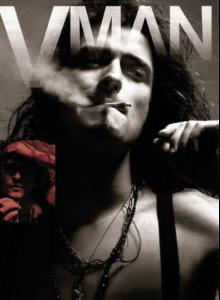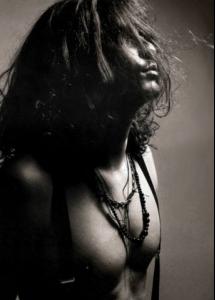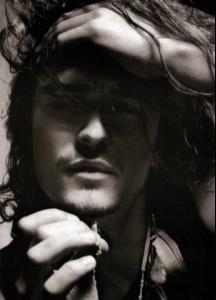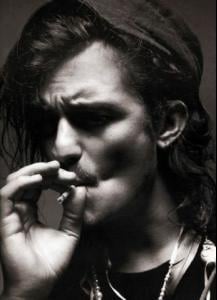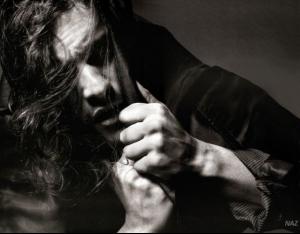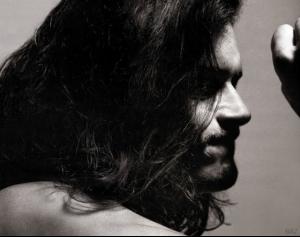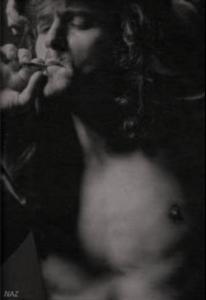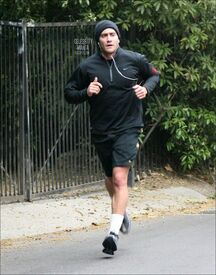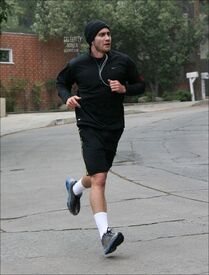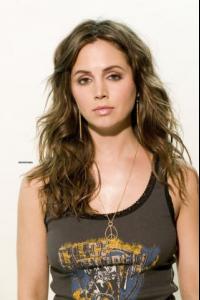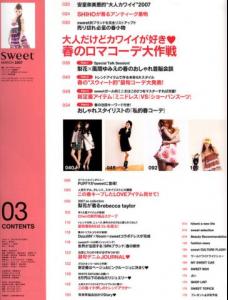Everything posted by tuhreese
-
Hyori Lee
M.A.C VIVA GLAM6 Party credits to yahoo + imageshack don't hotlink
-
Ayumi Hamasaki
Vogue credit : http://www.vogue.co.jp/beauty/dior/index.html
-
Eau De Parfum
Desire Eau de Parfum Spray Victoria's Secret PINK
-
Alexis Bledel
- Orlando Bloom
- Orlando Bloom
- Orlando Bloom
- Orlando Bloom
- Johnny Depp
- Jake Gyllenhaal
- Jake Gyllenhaal
- Reese Witherspoon
on a walk march 20th- Reese Witherspoon
- The Pussycat Dolls
Ah Sisely's gone >.< In a way I sort of liked her, but yeah.. She didn't do so well last night. I don't like Asia very much, but I can't imagine Asia lasting as one of the Top 3.- Heroes
I miss looking forward to watch Heroes on Monday. Only a few more weeks until it comes back!- Ugly Betty
I don't understand why Ugly Betty keeps putting a new episodes, a bunch of old episodes then new episodes again, it's frustrating <_<- America's Next Top Model
My favorites was Natasha being some sort of hiphop white rapper, Jael's bohemian hippie impression and the drag queens.Very entertaining...- Eliza Dushku
- Eliza Dushku
- Rachel McAdams
- Eau De Parfum
Since my last update, I have added these to my fragrance collection (yes I am perfume junkie ): Gap dream more VS Beauty Rush in Appletini and Passion Fruit Pop CK Eternity Moments The Body Shop's Cassie Rose Bath and Body Works' Fresh Flowers VS Beauty Rush in Appletini and Passion Fruit Pop ^ I`ve smelled that before ! It smells really nice- Andi Muise
She's very gorgeous! I have to agree with you guys- Eau De Parfum
- Jim Carrey
Account
Navigation
Search
Configure browser push notifications
Chrome (Android)
- Tap the lock icon next to the address bar.
- Tap Permissions → Notifications.
- Adjust your preference.
Chrome (Desktop)
- Click the padlock icon in the address bar.
- Select Site settings.
- Find Notifications and adjust your preference.
Safari (iOS 16.4+)
- Ensure the site is installed via Add to Home Screen.
- Open Settings App → Notifications.
- Find your app name and adjust your preference.
Safari (macOS)
- Go to Safari → Preferences.
- Click the Websites tab.
- Select Notifications in the sidebar.
- Find this website and adjust your preference.
Edge (Android)
- Tap the lock icon next to the address bar.
- Tap Permissions.
- Find Notifications and adjust your preference.
Edge (Desktop)
- Click the padlock icon in the address bar.
- Click Permissions for this site.
- Find Notifications and adjust your preference.
Firefox (Android)
- Go to Settings → Site permissions.
- Tap Notifications.
- Find this site in the list and adjust your preference.
Firefox (Desktop)
- Open Firefox Settings.
- Search for Notifications.
- Find this site in the list and adjust your preference.
- Orlando Bloom