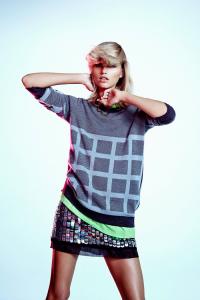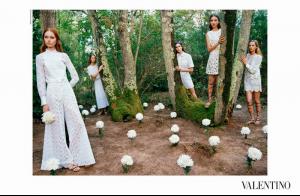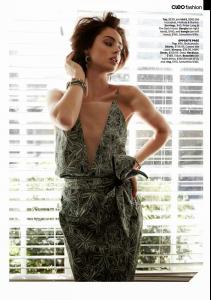Everything posted by pitounsky
-
Carla Salomão
Morena Rosa Summer 2015 Lookbook
-
Nathalie Darcas
-
Nathalie Darcas
-
Nathalie Darcas
-
Nathalie Darcas
-
Nathalie Darcas
-
Louise Mikkelsen
-
Grace Simmons
-
Grace Simmons
-
Grace Simmons
-
Grace Simmons
-
Grace Simmons
-
Grace Simmons
-
Grace Simmons
- Grace Simmons
-
Grace Simmons
-
Grace Simmons
-
Grace Simmons
-
Grace Simmons
-
Grace Simmons
-
Grace Simmons
-
Grace Simmons
-
Elouise Morris
-
Elouise Morris
-
Janini Milet
Marks and Spencer 2013