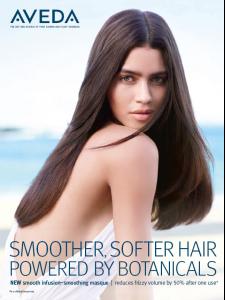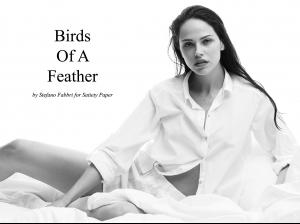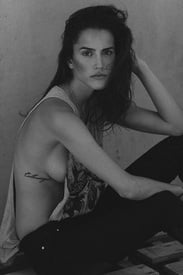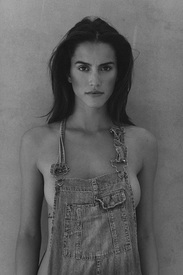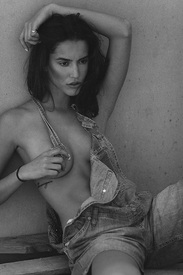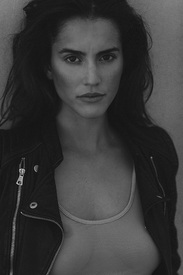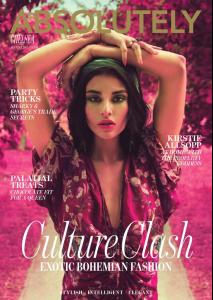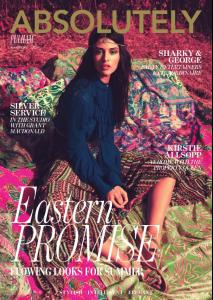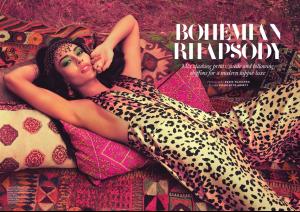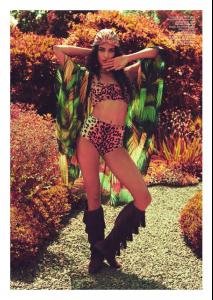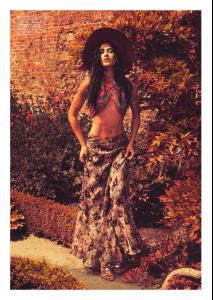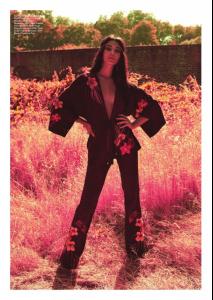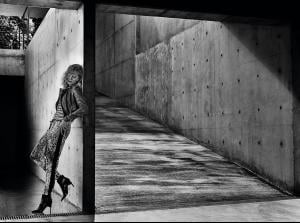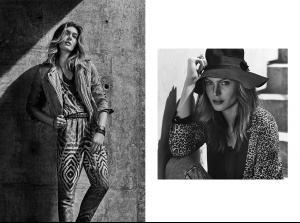Everything posted by pitounsky
- Karol Santos
-
Karol Santos
-
Katarina Nemcova
-
Katarina Nemcova
Also with Major Models Munich / Paris / Milan and Place Models Hamburg
-
Katarina Nemcova
Pearl London SS 2012
-
Katarina Nemcova
-
Katarina Nemcova
-
Katarina Nemcova
-
Katarina Nemcova
-
Katarina Nemcova
-
Katarina Nemcova
OOOOOOOOOHHH thank you so much my friend For my part, I think she looks like a brunette Armanda Barten. They have similar features. She's beautiful! Thank you, thank you. Merci beaucoup
- Tina Plantak
-
Miss Popularity... RESULTS
Group 1: Hilary Rhoda 7 Jarah Mariano 1 Simone Villas Boas 6 Barbara Fialho 1 Esther Heesch Sasha Pivovarova ------ Group 2: Coco Rocha 5 Kasia Struss Anne Vyalitsyna 3 Pauline Hoarau Caroline Brasch Emanuela De Paula 7
-
Marcela Vivan
-
Alícia Kuczman
Gata Bakana Summer 2016 / Photographer: Diego Pedro
-
Ana Rotili
-
Paula Almeida
-
Carla Salomão
Naguchi Summer 2016
-
Marcela Vivan
-
Rebeca Campelo
-
Elisandra Tomacheski
-
Sharam Diniz
Test shoot by David Agbodji Slight nudity:
-
Thayna Brito
-
Gabriela Rabelo
Loungerie Summer 2016
-
Luana Teifke