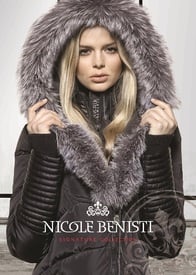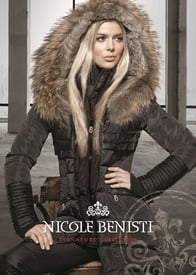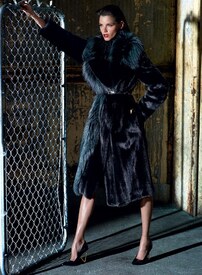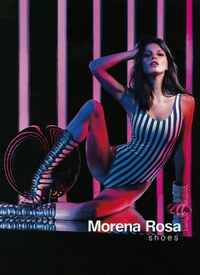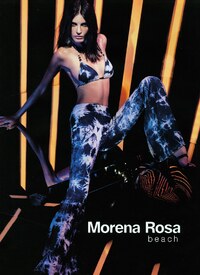Everything posted by pitounsky
-
Danielle Knudson
-
Lauren Marshall
Thanks for the adds. She's gorgeous, as always!
-
Georgia Fowler
-
Julia Hafstrom
Aritzia Fall 2015 Campaign
-
Jeisa Chiminazzo
-
Betty Adewole
Linda Farrow Eyewear Fall/Winter 2015 Campaign by Mariano Vivanco (other model: Nichole Martinez)
-
Missy Rayder
Love Magazine Fall/Winter 2015 by David Sims
-
Jeisa Chiminazzo
-
Tasha Tilberg
- Kasia Krol
- Janice Alida
-
Georgia Fowler
Halston Heritage Spring/Summer 2016 Lookbook
-
Missy Rayder
Tess Giberson Spring/Summer 2016 Lookbook
-
Kasia Krol
Zimmerman Spring/Summer 2016 New York
-
Kasia Krol
-
Kasia Krol
-
Kasia Krol
-
Kasia Krol
-
Kasia Krol
Jenny Packham Spring/Summer 2016 New York
-
Bambi Northwood-Blyth
ELLE UK October 2015 / Photographer: Marcin Tyszka
-
Kasia Krol
-
Kasia Krol
-
Kasia Krol
Naeem Khan Spring/Summer 2016 New York
- Janice Alida
- Janice Alida