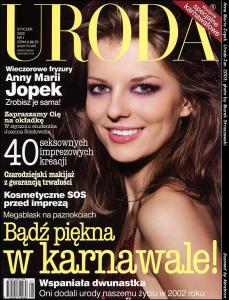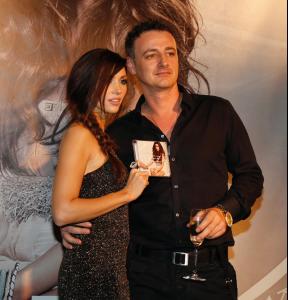Everything posted by Pierrefan
- Ewa Farna
-
Agáta Hanychová
Pregnant Agáta at the 20th birthday party of the Czech edition the magazine PLAYBOY, Prague, 20-04-2011
-
Paulina Porizkova
-
Eva Decastelo
Opening of the new boutique with the luxury men's Italian fashion by brand Spazio, Prague, 09-05-2011
-
Eva Decastelo
Eva for the first time after the giving birth in the studio with her daughter and son in a Studio TV "Óčko" broadcast her show Stylissimo, Prague, 04-05-2011
-
Eva Decastelo
- Marta Jandová
- Marta Jandová
VIP Hollywood party in Music Club "Óčko", Prague, 19-05-2011- Marta Jandová
- Anna Maria Jopek
- Anna Maria Jopek
- Anna Maria Jopek
- Anna Maria Jopek
- Simona Krainová
- Agáta Hanychová
- Marta Jandová
kissing with Olga Lounova on stage in theatre Broadway after the show Kat Mydlář, Prague, 01-05-2011- Ewa Farna
- Simona Krainová
- Tereza Maxová
Tereza Maxová and Paulina Porizkova - Press Conference for a charity Fashion show for Kids 2011, Prague, 02-11-2011- Paulina Porizkova
Paulina Porizkova and Tereza Maxová - Press Conference for a charity Fashion show for Kids 2011, Prague, 02-11-2011- Tereza Kerndlova
- Eva Decastelo
- Marta Jandová
20th annual awards TýTý 2010, Prague, 02-04-2011- Agáta Hanychová
- Agáta Hanychová
the presentation of bubble gum L.A.Fuel, Prague, 17-02-2011 - Marta Jandová
Account
Navigation
Search
Configure browser push notifications
Chrome (Android)
- Tap the lock icon next to the address bar.
- Tap Permissions → Notifications.
- Adjust your preference.
Chrome (Desktop)
- Click the padlock icon in the address bar.
- Select Site settings.
- Find Notifications and adjust your preference.
Safari (iOS 16.4+)
- Ensure the site is installed via Add to Home Screen.
- Open Settings App → Notifications.
- Find your app name and adjust your preference.
Safari (macOS)
- Go to Safari → Preferences.
- Click the Websites tab.
- Select Notifications in the sidebar.
- Find this website and adjust your preference.
Edge (Android)
- Tap the lock icon next to the address bar.
- Tap Permissions.
- Find Notifications and adjust your preference.
Edge (Desktop)
- Click the padlock icon in the address bar.
- Click Permissions for this site.
- Find Notifications and adjust your preference.
Firefox (Android)
- Go to Settings → Site permissions.
- Tap Notifications.
- Find this site in the list and adjust your preference.
Firefox (Desktop)
- Open Firefox Settings.
- Search for Notifications.
- Find this site in the list and adjust your preference.