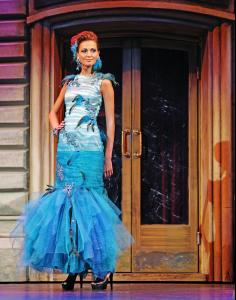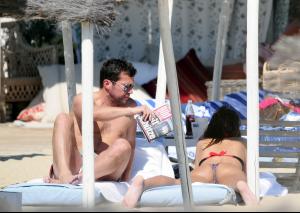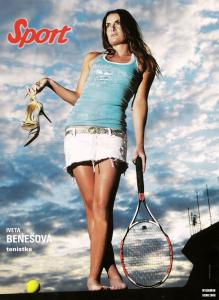Everything posted by Pierrefan
-
Eliska Buckova
-
Jitka Čvančarová
- Jitka Čvančarová
Jitka with the newborn daughter Elena Emilie and her husband on the way from the hospital U Apolináře, Prague, 01-02-2012- Eliska Buckova
- Eliska Buckova
- Eliska Buckova
- Eliska Buckova
- Eliska Buckova
- Eliska Buckova
Eliška Bučková * 23-07-1989, Hodonín, Czechoslovakia Fashion model and Czech Miss 2008 - http://www.fashionmodeldirectory.com/models/Eliska_Buckova/- Marta Jandová
Marta with the band Die Happy celebrated its thousandth the amount of concert in Germany, Ulm, 16-02-2012- Eva Decastelo
- Joanna Tuczynska
- Ewa Farna
- Agáta Hanychová
Agáta performs exercises in the gym Contours, Prague, 30-01-2012- Iveta Benesova
- Iveta Benesova
- Iveta Benesova
- Iveta Benesova
Iveta Benešová * 1 February 1983 in Most, Czechoslovakia Czech professional tennis player- Agáta Hanychová
Party to the 15th anniversary the club Zlatý strom, Prague, 17-01-2012- Marta Jandová
- Tatana Kucharova
- Eva Decastelo
WARNING! NUDE! (Scans from Magazine Teazer, Nr. 17/1998) - http://img15.imagevenue.com/img.php?image=...1_122_208lo.jpg - http://img187.imagevenue.com/img.php?image...2_122_582lo.jpg - http://img190.imagevenue.com/img.php?image...3_122_541lo.jpg - http://img264.imagevenue.com/img.php?image...4_122_224lo.jpg - http://img193.imagevenue.com/img.php?image...5_122_106lo.jpg - http://img162.imagevenue.com/img.php?image...6_122_551lo.jpg- Marta Jandová
- Agáta Hanychová
- Agáta Hanychová
- Jitka Čvančarová
Account
Navigation
Search
Configure browser push notifications
Chrome (Android)
- Tap the lock icon next to the address bar.
- Tap Permissions → Notifications.
- Adjust your preference.
Chrome (Desktop)
- Click the padlock icon in the address bar.
- Select Site settings.
- Find Notifications and adjust your preference.
Safari (iOS 16.4+)
- Ensure the site is installed via Add to Home Screen.
- Open Settings App → Notifications.
- Find your app name and adjust your preference.
Safari (macOS)
- Go to Safari → Preferences.
- Click the Websites tab.
- Select Notifications in the sidebar.
- Find this website and adjust your preference.
Edge (Android)
- Tap the lock icon next to the address bar.
- Tap Permissions.
- Find Notifications and adjust your preference.
Edge (Desktop)
- Click the padlock icon in the address bar.
- Click Permissions for this site.
- Find Notifications and adjust your preference.
Firefox (Android)
- Go to Settings → Site permissions.
- Tap Notifications.
- Find this site in the list and adjust your preference.
Firefox (Desktop)
- Open Firefox Settings.
- Search for Notifications.
- Find this site in the list and adjust your preference.