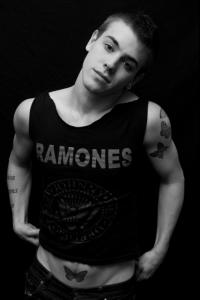-
Who is this guy?
I've fallen in love with this guy (and his hair) and I need to know what is his name so, pleaaaaaaaase, help me! (Min. 04:47) Thank you very much!
-
Who is this guy?
I've fallen in love with this guy (and his hair) and I need to know what is his name so, pleaaaaaaaase, help me! (Min. 04:47) Thank you very much!
-
Simon Van Meervenne
-
Nicolas Bemberg
www.quelque-part-a-paris.com Oh, my, god. Nicolas Bemberg is Perfection.
-
Ashley Metta
http://postimage.org/image/urdtbj38b/ http://postimage.org/image/9myjo3jmj/ http://postimage.org/image/cr4m75b17/ Is she, isn't?
-
Stan Jouk
Thank you very much onlyyoung !!! He looks fantastic (And he IS fantastic haha). I hope he has more success ^^
-
Actresses competition
Olivia Wilde: Lips: 3 Smile: 5 Hair: 5 Eyes: 5 Nose: 3 Body: 1000 Rose Rollins: {The L world } Lips: 4 Smile: 4 Hair: 4 Eyes: 5 Nose: 4 Body: 3
-
Simon Meervenne
Found hahaha (Y)
-
Simon Meervenne
-
The Best Magazine Cover
1. Ruslana Korshunova. 2. Charlize Theron. 3. Cameron Diaz. 4. Dazed & Confused October 2008 5. Fashion Poland Summer 2011
-
Actresses competition
Sophia Bush: Lips: 2 Smile: 3 Hair: 4 Eyes: 4 Nose: 3 Body: 3 Melanie Laurent: Lips: 3 Smile: 2 Hair: 5 Eyes: 5 Nose: 3 Body: 3
-
Stan Jouk
http://vimeo.com/34950717
-
Danny Schwarz
http://vimeo.com/34950717 My goddess....
- Sexy man with a butterfly tattoos
-
The Best Magazine Cover
1. Isabeli Fontana. 2. Drew Barrymore. 3. Laetitia Casta. 4. Dazed & Confused Japan February 2010 5. Fashion Poland Summer 2011