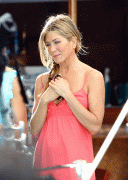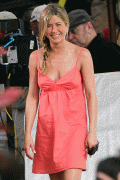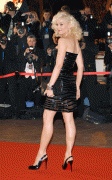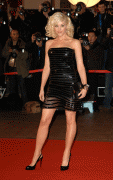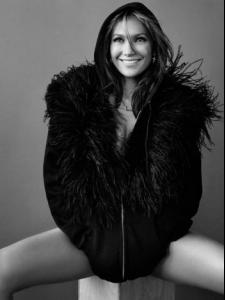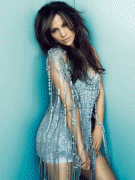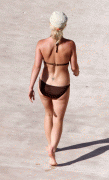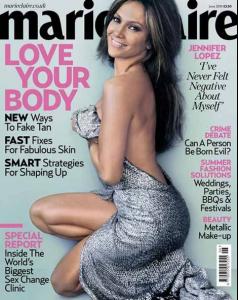Everything posted by brianwp
-
Ali MacGraw
Wow, cop11, thanks! Beautiful! Please visit us more often!
-
Mónica Cruz
Sweet Jesus, that would be a party...I wouldn't survive...but I'd die happy...
-
Kylie Minogue
- Kylie Minogue
- Mary Catherine
Wow! Thanks so much, jmk! I've been wondering about her for years! And her model photos...sweet Jesus! She's drop dead gorgeous! What legs, too! Thanks again, jmk! Great job! Brian- Kate Beckinsale
What, sometimes her body isn't amazing? I'll take her on those days...- Jennifer Aniston
While filming "Just Go Wth It"... /monthly_05_2010/post-33782-0-1593844323-72728_thumb.jpg" class="ipsImage ipsImage_thumbnailed" alt="3.jpg"> /monthly_05_2010/post-33782-0-1593844323-78879_thumb.jpg" class="ipsImage ipsImage_thumbnailed" alt="6.jpg"> /monthly_05_2010/post-33782-0-1593844324-04174_thumb.jpg" class="ipsImage ipsImage_thumbnailed" alt="11.jpg"> /monthly_05_2010/post-33782-0-1593844324-15242_thumb.jpg" class="ipsImage ipsImage_thumbnailed" alt="14.jpg"> /monthly_05_2010/post-33782-0-1593844324-20246_thumb.jpg" class="ipsImage ipsImage_thumbnailed" alt="18.jpg">- Katy Perry
- Jennifer Lopez
- Gwen Stefani
Ahhh...those legs... /monthly_05_2010/post-33782-0-1593852988-40887_thumb.jpg" class="ipsImage ipsImage_thumbnailed" alt="gwen_02.jpg"> /monthly_05_2010/post-33782-0-1593852988-43843_thumb.jpg" class="ipsImage ipsImage_thumbnailed" alt="gwen_05.jpg">- Emma Watson
- Kate Beckinsale
- Lindsay Lohan
Money talks, bullshit walks, Boston. You know that, buddy...- Lindsay Lohan
Good! (I know you've all got enough trouble already over there). Friends, then, ok?- Britney Spears
please delete post- Katy Perry
- Jennifer Lopez
Here's the rest of this shoot... /monthly_05_2010/post-33782-0-1446076685-53276_thumb.jpg" data-fileid="3558582" alt="post-33782-0-1446076685-53276_thumb.jpg" data-ratio="133.71">- Britney Spears
Thanks , Nefertiti! /monthly_05_2010/post-33782-0-1593857043-09802_thumb.jpg" class="ipsImage ipsImage_thumbnailed" alt="britney_spears_07.jpg"> /monthly_05_2010/post-33782-0-1593857043-20146_thumb.jpg" class="ipsImage ipsImage_thumbnailed" alt="britney_spears_011.jpg">- Sophia Loren
- Lindsay Lohan
Well, ok..hey don't hold back...tell us how you really feel... of course i will you got a problem with that? Oooohh! Calm down, @lice, it was just a joke...- Marilyn Monroe
Now that's the way to study!!!- Brigitte Bardot
brian,are you still alive after seen these? Yeah, but I'm barely hangin' in there...- Brigitte Bardot
Yeah, that's true. That's what I always say...if you can't see em, you can't post em. Just messin with ya, Vanina... Hahaha, very funny. I like this Brian better... What Brian? Where did he go? Sorry, Vanina, I'm usually like this, but sometimes I'm an asshole.... You're a sweetheart...thanks for your patience!- Kylie Minogue
Kylie in the last Elle..- Jennifer Lopez
- Kylie Minogue
Account
Navigation
Search
Configure browser push notifications
Chrome (Android)
- Tap the lock icon next to the address bar.
- Tap Permissions → Notifications.
- Adjust your preference.
Chrome (Desktop)
- Click the padlock icon in the address bar.
- Select Site settings.
- Find Notifications and adjust your preference.
Safari (iOS 16.4+)
- Ensure the site is installed via Add to Home Screen.
- Open Settings App → Notifications.
- Find your app name and adjust your preference.
Safari (macOS)
- Go to Safari → Preferences.
- Click the Websites tab.
- Select Notifications in the sidebar.
- Find this website and adjust your preference.
Edge (Android)
- Tap the lock icon next to the address bar.
- Tap Permissions.
- Find Notifications and adjust your preference.
Edge (Desktop)
- Click the padlock icon in the address bar.
- Click Permissions for this site.
- Find Notifications and adjust your preference.
Firefox (Android)
- Go to Settings → Site permissions.
- Tap Notifications.
- Find this site in the list and adjust your preference.
Firefox (Desktop)
- Open Firefox Settings.
- Search for Notifications.
- Find this site in the list and adjust your preference.