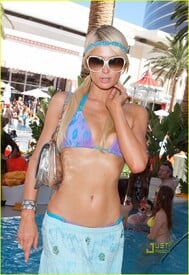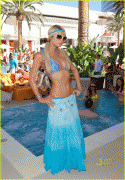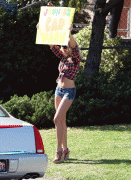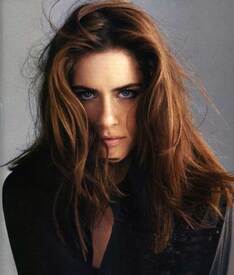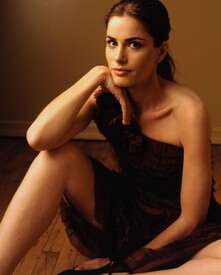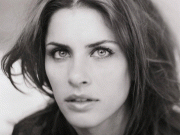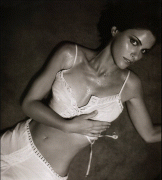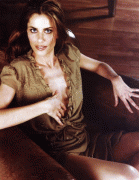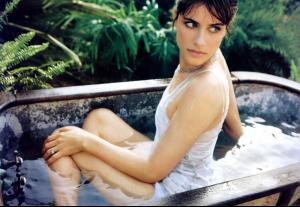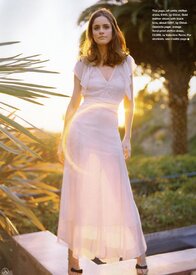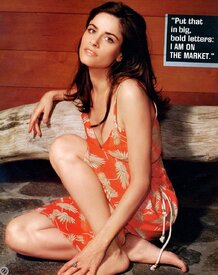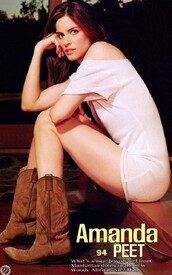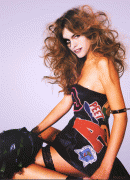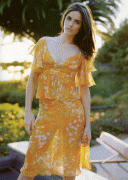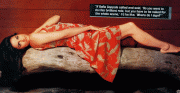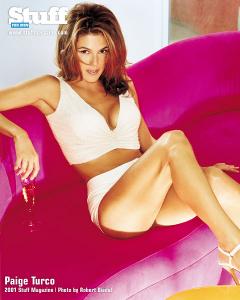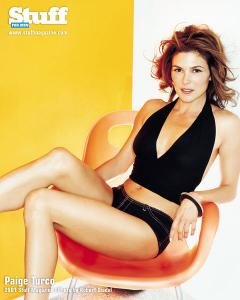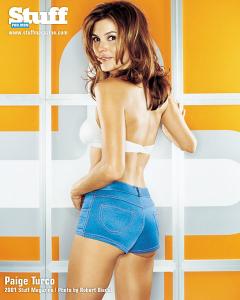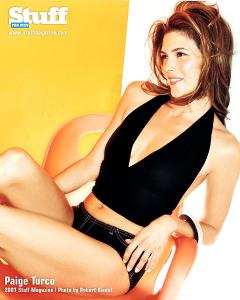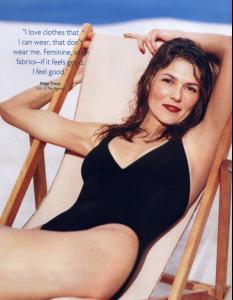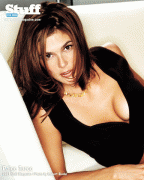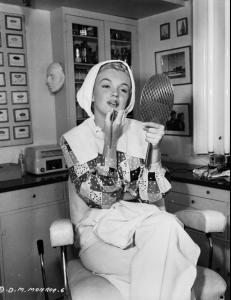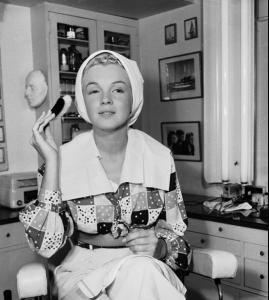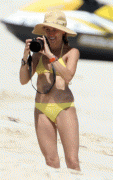Everything posted by brianwp
-
Brigitte Bardot
Gee, Lisa, you never told me I was wonderful... you are wonderful brianwp Well, thank you, boissix!
- Sophia Loren
-
Virna Lisi
Thanks, Lisa, yes..she is beautiful. And the first part with the measuring is funny!
-
Marilyn Monroe
-
Paris Hilton
/monthly_06_2010/post-33782-0-1593837411-27533_thumb.jpg" class="ipsImage ipsImage_thumbnailed" alt="parishiltonsamworthington06.jpg">
- Megan Fox
-
Cameron Diaz
/monthly_06_2010/post-33782-0-1445989304-2655_thumb.jpg" data-fileid="2363967" alt="post-33782-0-1445989304-2655_thumb.jpg" data-ratio="137.5">
-
Marilyn Monroe
Thanks, dusja, great shots!
-
Thanks
I don't know where to post this, so I'm posting it here. There's something wrong, here. Why don't we have a "thanks" button? That would be the fairest way of determining a member's status. I have only somewhere over 600 posts, but they are mostly all picture posts, which is a lot of work. In the meantime, there's other members who have seniority with thousands of posts, who don't post pictures at all, but just post things like "thanks", or "amazing"! I could do that crap all day..it's just not fair. Most every other forum has a thanks button, where you are thanked according to your contributions, instead of just your "thanks, that was amazing" posts. Come on, mods and administrators, what do you think?
-
Amanda Peet
- Amanda Peet
/monthly_05_2010/post-33782-0-1593838177-14261_thumb.jpg" class="ipsImage ipsImage_thumbnailed" alt="amandapeetesqpc1.jpg"> /monthly_05_2010/post-33782-0-1593838177-45461_thumb.jpg" class="ipsImage ipsImage_thumbnailed" alt="amanda_peetnine_yards208.jpg"> /monthly_05_2010/post-33782-0-1593838177-61664_thumb.jpg" class="ipsImage ipsImage_thumbnailed" alt="Amandaamandapeet200731510661297.jpg"> /monthly_05_2010/post-33782-0-1593838177-6616_thumb.jpg" class="ipsImage ipsImage_thumbnailed" alt="AmandaPeetsexy133865.jpg">- Amanda Peet
/monthly_05_2010/post-33782-0-1593838175-5717_thumb.jpg" class="ipsImage ipsImage_thumbnailed" alt="amanda_peetisjun081.jpg"> /monthly_05_2010/post-33782-0-1593838175-64615_thumb.jpg" class="ipsImage ipsImage_thumbnailed" alt="Amanda_Peet_06_1600.jpg"> /monthly_05_2010/post-33782-0-1593838175-78677_thumb.jpg" class="ipsImage ipsImage_thumbnailed" alt="AmandaPeetsexy256819.jpg"> /monthly_05_2010/post-33782-0-1593838175-93192_thumb.jpg" class="ipsImage ipsImage_thumbnailed" alt="amanda_peet2_013005.jpg">- Demi Moore
- Paige Turco
Jean Paige Turco (born May 17, 1965) is an American actress. She is known for playing April O'Neil in Teenage Mutant Ninja Turtles II: The Secret of the Ooze and Teenage Mutant Ninja Turtles III. /monthly_05_2010/post-33782-0-1446013799-61897_thumb.jpg" data-fileid="2583455" alt="post-33782-0-1446013799-61897_thumb.jpg" data-ratio="133.16">- Brigitte Bardot
Gee, Lisa, you never told me I was wonderful...- Brigitte Bardot
- Michele Mercier
- Gwen Stefani
Nice work, little miss sunshine! I'd like to see more of that leg action on the bed from the second one in post 940...beautiful!- Marilyn Monroe
- Kelly Brook
- Megan Fox
- Sheryl Crow
/monthly_05_2010/post-33782-0-1446093534-96222_thumb.jpg" data-fileid="3928493" alt="post-33782-0-1446093534-96222_thumb.jpg" data-ratio="160">- Madonna
- Megan Fox
- Pier Angeli
These were already posted by COP11, but are larger. Anyway, I think these are two of the most beautiful photos ever taken of someone...otherworldly... - Amanda Peet
Account
Navigation
Search
Configure browser push notifications
Chrome (Android)
- Tap the lock icon next to the address bar.
- Tap Permissions → Notifications.
- Adjust your preference.
Chrome (Desktop)
- Click the padlock icon in the address bar.
- Select Site settings.
- Find Notifications and adjust your preference.
Safari (iOS 16.4+)
- Ensure the site is installed via Add to Home Screen.
- Open Settings App → Notifications.
- Find your app name and adjust your preference.
Safari (macOS)
- Go to Safari → Preferences.
- Click the Websites tab.
- Select Notifications in the sidebar.
- Find this website and adjust your preference.
Edge (Android)
- Tap the lock icon next to the address bar.
- Tap Permissions.
- Find Notifications and adjust your preference.
Edge (Desktop)
- Click the padlock icon in the address bar.
- Click Permissions for this site.
- Find Notifications and adjust your preference.
Firefox (Android)
- Go to Settings → Site permissions.
- Tap Notifications.
- Find this site in the list and adjust your preference.
Firefox (Desktop)
- Open Firefox Settings.
- Search for Notifications.
- Find this site in the list and adjust your preference.