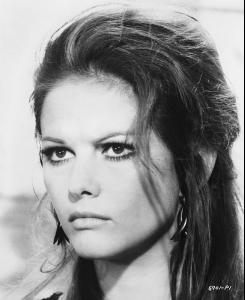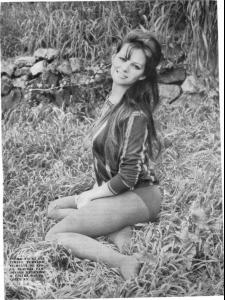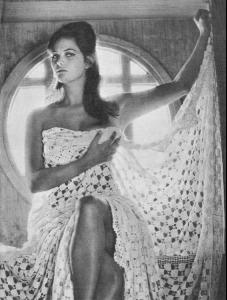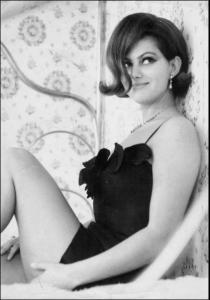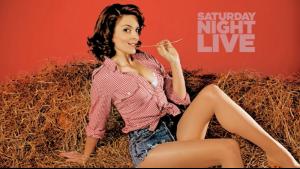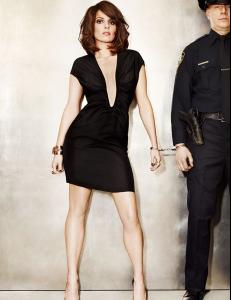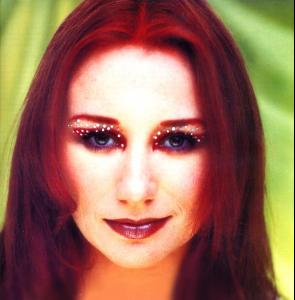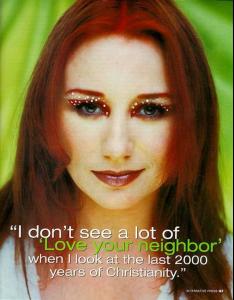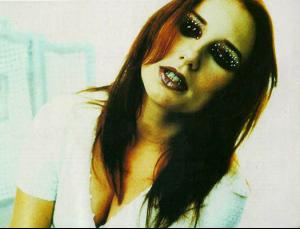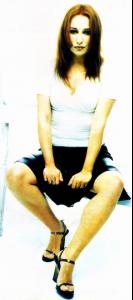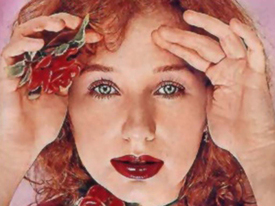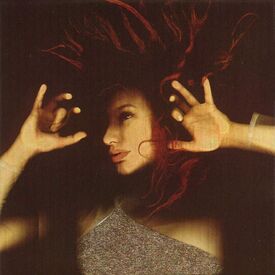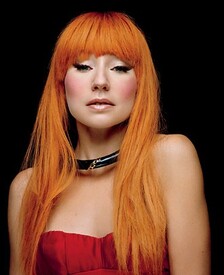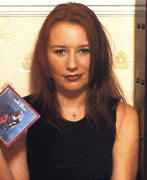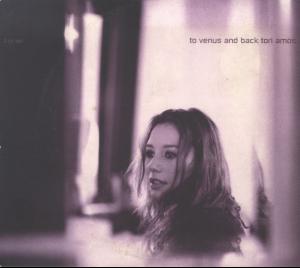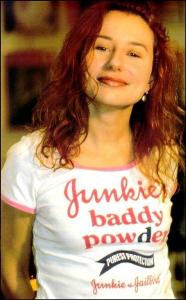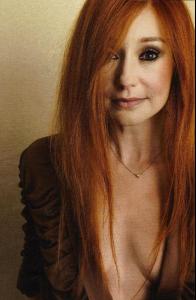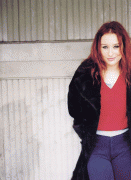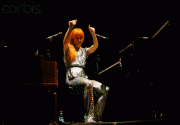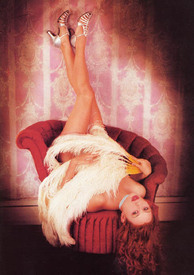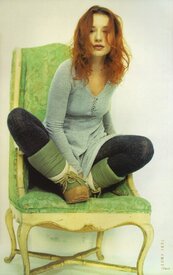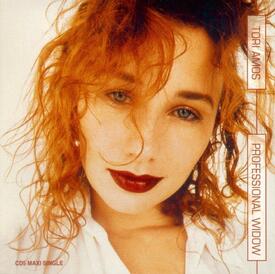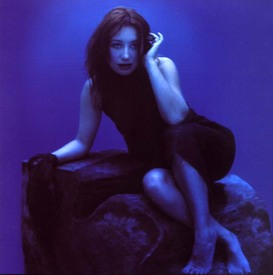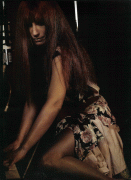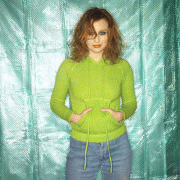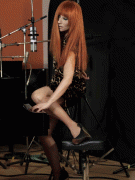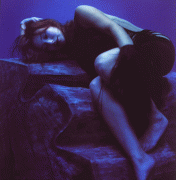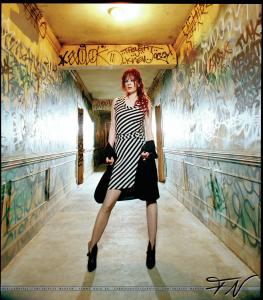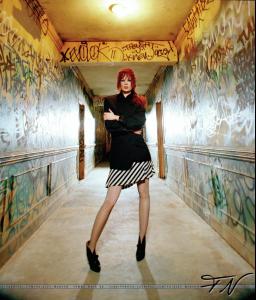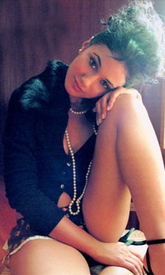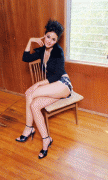Everything posted by brianwp
-
Claudia Cardinale
From Lui... Warning, nudity... http://www.imagebam.com/image/b304c683729594 http://www.imagebam.com/image/ffdab183729777
-
Lindsay Lohan
- Claire Forlani
Yeah ... uh, nice avatar ... matches your comments. Anyone who doesn't know that is a horrible fake doesn't have their brain plugged in. Tell you what, umoo...how about I plug your ass with my foot? Asshole.- Claudia Cardinale
- Scarlett Johansson
Green really suits her? That's all you can say to that? If Sandra Bullock put a lip-lock on me like that, I'd freakin faint!- Madchen Amick
- Jessica Biel
Sorry, Theron, I really don't know how that happened.- Tina Fey
A few more of T-Tina... /monthly_06_2010/post-33782-0-1446428851-37034_thumb.jpg" data-fileid="4949145" alt="post-33782-0-1446428851-37034_thumb.jpg" data-ratio="136.67"> /monthly_06_2010/post-33782-0-1446428851-42448_thumb.jpg" data-fileid="4949149" alt="post-33782-0-1446428851-42448_thumb.jpg" data-ratio="130.43">- Jennifer Lopez
I just realized that's Tom Cruise, resurrecting his role from Tropic Thunder.- Hilary Duff
- Tori Amos
- Tori Amos
- Tori Amos
/monthly_06_2010/post-33782-0-1593901081-28432_thumb.jpg" class="ipsImage ipsImage_thumbnailed" alt="a015.jpg">- Jessica Biel
- Tori Amos
- Tori Amos
/monthly_06_2010/post-33782-0-1446435764-72744_thumb.jpg" data-fileid="4965237" alt="post-33782-0-1446435764-72744_thumb.jpg" data-ratio="161.29"> /monthly_06_2010/post-33782-0-1446435764-73754_thumb.jpg" data-fileid="4965238" alt="post-33782-0-1446435764-73754_thumb.jpg" data-ratio="74.75">- Tori Amos
Thanks, Sergenius.. /monthly_06_2010/post-33782-0-1593901076-58476_thumb.jpg" class="ipsImage ipsImage_thumbnailed" alt="bfp2.jpg"> /monthly_06_2010/post-33782-0-1593901076-70923_thumb.jpg" class="ipsImage ipsImage_thumbnailed" alt="632555.jpg"> /monthly_06_2010/post-33782-0-1593901076-83514_thumb.jpg" class="ipsImage ipsImage_thumbnailed" alt="Copy 2 of Copy of tori92.jpg"> /monthly_06_2010/post-33782-0-1593901076-89576_thumb.jpg" class="ipsImage ipsImage_thumbnailed" alt="Copy 3 of Copy of tori_amos_022.jpg"> /monthly_06_2010/post-33782-0-1593901076-93282_thumb.jpg" class="ipsImage ipsImage_thumbnailed" alt="gcf.jpg"> /monthly_06_2010/post-33782-0-1593901077-49363_thumb.jpg" class="ipsImage ipsImage_thumbnailed" alt="Copy of emrshot.jpg">- Katy Perry
- Julia Roberts
- Sophia Loren
My God, she was beautiful!- Shirley Manson
/monthly_06_2010/post-33782-0-1446095313-0694_thumb.jpg" data-fileid="3965813" alt="post-33782-0-1446095313-0694_thumb.jpg" data-ratio="134.05">- Britney Spears
Yes, the air around her is pregnant with anticipation. We're all breathlessly awaiting the big comeback. New outfits, you know. I am squirming with anticipation.- Katy Perry
Yeah, horrible. So is tooth decay. So..now it looks better, no? Anyway, the hotness overcomes the horribleness. For me at least, because I'm relatively straight. Which is more than I can say for a lot of people here. Can you dig it, Adolf?- Emmanuelle Chriqui
/monthly_06_2010/post-33782-0-1593857266-97018_thumb.jpg" class="ipsImage ipsImage_thumbnailed" alt="emmanuelle_chriqui_07.jpg">- Megan Fox
- Claire Forlani
Account
Navigation
Search
Configure browser push notifications
Chrome (Android)
- Tap the lock icon next to the address bar.
- Tap Permissions → Notifications.
- Adjust your preference.
Chrome (Desktop)
- Click the padlock icon in the address bar.
- Select Site settings.
- Find Notifications and adjust your preference.
Safari (iOS 16.4+)
- Ensure the site is installed via Add to Home Screen.
- Open Settings App → Notifications.
- Find your app name and adjust your preference.
Safari (macOS)
- Go to Safari → Preferences.
- Click the Websites tab.
- Select Notifications in the sidebar.
- Find this website and adjust your preference.
Edge (Android)
- Tap the lock icon next to the address bar.
- Tap Permissions.
- Find Notifications and adjust your preference.
Edge (Desktop)
- Click the padlock icon in the address bar.
- Click Permissions for this site.
- Find Notifications and adjust your preference.
Firefox (Android)
- Go to Settings → Site permissions.
- Tap Notifications.
- Find this site in the list and adjust your preference.
Firefox (Desktop)
- Open Firefox Settings.
- Search for Notifications.
- Find this site in the list and adjust your preference.