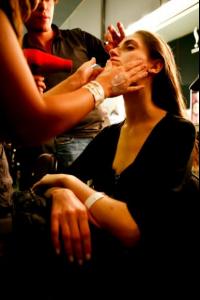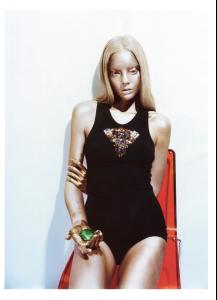Everything posted by youareaprincess
-
Lais Ribeiro
-
Viviane Orth
-
Viviane Orth
-
Jacquelyn Jablonski
-
Alisar Ailabouni
Don't get me wrong, I'm always honestly in each word. Alisar is definitely no topmodel. She's the next big celebrity and smile star ... sorrry Kinda dissapointed by Heidi Klum
-
Uliana Tikhova
-
Uliana Tikhova
-
Uliana Tikhova
-
Daiane Conterato
-
Daiane Conterato
-
Daiane Conterato
-
Daiane Conterato
-
Emily Wake
-
Siri Tollerød
German Glamour: www.allaboutmodels.blogspot.com
-
Ana Mihajlovic
-
Marike Le Roux
-
Hildie Gifstad
-
Lindsay White
-
Charlene 'Chat' Almarvez
-
Anya Kazakova
-
Taryn Davidson
-
Alana Zimmer
MAC Fabulous Felines Fall 2010
-
Ashley Smith
tfs Sisley - M: Ashley Smith, Info: wwd [*Bianca*] Levi's - M: Ashley Smith, Ana Lisboa, Ph: Sesse Lind, Info: welovemodels, wwd [*Bianca*] LEVIS is already posted one page back
-
Julia Hafstrom
-
Lais Ribeiro