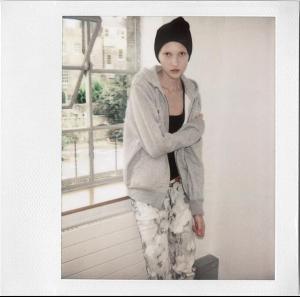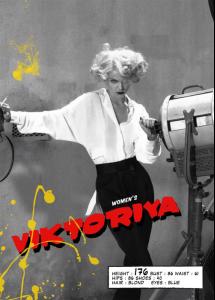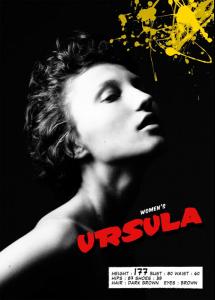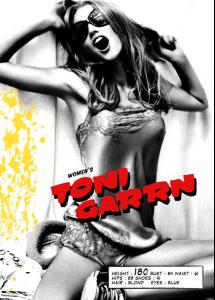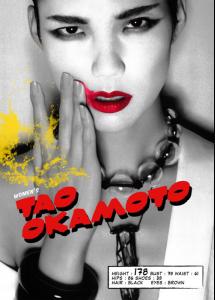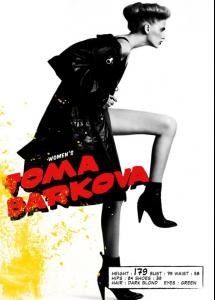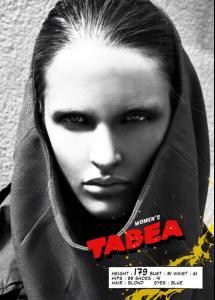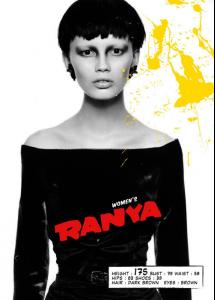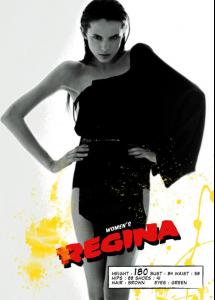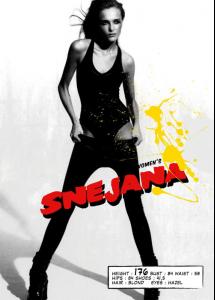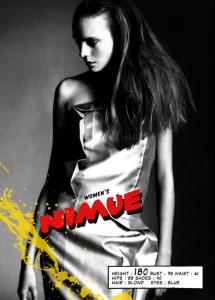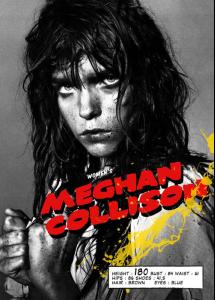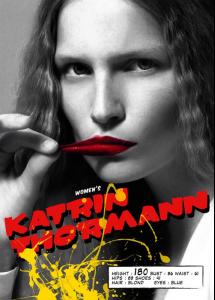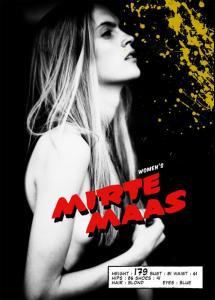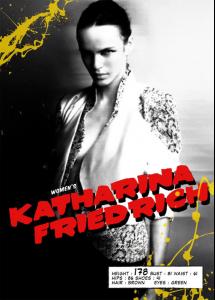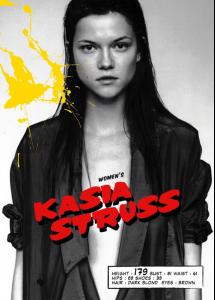Everything posted by youareaprincess
-
Hanna Rundlof
Paul Smith S/S 2010 vogue.co.uk
-
Katlin Aas
-
Alana Zimmer
Paul Smith S/S 2010 HQs style.it
-
Emma MacLaren
Paul Smith S/S 2010 vogue.co.uk
-
Emma MacLaren
-
Ursula Konina
Quote: Yesterday we were speechless and breathless when we saw her walking for Christopher Kane. Immediately thought of a report on her. Could have done it overnight but we were right to wait a little longer. A matter of hours, as the missing piece of the puzzle just arrived and left us speechless and breathless once again. Tears we cried were tears of joy this time. Magical moments that we didn't even expected. Urusla belongs to our favorite models since the day we noticed her first. Something special, unseen, unexplored just waiting to be unveiled. It took her to sign with Avant Models in Moscow to speed up her career. Shot two tests (by Lev Efimov and Nikita Manin) then could just spread her wings and fly away to New York. Shot by Paul Rowland there and she was Supreme. Next chapter is what you see above. Polas fresh from FM in London and Christopher Kane, yesterday. Coolness in depth. http://mariemaud.canalblog.com/
-
Diana Moldovan
Josh Goot S/S 2010 style.it
-
Diana Moldovan
Marios Schwab S/S 2010 style.it Issa S/S 2010 vogue.co.uk
-
Yulia Kharlapanova
- Viktoriya Sasonkina
- Ursula Konina
- Toni Garrn
- Tao Okamoto
- Toma Barkova
- Tabea Kobach
- Ranya Mordanova
- Regina Feoktistova
Account
Navigation
Search
Configure browser push notifications
Chrome (Android)
- Tap the lock icon next to the address bar.
- Tap Permissions → Notifications.
- Adjust your preference.
Chrome (Desktop)
- Click the padlock icon in the address bar.
- Select Site settings.
- Find Notifications and adjust your preference.
Safari (iOS 16.4+)
- Ensure the site is installed via Add to Home Screen.
- Open Settings App → Notifications.
- Find your app name and adjust your preference.
Safari (macOS)
- Go to Safari → Preferences.
- Click the Websites tab.
- Select Notifications in the sidebar.
- Find this website and adjust your preference.
Edge (Android)
- Tap the lock icon next to the address bar.
- Tap Permissions.
- Find Notifications and adjust your preference.
Edge (Desktop)
- Click the padlock icon in the address bar.
- Click Permissions for this site.
- Find Notifications and adjust your preference.
Firefox (Android)
- Go to Settings → Site permissions.
- Tap Notifications.
- Find this site in the list and adjust your preference.
Firefox (Desktop)
- Open Firefox Settings.
- Search for Notifications.
- Find this site in the list and adjust your preference.
- Viktoriya Sasonkina