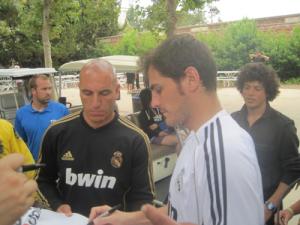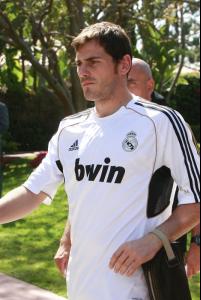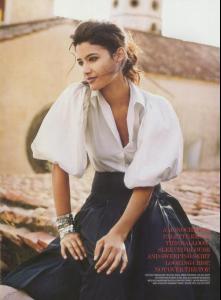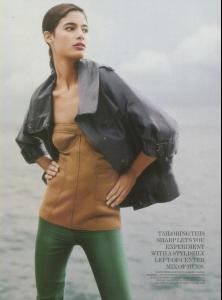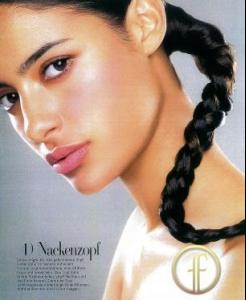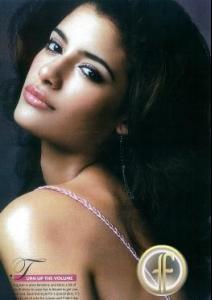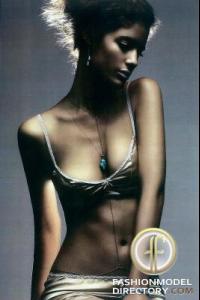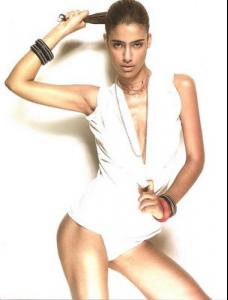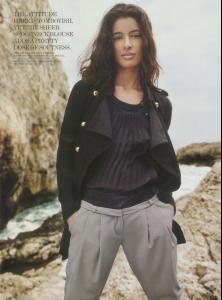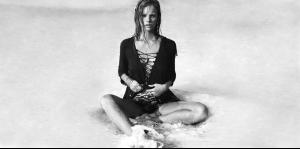Everything posted by viola0605
-
Rosie Huntington-Whiteley
- Angelina Jolie
- I AM the Biggest fan revival
Aishwarya Rai- Penelope Cruz
- General Discussion
- Baptiste Giabiconi
stunning face- Eva Gonzalez
stunning face- General Discussion
Guys I have read on one site that during parting Gis with Leo it has shaved the hair. "It was not the best time in my life. I then have regretted at once that has done, and have departed to Brazil, Has hidden at a family from extraneous eyes, while hair again not отросли. I will never not do any more something similar Again, after all similar acts do not bring any simplification, and only aggravate a situation. Besides, hair always were my card." its true?- General Discussion
- Lara Stone
- Stephanie Seymour
so sexy!- Iker Casillas
- Jessica Clark
The second photo so sexy!- Candids
- Runway
- General Discussion
Tattoo history Gisele - "Somehow in the evening, in New York, I could not find any star in the sky to pray, therefore I have decided to make a tattoo in the form of an asterisk that it always was with me."- Madalina Ghenea
Yes Madalina is so incredible...- Anja Rubik
Fendi amazing thanks for the pics- Jessica Clark
Welcome- Jessica Clark
It likes girls?- Jessica Clark
- Jessica Clark
stunning- Marloes Horst
- Cindy Crawford
gorgeous- Linda Evangelista
no, that's Gretha Cavazzoni thanks - Angelina Jolie
Account
Navigation
Search
Configure browser push notifications
Chrome (Android)
- Tap the lock icon next to the address bar.
- Tap Permissions → Notifications.
- Adjust your preference.
Chrome (Desktop)
- Click the padlock icon in the address bar.
- Select Site settings.
- Find Notifications and adjust your preference.
Safari (iOS 16.4+)
- Ensure the site is installed via Add to Home Screen.
- Open Settings App → Notifications.
- Find your app name and adjust your preference.
Safari (macOS)
- Go to Safari → Preferences.
- Click the Websites tab.
- Select Notifications in the sidebar.
- Find this website and adjust your preference.
Edge (Android)
- Tap the lock icon next to the address bar.
- Tap Permissions.
- Find Notifications and adjust your preference.
Edge (Desktop)
- Click the padlock icon in the address bar.
- Click Permissions for this site.
- Find Notifications and adjust your preference.
Firefox (Android)
- Go to Settings → Site permissions.
- Tap Notifications.
- Find this site in the list and adjust your preference.
Firefox (Desktop)
- Open Firefox Settings.
- Search for Notifications.
- Find this site in the list and adjust your preference.