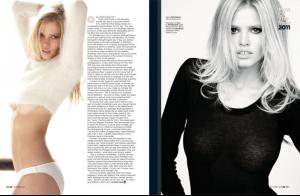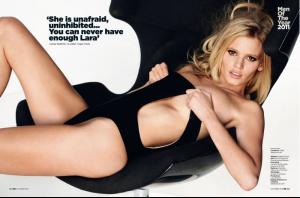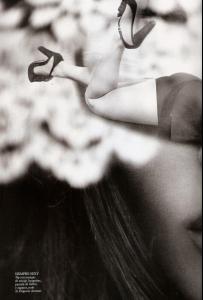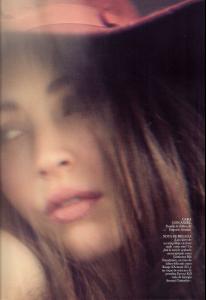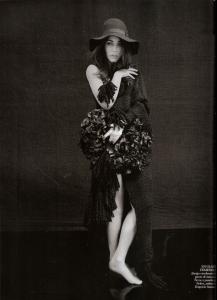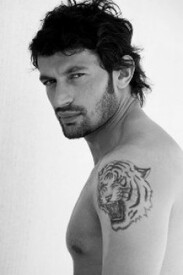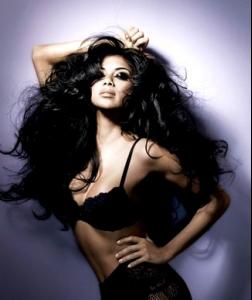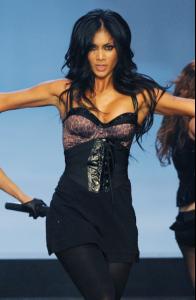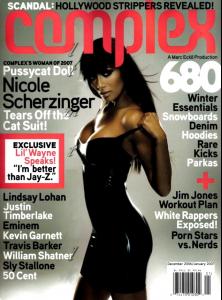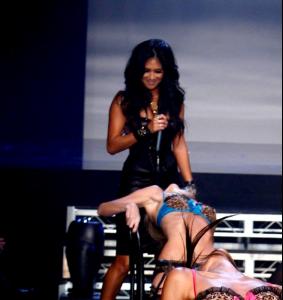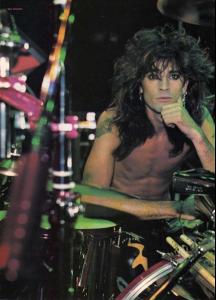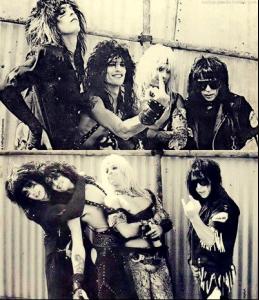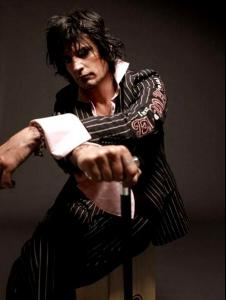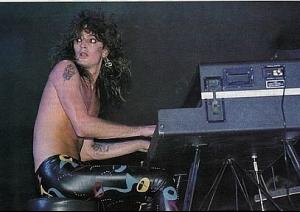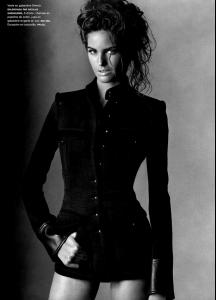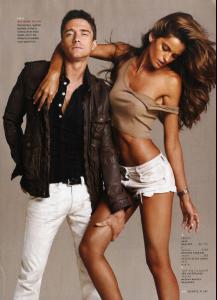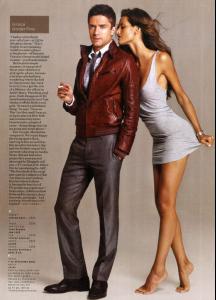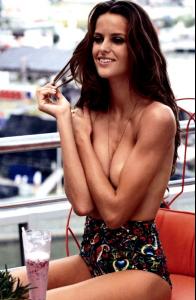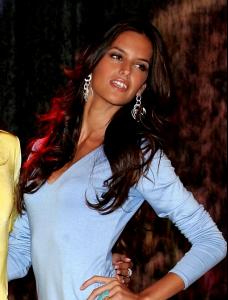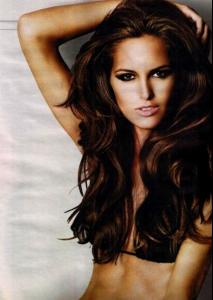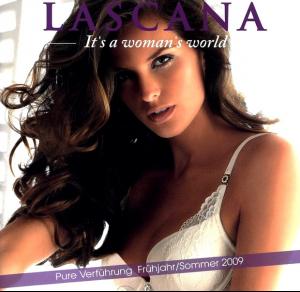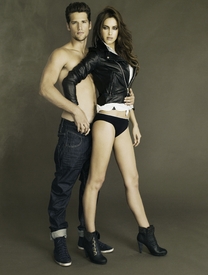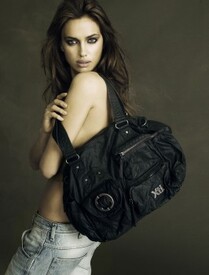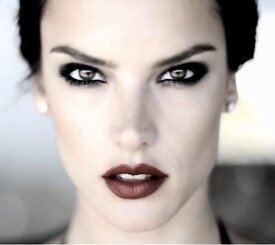Everything posted by viola0605
-
Bar Refaeli
- Izabel Goulart
Thanks- Nicole Scherzinger
stunning face- Lara Stone
- Candice Swanepoel
specdude katchitup welcome guys- Shana Zadrick
OMG Thanks so much- Iker Casillas
Thanks to everyone for the pics- Megan Fox
- Izabel Goulart
Thanks to everyone for the pics- Kakha Kaladze
/monthly_09_2011/post-33184-0-1445987541-10188_thumb.jpg" data-fileid="2316925" alt="post-33184-0-1445987541-10188_thumb.jpg" data-ratio="138.22">- Sophia Loren
- Priyanka Chopra
Sorry is a reports...my favorite pics- Nicole Scherzinger
/monthly_09_2011/post-33184-0-1446086758-40868_thumb.jpg" data-fileid="3783832" alt="post-33184-0-1446086758-40868_thumb.jpg" data-ratio="75"> /monthly_09_2011/post-33184-0-1446086758-50568_thumb.jpg" data-fileid="3783840" alt="post-33184-0-1446086758-50568_thumb.jpg" data-ratio="134.17"> /monthly_09_2011/post-33184-0-1446086759-56087_thumb.jpg" data-fileid="3783852" alt="post-33184-0-1446086759-56087_thumb.jpg" data-ratio="130.61">- Aishwarya Rai
Sorry is a reports...my favorite pics- Tommy Lee
- Candice Swanepoel
Sorry is a reports...my favorite pics http://www.imagebam.com/image/11ac4f150812217 Images with nudity should be textlinked and accompanied by a warning. (~ Michael*)- Izabel Goulart
- Miranda Kerr
- Izabel Goulart
Account
Navigation
Search
Configure browser push notifications
Chrome (Android)
- Tap the lock icon next to the address bar.
- Tap Permissions → Notifications.
- Adjust your preference.
Chrome (Desktop)
- Click the padlock icon in the address bar.
- Select Site settings.
- Find Notifications and adjust your preference.
Safari (iOS 16.4+)
- Ensure the site is installed via Add to Home Screen.
- Open Settings App → Notifications.
- Find your app name and adjust your preference.
Safari (macOS)
- Go to Safari → Preferences.
- Click the Websites tab.
- Select Notifications in the sidebar.
- Find this website and adjust your preference.
Edge (Android)
- Tap the lock icon next to the address bar.
- Tap Permissions.
- Find Notifications and adjust your preference.
Edge (Desktop)
- Click the padlock icon in the address bar.
- Click Permissions for this site.
- Find Notifications and adjust your preference.
Firefox (Android)
- Go to Settings → Site permissions.
- Tap Notifications.
- Find this site in the list and adjust your preference.
Firefox (Desktop)
- Open Firefox Settings.
- Search for Notifications.
- Find this site in the list and adjust your preference.