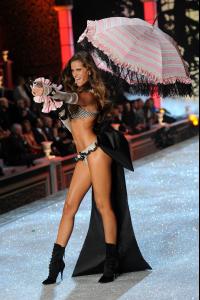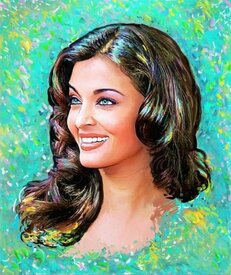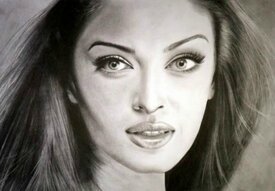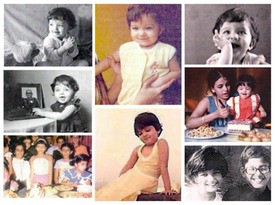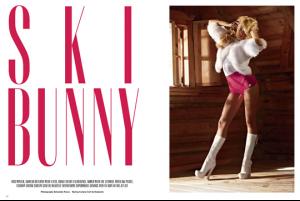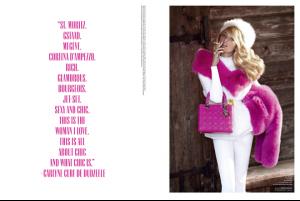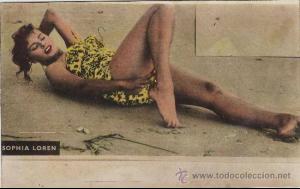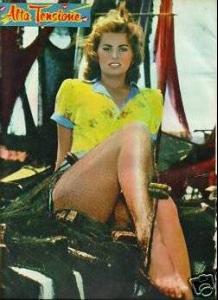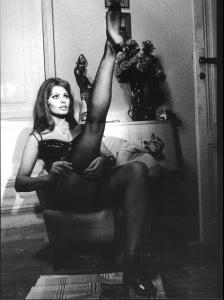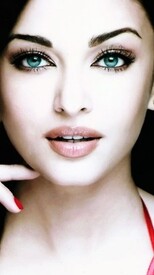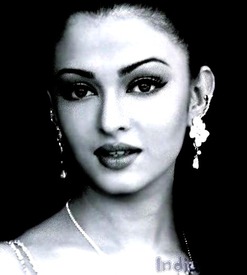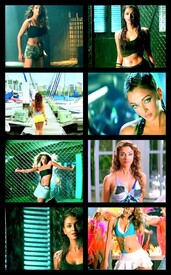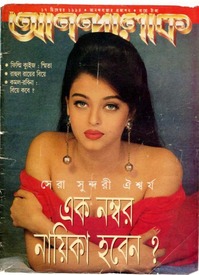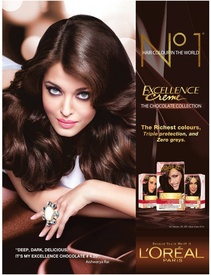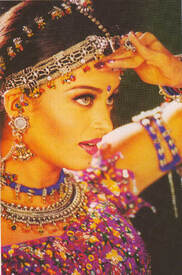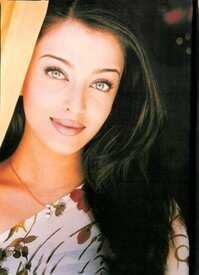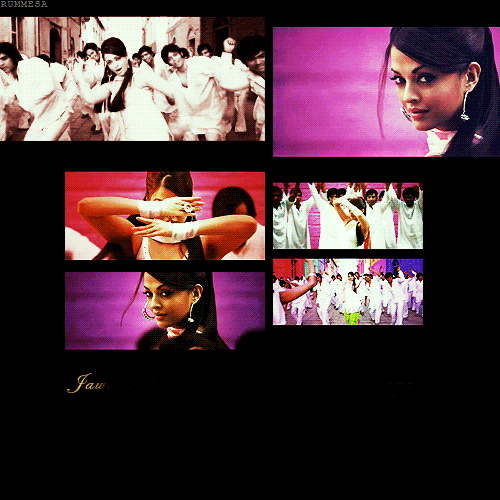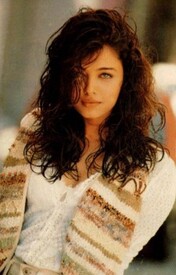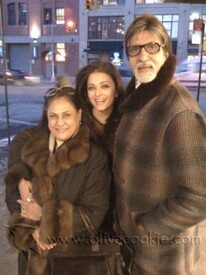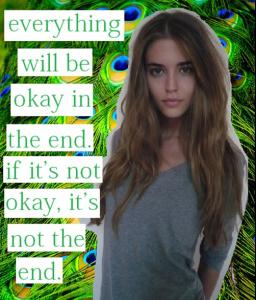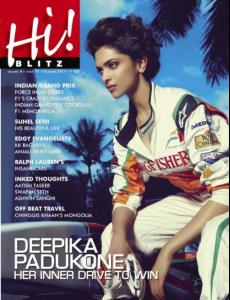Everything posted by viola0605
-
Candice Swanepoel
Incredible post
-
Marilyn Monroe
- Miranda Kerr
- Cassandra Peterson
- Candice Swanepoel
A-M-A-Z-I-N-G!!!!!- Izabel Goulart
- Miranda Kerr
Fantastic new images- Aishwarya Rai
- MAHLAGHA JABERI
- Aishwarya Rai
- Candice Swanepoel
- Angelina Jolie
- Brigitte Bardot
- [Video] Avatars
- Marisa Miller
- Rihanna
- Candice Swanepoel
- Sophia Loren
- MAHLAGHA JABERI
- Priyanka Chopra
- Aishwarya Rai
gif /monthly_11_2011/post-33184-0-1593828379-46428_thumb.gif" class="ipsImage ipsImage_thumbnailed" alt="tumblr_loprxsBz6x1qjrv48o1_500.gif"> /monthly_11_2011/post-33184-0-1593828379-61799_thumb.gif" class="ipsImage ipsImage_thumbnailed" alt="tumblr_lsvtdrUbHx1qzzc3zo1_500.gif"> /monthly_11_2011/post-33184-0-1593828379-66713_thumb.gif" class="ipsImage ipsImage_thumbnailed" alt="tumblr_lsuz233es81qhferao1_250.gif"> /monthly_11_2011/post-33184-0-1593828379-76129_thumb.jpg" class="ipsImage ipsImage_thumbnailed" alt="tumblr_lrott4JBRe1qgj7fgo1_500.jpg"> /monthly_11_2011/post-33184-0-1593828379-89982_thumb.jpg" class="ipsImage ipsImage_thumbnailed" alt="tumblr_lmcvo9UBEr1ql4apmo1_500.jpg"> /monthly_11_2011/post-33184-0-1593828379-99554_thumb.jpg" class="ipsImage ipsImage_thumbnailed" alt="tumblr_lmynuovfJp1qiw93qo1_500.jpg"> /monthly_11_2011/post-33184-0-1593828380-03029_thumb.jpg" class="ipsImage ipsImage_thumbnailed" alt="family014.jpg">- Clara Alonso
Account
Navigation
Search
Configure browser push notifications
Chrome (Android)
- Tap the lock icon next to the address bar.
- Tap Permissions → Notifications.
- Adjust your preference.
Chrome (Desktop)
- Click the padlock icon in the address bar.
- Select Site settings.
- Find Notifications and adjust your preference.
Safari (iOS 16.4+)
- Ensure the site is installed via Add to Home Screen.
- Open Settings App → Notifications.
- Find your app name and adjust your preference.
Safari (macOS)
- Go to Safari → Preferences.
- Click the Websites tab.
- Select Notifications in the sidebar.
- Find this website and adjust your preference.
Edge (Android)
- Tap the lock icon next to the address bar.
- Tap Permissions.
- Find Notifications and adjust your preference.
Edge (Desktop)
- Click the padlock icon in the address bar.
- Click Permissions for this site.
- Find Notifications and adjust your preference.
Firefox (Android)
- Go to Settings → Site permissions.
- Tap Notifications.
- Find this site in the list and adjust your preference.
Firefox (Desktop)
- Open Firefox Settings.
- Search for Notifications.
- Find this site in the list and adjust your preference.
- Miranda Kerr