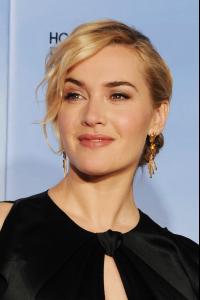Everything posted by viola0605
-
Candice Swanepoel
-
Sean O'pry
-
Georgia Salpa
Kim Kardashian look a like Beautiful eyes
- 141 replies
-
- 2012
- big boobs
- fhm
- futuregiraffes
-
Tagged with:
-
Candice Swanepoel
- Edita Vilkeviciute
/monthly_01_2012/post-33184-0-1446013579-36118_thumb.jpg" data-fileid="2574852" alt="post-33184-0-1446013579-36118_thumb.jpg" data-ratio="149.18">- Madalina Ghenea
- Candice Swanepoel
- Chanel Iman
- Chanel Iman
- Adrien Brody
- Sean O'pry
- Lily Aldridge
- Chanel Iman
- [Video] Avatars
- Candice Swanepoel
/monthly_01_2012/post-33184-0-1446023626-83564_thumb.gif" data-fileid="2861074" alt="post-33184-0-1446023626-83564_thumb.gif" data-ratio="44.4">- Megan Fox
- Sean O'pry
- Kate Winslet
- Sophia Loren
She looks just so stunning :|- Izabel Goulart
- Kate Winslet
- Sean O'pry
- Rihanna
Account
Navigation
Search
Configure browser push notifications
Chrome (Android)
- Tap the lock icon next to the address bar.
- Tap Permissions → Notifications.
- Adjust your preference.
Chrome (Desktop)
- Click the padlock icon in the address bar.
- Select Site settings.
- Find Notifications and adjust your preference.
Safari (iOS 16.4+)
- Ensure the site is installed via Add to Home Screen.
- Open Settings App → Notifications.
- Find your app name and adjust your preference.
Safari (macOS)
- Go to Safari → Preferences.
- Click the Websites tab.
- Select Notifications in the sidebar.
- Find this website and adjust your preference.
Edge (Android)
- Tap the lock icon next to the address bar.
- Tap Permissions.
- Find Notifications and adjust your preference.
Edge (Desktop)
- Click the padlock icon in the address bar.
- Click Permissions for this site.
- Find Notifications and adjust your preference.
Firefox (Android)
- Go to Settings → Site permissions.
- Tap Notifications.
- Find this site in the list and adjust your preference.
Firefox (Desktop)
- Open Firefox Settings.
- Search for Notifications.
- Find this site in the list and adjust your preference.
- Edita Vilkeviciute