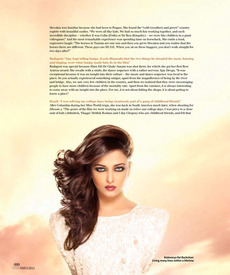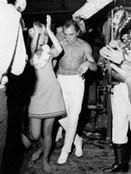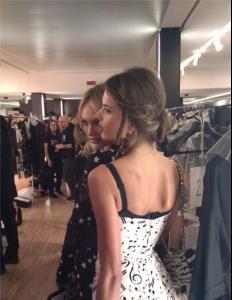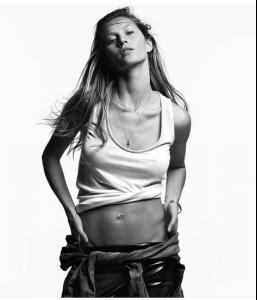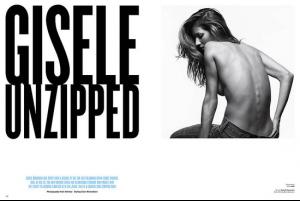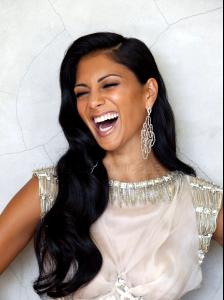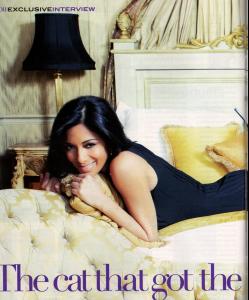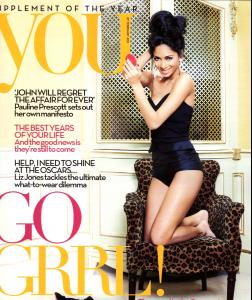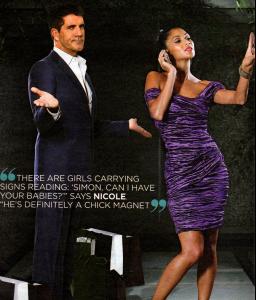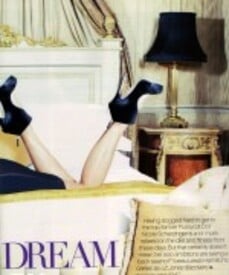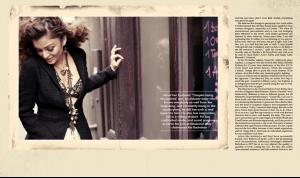Everything posted by viola0605
-
Aishwarya Rai
- Megan Fox
- Brigitte Bardot
- Rihanna
- Isabeli Fontana
Monange YEEEEEEEEEEEEEEESSSSSS- Emanuela de Paula
My God Fantastic new images- Chanel Iman
- Sneha Ullal
- Sneha Ullal
- Priyanka Chopra
- Marilyn Monroe
- Izabel Goulart
- Candice Swanepoel
- Candids
- Nicole Scherzinger
- Sophia Loren
Amazing pics Marlen303 itavi ...Big thanks- Edita Vilkeviciute
perfect thanks- Rihanna
Thanks so much for the pics- Lady Gaga
- Miscellaneous
- Advertisements
- Selita Ebanks
:hell yea!: she's Done- Nicole Scherzinger
/monthly_02_2011/post-33184-0-1446086412-78818_thumb.jpg" data-fileid="3775394" alt="post-33184-0-1446086412-78818_thumb.jpg" data-ratio="115.74">- Aishwarya Rai
/monthly_02_2011/post-33184-0-1446018268-59434_thumb.jpg" data-fileid="2724950" alt="post-33184-0-1446018268-59434_thumb.jpg" data-ratio="140.43"> /monthly_02_2011/post-33184-0-1446018268-73275_thumb.jpg" data-fileid="2724959" alt="post-33184-0-1446018268-73275_thumb.jpg" data-ratio="132.9"> /monthly_02_2011/post-33184-0-1446018268-84819_thumb.jpg" data-fileid="2724965" alt="post-33184-0-1446018268-84819_thumb.jpg" data-ratio="80.16">- Linda Evangelista
Account
Navigation
Search
Configure browser push notifications
Chrome (Android)
- Tap the lock icon next to the address bar.
- Tap Permissions → Notifications.
- Adjust your preference.
Chrome (Desktop)
- Click the padlock icon in the address bar.
- Select Site settings.
- Find Notifications and adjust your preference.
Safari (iOS 16.4+)
- Ensure the site is installed via Add to Home Screen.
- Open Settings App → Notifications.
- Find your app name and adjust your preference.
Safari (macOS)
- Go to Safari → Preferences.
- Click the Websites tab.
- Select Notifications in the sidebar.
- Find this website and adjust your preference.
Edge (Android)
- Tap the lock icon next to the address bar.
- Tap Permissions.
- Find Notifications and adjust your preference.
Edge (Desktop)
- Click the padlock icon in the address bar.
- Click Permissions for this site.
- Find Notifications and adjust your preference.
Firefox (Android)
- Go to Settings → Site permissions.
- Tap Notifications.
- Find this site in the list and adjust your preference.
Firefox (Desktop)
- Open Firefox Settings.
- Search for Notifications.
- Find this site in the list and adjust your preference.