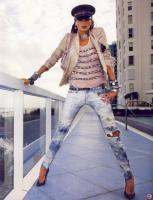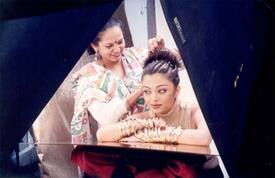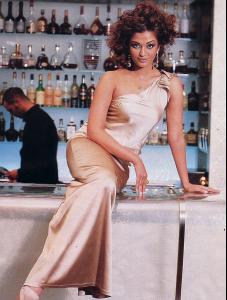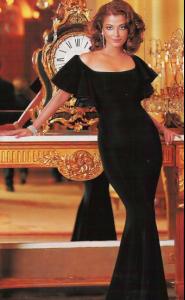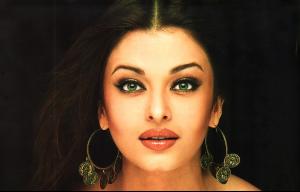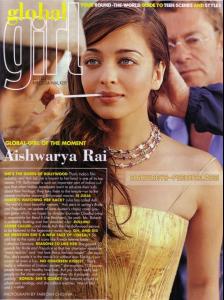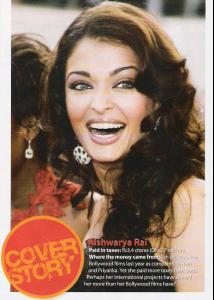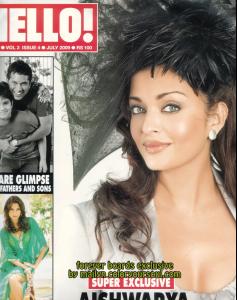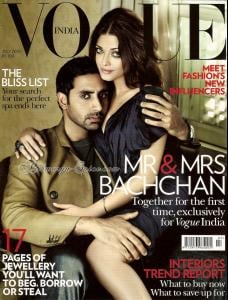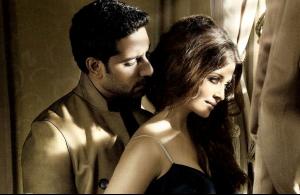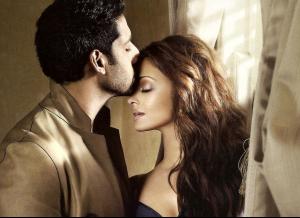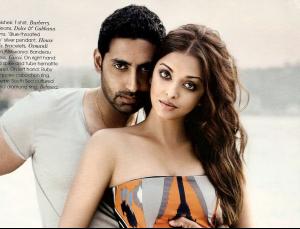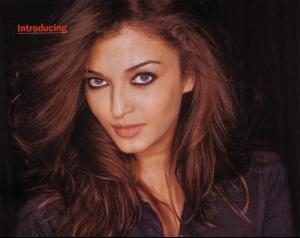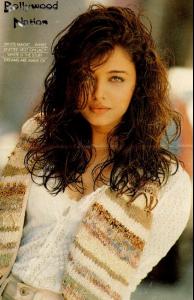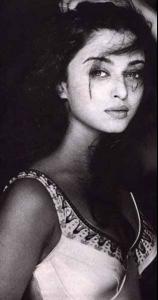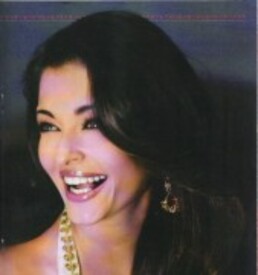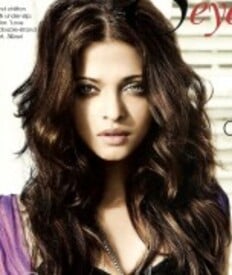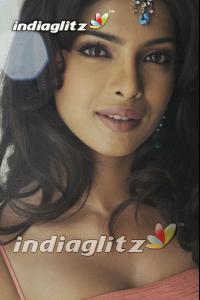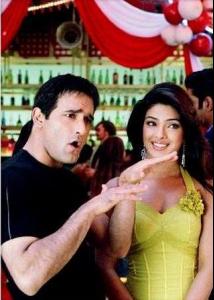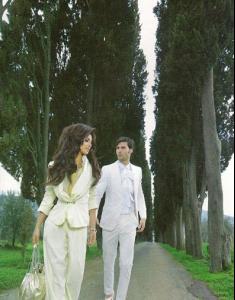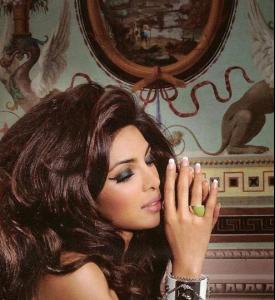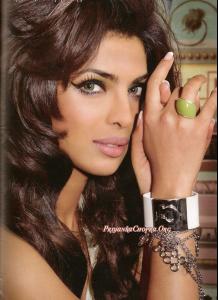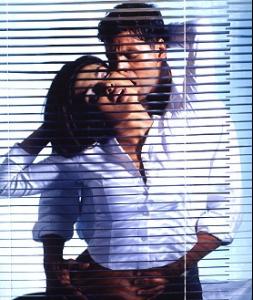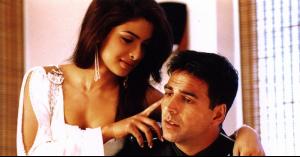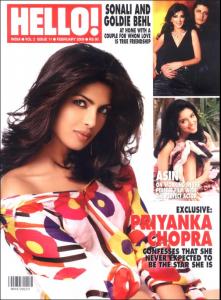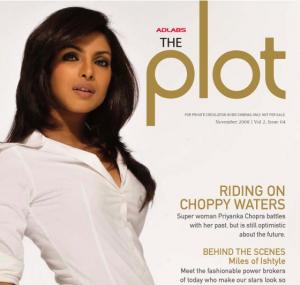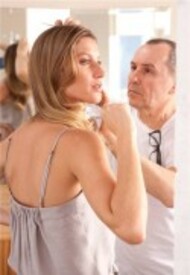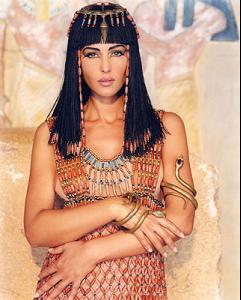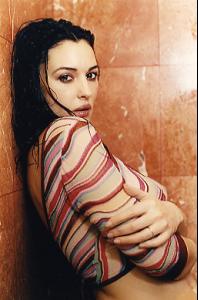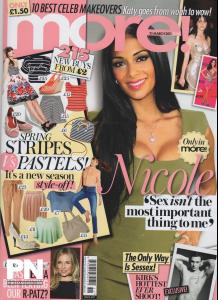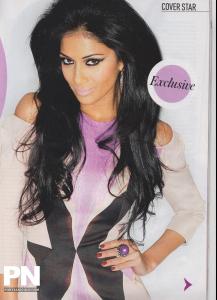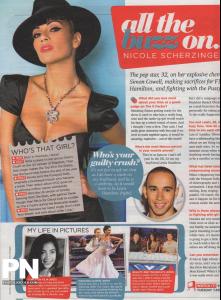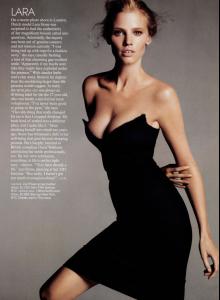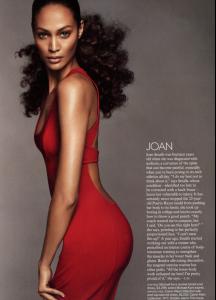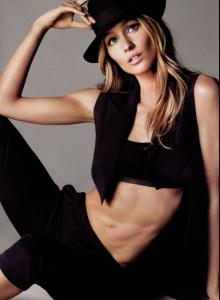Everything posted by viola0605
- Irina Shayk
-
Natalia Oreiro
- Daria Werbowy
- Aishwarya Rai
- Nicole Scherzinger
- Claudia Schiffer
WOW so sexy!- Penelope Cruz
- Aishwarya Rai
/monthly_03_2011/post-33184-0-1446018287-06905_thumb.jpg" data-fileid="2725542" alt="post-33184-0-1446018287-06905_thumb.jpg" data-ratio="140.53"> /monthly_03_2011/post-33184-0-1446018287-35841_thumb.jpg" data-fileid="2725608" alt="post-33184-0-1446018287-35841_thumb.jpg" data-ratio="79.29"> /monthly_03_2011/post-33184-0-1446018287-4098_thumb.jpg" data-fileid="2725615" alt="post-33184-0-1446018287-4098_thumb.jpg" data-ratio="75"> /monthly_03_2011/post-33184-0-1446018287-59101_thumb.jpg" data-fileid="2725643" alt="post-33184-0-1446018287-59101_thumb.jpg" data-ratio="58.86">- Priyanka Chopra
- Natalia Oreiro
- Claudia Schiffer
- Alejandra Gonzales Daly
Is so beautiful- Sophia Loren
- Nicole Scherzinger
- Advertisements
- Candids
- Marilyn Monroe
Thanks so much Is so beautiful- Sophia Loren
- Advertisements
/monthly_03_2011/post-33184-0-1446012665-65236_thumb.jpg" data-fileid="2544886" alt="post-33184-0-1446012665-65236_thumb.jpg" data-ratio="62.03"> /monthly_03_2011/post-33184-0-1446012665-68431_thumb.jpg" data-fileid="2544888" alt="post-33184-0-1446012665-68431_thumb.jpg" data-ratio="63.91"> /monthly_03_2011/post-33184-0-1446012665-75487_thumb.jpg" data-fileid="2544895" alt="post-33184-0-1446012665-75487_thumb.jpg" data-ratio="145.54">- Natalia Oreiro
- Monica Bellucci
- Nicole Scherzinger
/monthly_03_2011/post-33184-0-1446086481-80536_thumb.jpg" data-fileid="3776996" alt="post-33184-0-1446086481-80536_thumb.jpg" data-ratio="138.27">- Bill Ward pinup art
WOW :hell yea!:- Lara Stone
Account
Navigation
Search
Configure browser push notifications
Chrome (Android)
- Tap the lock icon next to the address bar.
- Tap Permissions → Notifications.
- Adjust your preference.
Chrome (Desktop)
- Click the padlock icon in the address bar.
- Select Site settings.
- Find Notifications and adjust your preference.
Safari (iOS 16.4+)
- Ensure the site is installed via Add to Home Screen.
- Open Settings App → Notifications.
- Find your app name and adjust your preference.
Safari (macOS)
- Go to Safari → Preferences.
- Click the Websites tab.
- Select Notifications in the sidebar.
- Find this website and adjust your preference.
Edge (Android)
- Tap the lock icon next to the address bar.
- Tap Permissions.
- Find Notifications and adjust your preference.
Edge (Desktop)
- Click the padlock icon in the address bar.
- Click Permissions for this site.
- Find Notifications and adjust your preference.
Firefox (Android)
- Go to Settings → Site permissions.
- Tap Notifications.
- Find this site in the list and adjust your preference.
Firefox (Desktop)
- Open Firefox Settings.
- Search for Notifications.
- Find this site in the list and adjust your preference.
- Daria Werbowy