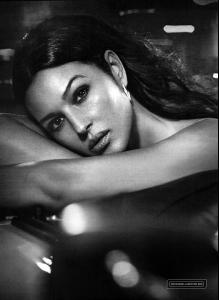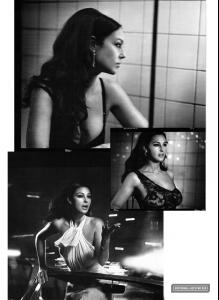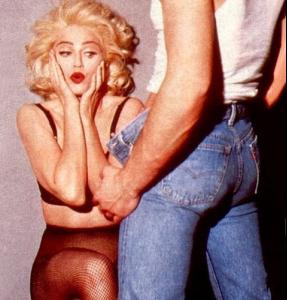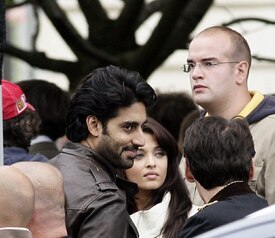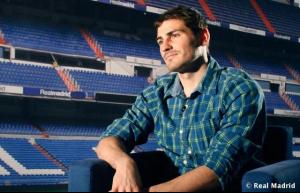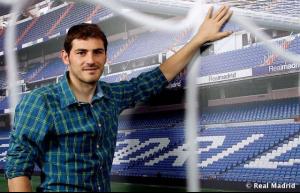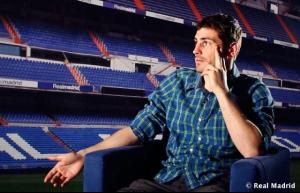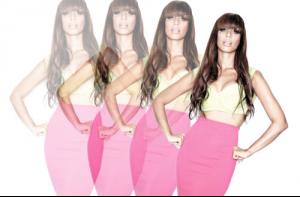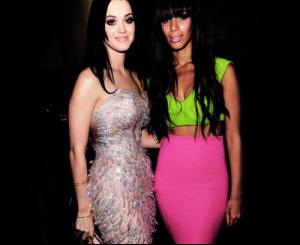Everything posted by viola0605
-
Jennifer Lopez
- Linda Evangelista
- Jerica Lamens
- Bianca Balti
- Stephanie Seymour
- Izabel Goulart
- Bianca Balti
- Monica Bellucci
- Stephanie Seymour
:hell yea!: she's Done- new faces
well first is stephanie seymour in her prime so she is not a new face, and well she is just well very old school, wich I support mind you that we should celebrate our coined " supermodels" for she was part of that group, claudia, christy, naomi, linda, helena, cindy , but now she is just married rich, and the second well thats just a board or lineup for a fashion show, frankie interesiting, but magdelana, abbey again those are not new faces, however definitely runway girls, and high end editorial- new faces
- Edita Vilkeviciute
- Madonna
- Priyanka Chopra
- Aishwarya Rai
/monthly_05_2011/post-33184-0-1593828346-07605_thumb.jpg" class="ipsImage ipsImage_thumbnailed" alt="ppsetsparis017.jpg">- Katy Perry
- Alejandra Gonzales Daly
- Bianca Balti
- Irina Shayk
- Iker Casillas
- Nicole Trunfio
- Leona Lewis
- Aishwarya Rai
- Candice Swanepoel
/monthly_05_2011/post-33184-0-1446069163-19478_thumb.png" data-fileid="3382906" alt="post-33184-0-1446069163-19478_thumb.png" data-ratio="70.6"> /monthly_05_2011/post-33184-0-1446069165-87229_thumb.png" data-fileid="3382957" alt="post-33184-0-1446069165-87229_thumb.png" data-ratio="67.2"> /monthly_05_2011/post-33184-0-1446069165-90456_thumb.png" data-fileid="3382967" alt="post-33184-0-1446069165-90456_thumb.png" data-ratio="73.5">- Gaspard Ulliel
Account
Navigation
Search
Configure browser push notifications
Chrome (Android)
- Tap the lock icon next to the address bar.
- Tap Permissions → Notifications.
- Adjust your preference.
Chrome (Desktop)
- Click the padlock icon in the address bar.
- Select Site settings.
- Find Notifications and adjust your preference.
Safari (iOS 16.4+)
- Ensure the site is installed via Add to Home Screen.
- Open Settings App → Notifications.
- Find your app name and adjust your preference.
Safari (macOS)
- Go to Safari → Preferences.
- Click the Websites tab.
- Select Notifications in the sidebar.
- Find this website and adjust your preference.
Edge (Android)
- Tap the lock icon next to the address bar.
- Tap Permissions.
- Find Notifications and adjust your preference.
Edge (Desktop)
- Click the padlock icon in the address bar.
- Click Permissions for this site.
- Find Notifications and adjust your preference.
Firefox (Android)
- Go to Settings → Site permissions.
- Tap Notifications.
- Find this site in the list and adjust your preference.
Firefox (Desktop)
- Open Firefox Settings.
- Search for Notifications.
- Find this site in the list and adjust your preference.
- Linda Evangelista