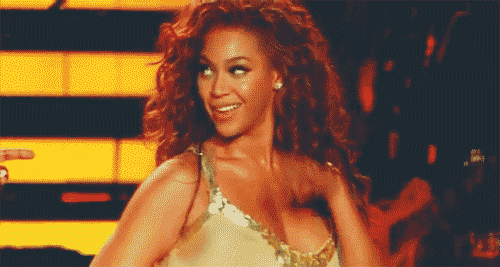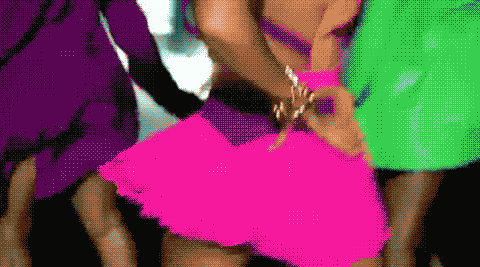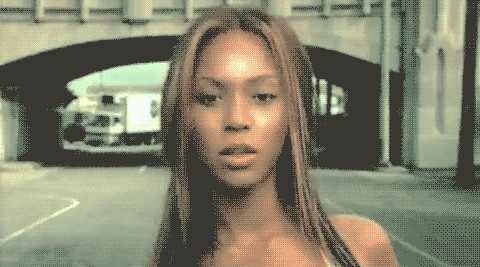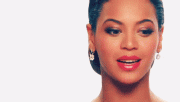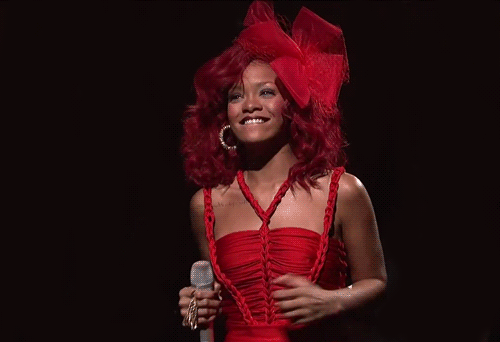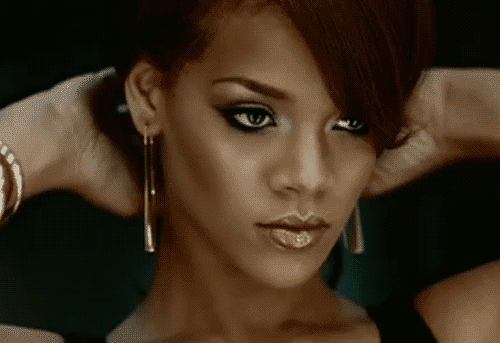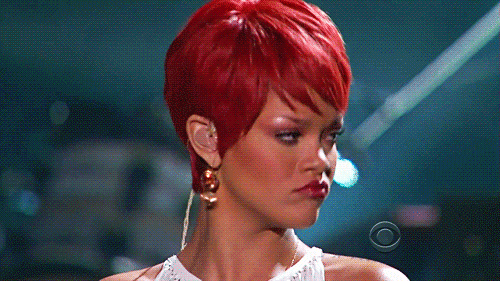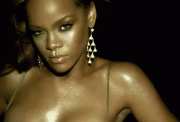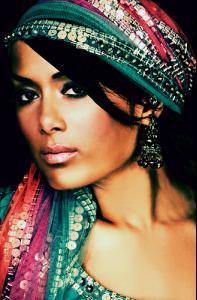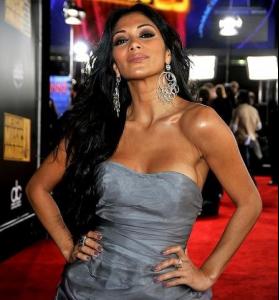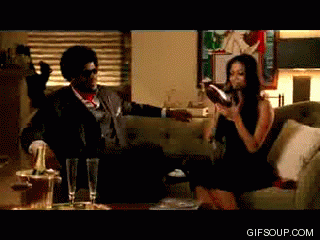Everything posted by viola0605
-
Bar Refaeli
HAPPY BIRTHDAY
- Bar Refaeli
-
Izabel Goulart
- Daniela Freitas
stunning face- Advertisements
- Beyonce Knowles
gif /monthly_06_2011/post-33184-0-1593848380-02515_thumb.gif" class="ipsImage ipsImage_thumbnailed" alt="xpd03.gif"> /monthly_06_2011/post-33184-0-1593848380-13787_thumb.gif" class="ipsImage ipsImage_thumbnailed" alt="5izcu.gif">- Candids
- Runway
- Rihanna
gif /monthly_06_2011/post-33184-0-1446063567-87324_thumb.gif" data-fileid="3271199" alt="post-33184-0-1446063567-87324_thumb.gif" data-ratio="56.2">- Miranda Kerr
- Selita Ebanks
- Shanina Shaik
- Victoria's Secret Lingerie/Underwear
- Victoria's Secret Swimwear
- Nicole Scherzinger
/monthly_06_2011/post-33184-0-1446086573-58247_thumb.jpg" data-fileid="3779269" alt="post-33184-0-1446086573-58247_thumb.jpg" data-ratio="152.91">- Lady Gaga
- Izabel Goulart
- Izabel Goulart
That she does! :drool: perfect body- Angelina Jolie
- Bar Refaeli
- Rianne Ten Haken
- Candice Swanepoel
Oh mein Gott!- Catalina Otalvaro
so sexy! WOW :hell yea!:- Iker Casillas
- Annelyse Schoenberger
stunning face and bodyAccount
Navigation
Search
Configure browser push notifications
Chrome (Android)
- Tap the lock icon next to the address bar.
- Tap Permissions → Notifications.
- Adjust your preference.
Chrome (Desktop)
- Click the padlock icon in the address bar.
- Select Site settings.
- Find Notifications and adjust your preference.
Safari (iOS 16.4+)
- Ensure the site is installed via Add to Home Screen.
- Open Settings App → Notifications.
- Find your app name and adjust your preference.
Safari (macOS)
- Go to Safari → Preferences.
- Click the Websites tab.
- Select Notifications in the sidebar.
- Find this website and adjust your preference.
Edge (Android)
- Tap the lock icon next to the address bar.
- Tap Permissions.
- Find Notifications and adjust your preference.
Edge (Desktop)
- Click the padlock icon in the address bar.
- Click Permissions for this site.
- Find Notifications and adjust your preference.
Firefox (Android)
- Go to Settings → Site permissions.
- Tap Notifications.
- Find this site in the list and adjust your preference.
Firefox (Desktop)
- Open Firefox Settings.
- Search for Notifications.
- Find this site in the list and adjust your preference.
- Daniela Freitas