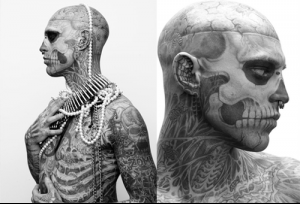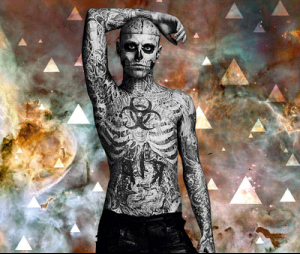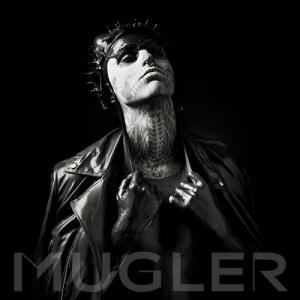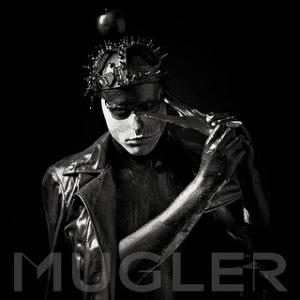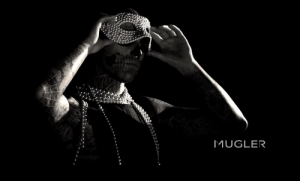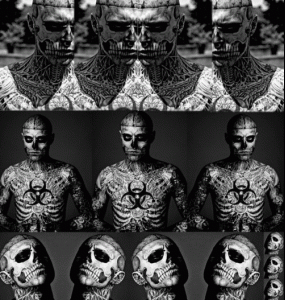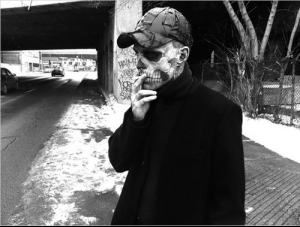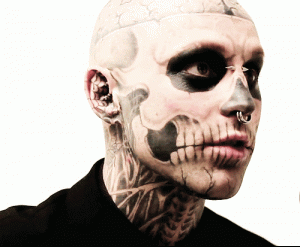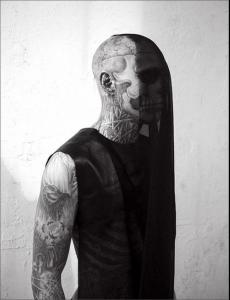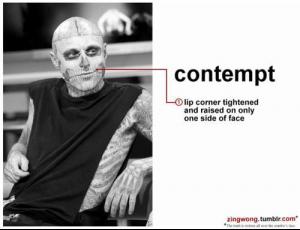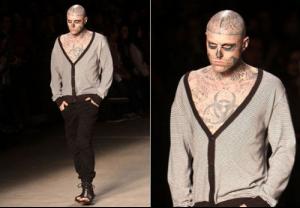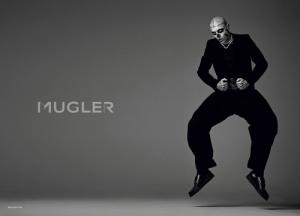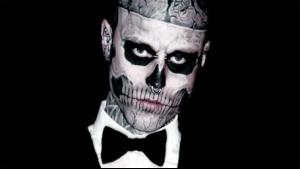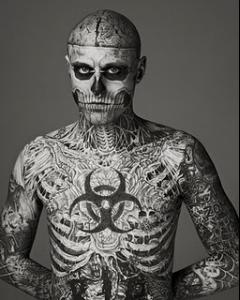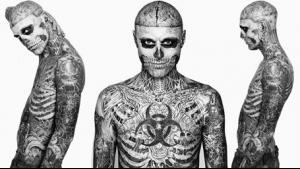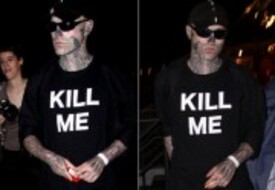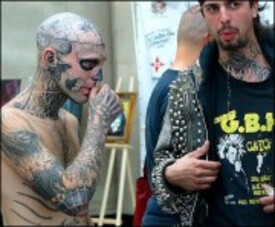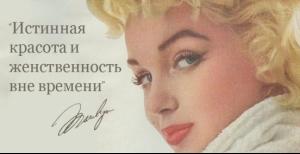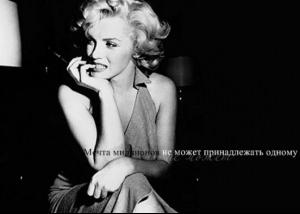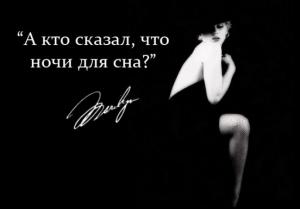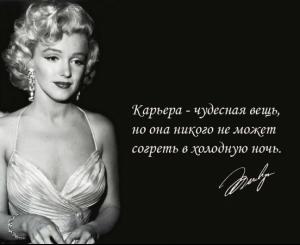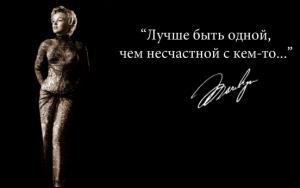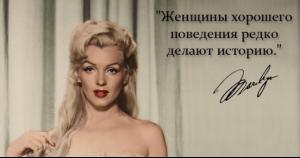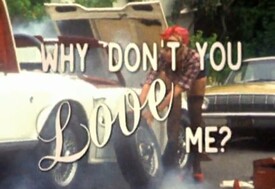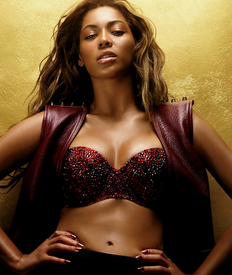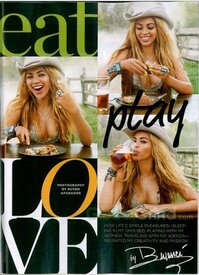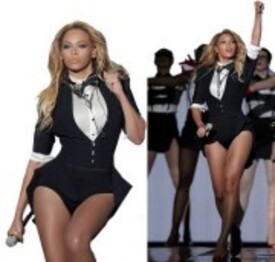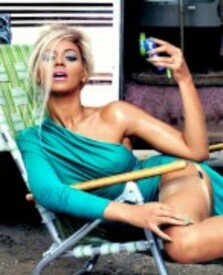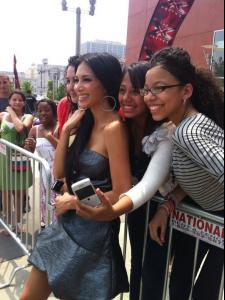Everything posted by viola0605
-
Rick Genest
- Rick Genest
/monthly_06_2011/post-33184-0-1446061868-1474_thumb.jpg" data-fileid="3226391" alt="post-33184-0-1446061868-1474_thumb.jpg" data-ratio="133.4">- Rick Genest
I didn't see such earlier, but is certain it to me it is pleasant... Very sexual /monthly_06_2011/post-33184-0-1446061863-21342_thumb.jpg" data-fileid="3226213" alt="post-33184-0-1446061863-21342_thumb.jpg" data-ratio="69.2"> /monthly_06_2011/post-33184-0-1446061863-446_thumb.jpg" data-fileid="3226229" alt="post-33184-0-1446061863-446_thumb.jpg" data-ratio="125.49"> /monthly_06_2011/post-33184-0-1446061863-48318_thumb.jpg" data-fileid="3226235" alt="post-33184-0-1446061863-48318_thumb.jpg" data-ratio="69.2">- Charlbi Dean Kriek
- Sophia Loren
- Candids
- Runway
- Rosie Huntington-Whiteley
- Miranda Kerr
- Aishwarya Rai
- Sophia Loren
- Marilyn Monroe
- Eva Longoria
- Emily Didonato
- Rosie Huntington-Whiteley
- Stephanie Seymour
stunning- Candice Swanepoel
- Candice Swanepoel
- Beyonce Knowles
/monthly_06_2011/post-33184-0-1593848382-64823_thumb.jpg" class="ipsImage ipsImage_thumbnailed" alt="2df139ce_large.jpg"> /monthly_06_2011/post-33184-0-1593848382-76515_thumb.jpg" class="ipsImage ipsImage_thumbnailed" alt="beyonce_151859834_large.jpg"> /monthly_06_2011/post-33184-0-1593848383-09405_thumb.png" class="ipsImage ipsImage_thumbnailed" alt="tumblr_lmfl2nQKRM1qkdquho1_500_large.png">- Nicole Scherzinger
/monthly_06_2011/post-33184-0-1446086582-81625_thumb.jpg" data-fileid="3779510" alt="post-33184-0-1446086582-81625_thumb.jpg" data-ratio="236.96">- Angelina Jolie
- Stephanie Seymour
WOW- Linda Evangelista
- Barbara Brylska
Barbara Is so beautiful- Antonio Navas
so sexy!Account
Navigation
Search
Configure browser push notifications
Chrome (Android)
- Tap the lock icon next to the address bar.
- Tap Permissions → Notifications.
- Adjust your preference.
Chrome (Desktop)
- Click the padlock icon in the address bar.
- Select Site settings.
- Find Notifications and adjust your preference.
Safari (iOS 16.4+)
- Ensure the site is installed via Add to Home Screen.
- Open Settings App → Notifications.
- Find your app name and adjust your preference.
Safari (macOS)
- Go to Safari → Preferences.
- Click the Websites tab.
- Select Notifications in the sidebar.
- Find this website and adjust your preference.
Edge (Android)
- Tap the lock icon next to the address bar.
- Tap Permissions.
- Find Notifications and adjust your preference.
Edge (Desktop)
- Click the padlock icon in the address bar.
- Click Permissions for this site.
- Find Notifications and adjust your preference.
Firefox (Android)
- Go to Settings → Site permissions.
- Tap Notifications.
- Find this site in the list and adjust your preference.
Firefox (Desktop)
- Open Firefox Settings.
- Search for Notifications.
- Find this site in the list and adjust your preference.
- Rick Genest