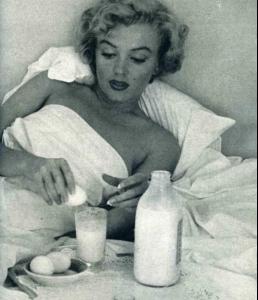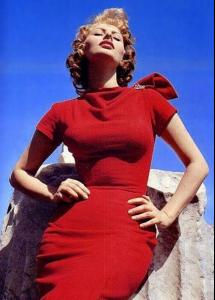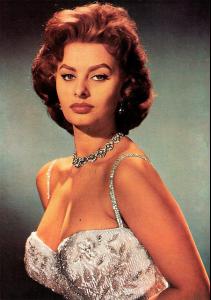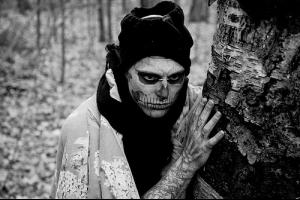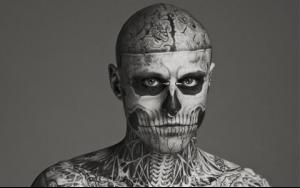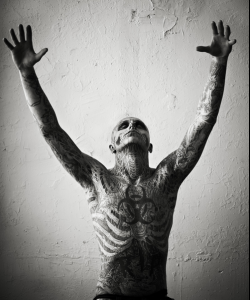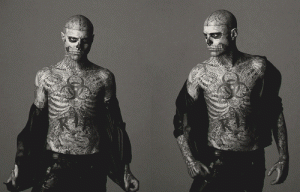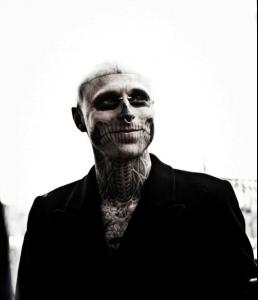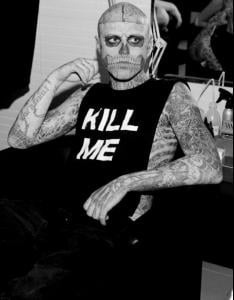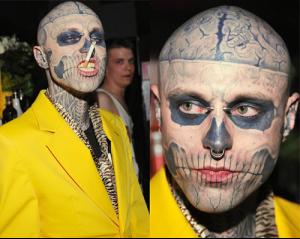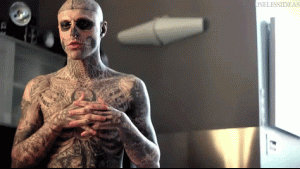Everything posted by viola0605
-
Irina Shayk
- Marilyn Monroe
- Monika Jagaciak
- Candice Swanepoel
- Isabeli Fontana
- Selita Ebanks
- Runway
- Sophia Loren
/monthly_06_2011/post-33184-0-1446113729-28452_thumb.jpg" data-fileid="4280782" alt="post-33184-0-1446113729-28452_thumb.jpg" data-ratio="152.47">- Caroline Trentini
Her mother Liza Mari Presley? I have read recently it in the newspaper- Naomi Campbell
Fantastic- David Gandy
- Izabel Goulart
Thanks for the pics- Valentina Zeliaeva
Thanks for the pics- Rick Genest
Welcome- Beyonce Knowles
- Rihanna
- Rick Genest
- Rick Genest
- Rick Genest
- Rick Genest
- Rick Genest
- Rick Genest
- Rick Genest
- Rick Genest
/monthly_06_2011/post-33184-0-1446061879-46828_thumb.png" data-fileid="3226765" alt="post-33184-0-1446061879-46828_thumb.png" data-ratio="120.2">- Rick Genest
Account
Navigation
Search
Configure browser push notifications
Chrome (Android)
- Tap the lock icon next to the address bar.
- Tap Permissions → Notifications.
- Adjust your preference.
Chrome (Desktop)
- Click the padlock icon in the address bar.
- Select Site settings.
- Find Notifications and adjust your preference.
Safari (iOS 16.4+)
- Ensure the site is installed via Add to Home Screen.
- Open Settings App → Notifications.
- Find your app name and adjust your preference.
Safari (macOS)
- Go to Safari → Preferences.
- Click the Websites tab.
- Select Notifications in the sidebar.
- Find this website and adjust your preference.
Edge (Android)
- Tap the lock icon next to the address bar.
- Tap Permissions.
- Find Notifications and adjust your preference.
Edge (Desktop)
- Click the padlock icon in the address bar.
- Click Permissions for this site.
- Find Notifications and adjust your preference.
Firefox (Android)
- Go to Settings → Site permissions.
- Tap Notifications.
- Find this site in the list and adjust your preference.
Firefox (Desktop)
- Open Firefox Settings.
- Search for Notifications.
- Find this site in the list and adjust your preference.
- Marilyn Monroe