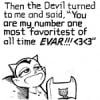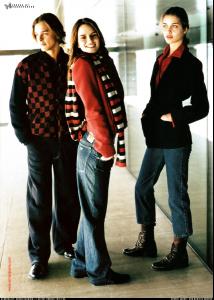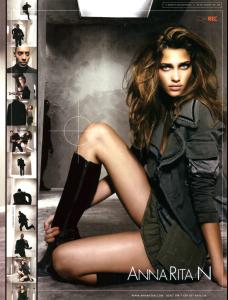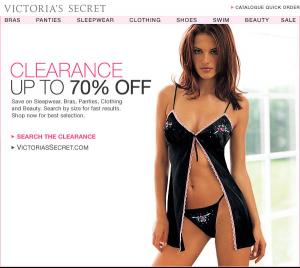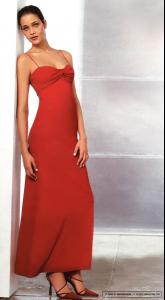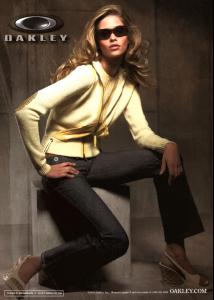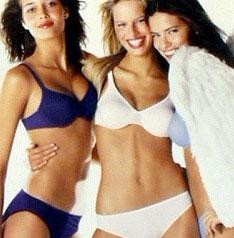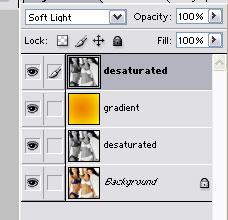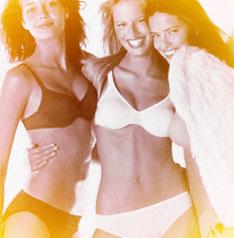Everything posted by avadakedavra
-
Lost
Ditto. No Ian, no Michelle. I won't watch either.
-
Runway
:hell yea!: Everyone ready for fashion week? Here's the first show I found her on. Baby Phat Fall 2006
-
Editorials
I hope so. I need a new editorial
-
Candids
I'm sure they'll go up soon. And hey, it's good to know she's there.
-
Books you are reading
Harry Potter and the Goblet of Fire I've already gotten through Sorcerer's Stone, Chamber of Secrets and Prisoner of Azkaban. I'll read the other two after I'm done with this one. Though reading this makes me bitter about Bill Weasley all overagain <_<
-
SI Swimsuit Edition 06 Question
Wasn't this the one that was supposed to have the winners of that contest on it? Or did they already do that and I just blocked it out?
-
Miscellaneous
-
Advertisements
They are "stills" I think. There isn't an ad with those images, but she does kick the guy in the commercial found on the Anna Rita N website. If someone rescans that with a better scanner than I have, you'd probably be able to get clearer (though I don't know how much clearer) versions of those images.
-
Advertisements
-
Motion
If you go to the Anna Rita N website, click on "advertising" and click on the TV Spot (or whatever it says related to television) you can see the commercial with Ana in it
-
Renata Maciel Dos Santos
And either you or Ashley need to kick me to get to the Renata scans I need to do. <_< Must do homework first though.
-
Renata Maciel Dos Santos
I don't know why it amuses me that I know who everyone in that picture is
-
Victoria's Secret Sleepwear
-
Miscellaneous
I'm pretty sure it is. It came on it's own (in a huge pile of random VS clippings) so I don't now what catalog it's from.
-
New Skins Issues or Comments
A new skin, called Pale_Gray, has been made available. Screenshot is below. If you find any problems, let us know.
-
Miscellaneous
-
Last movie you saw...
The Transporter
-
Miscellaneous
-
Victoria's Secret Lingerie/Underwear
Repost, I believe, in that the image has been seen before. Random clipping from VS, I cleaned it up and took off the text.
-
Advertisements
One more: (click thumbnail for larger image)
-
Show us your desktop
- Hard Tails Model
- Advertisements
Recently recieved this in a clippings pack and just finished editing it. The shadows are really weird, but ah well.- Photoshop Tutorials
Alright, first pick your image. I'm going with this one: Now, the first thing you do is duplicate the layer by going to Layer > Duplicate Layer. After that, desaturate your image (ctrl+shift+u or Image > Adjustments > Desaturate). Next, create a new layer and fill it with a gradient of your choice. I used this one: For the effect on the image you gave, they used a radial gradient by the look of it (To make a radial gradient, there's a button beside where you pick which gradient that has a circle in the middle. click on that one). Set that layer to Lighten (on your layers pallette where it says NORMAL, use the arrow to select LIGHTEN). After that, you'll have something like this: Now, duplicate your greyscale image and move it to the top, setting it on SOFT LIGHT. You'll end up with something like this: To get the fade in the middle, duplicate your greyscale again and set it on normal. Next, go to your marquee tool (it's a little dotted box) and hit the small triangle next to it and pick the circle, up top, set your feather to about...30 or around there. Select the center of the image and inverse your selection (shift+ctrl+i) then delete the selected area. Fade that layer down (changing the opacity on your layers pallette). After setting it on 50%, I got this: It's not the same exact thing, but I think it depends upon the image you're doing the effects to.- General Funny Pics
I will never be able to watch LOTR the same way again.