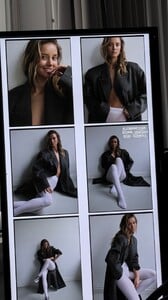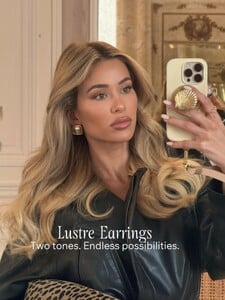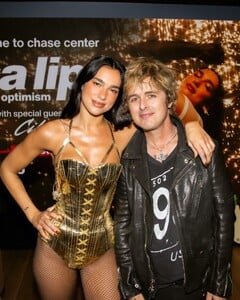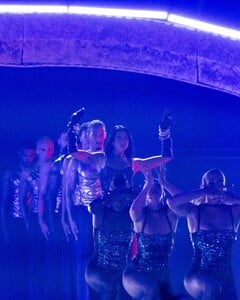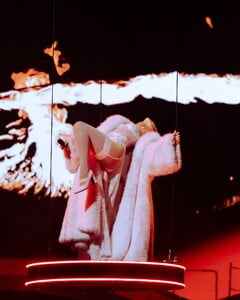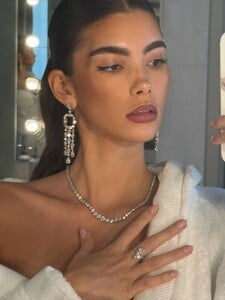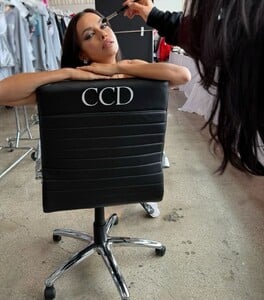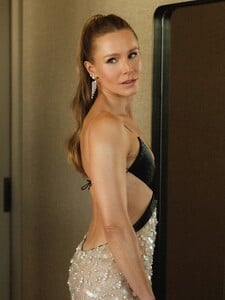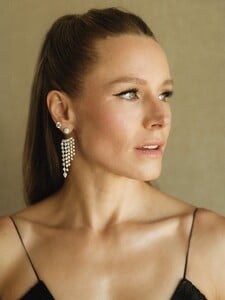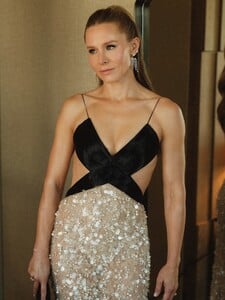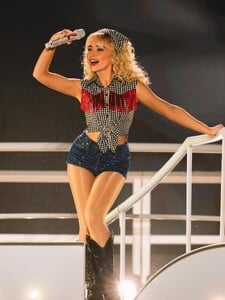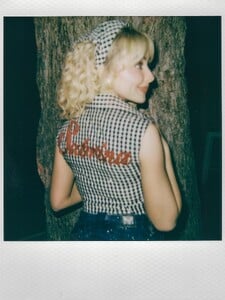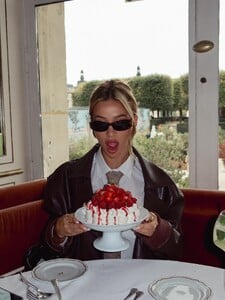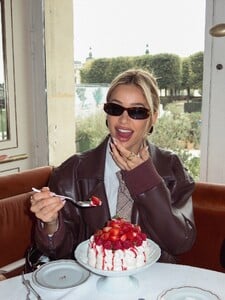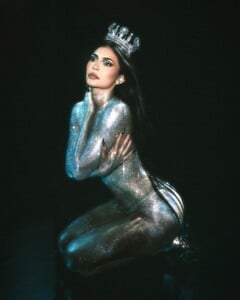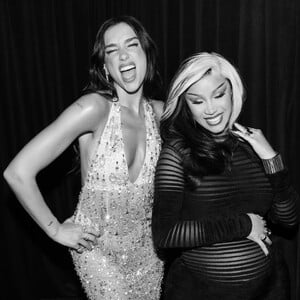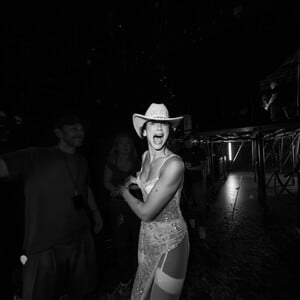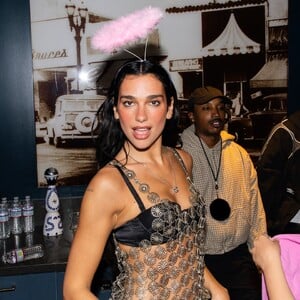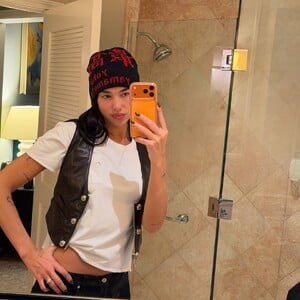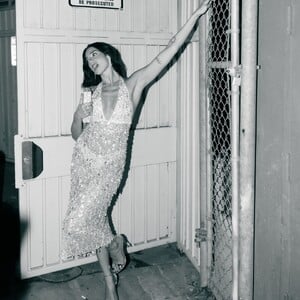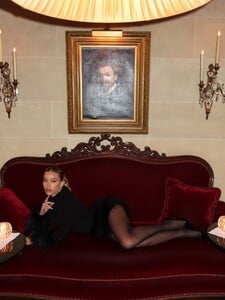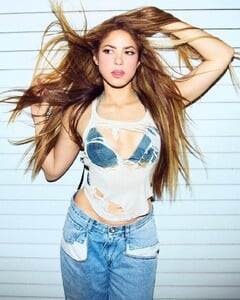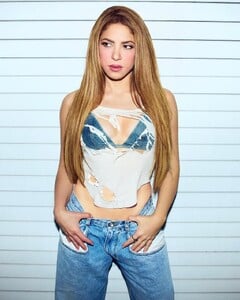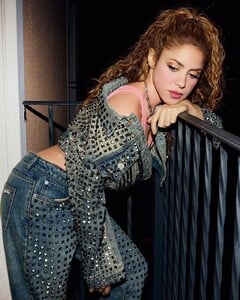Everything posted by TheSatan
-
Kara Del Toro
-
Kara Del Toro
-
Nicola Cavanis
-
Cindy Prado
A non stop city day with my girls A non stop city day with my girls cindyprado_1760437956_3743146549564720727_7638875.mp4cindyprado_1760437956_3743146551770924306_7638875.mp4cindyprado_1760437957_3743146549824778310_7638875.mp4
-
Dua Lipa
SAN FRANCISCO!!!!!!! I can’t believe my life sometimes. Still trying to find the words but I loved everything about last night. Beyond surreal. San Francisco Vids dualipa_1760377231_3742636662254943708_12331195.mp4dualipa_1760377231_3742636707863835232_12331195.mp4dualipa_1760377231_3742636731620385618_12331195.mp4dualipa_1760377231_3742636761760649056_12331195.mp4dualipa_1760377231_3742636795214376330_12331195.mp4dualipa-1760377231-3742636731620.mp4
- Cindy Mello
- Kylie Jenner
-
Nicola Cavanis
IG Story IG Story nicola_1760373143_246694993.mp4 Outfit Check Outfit Check Nicola Cavanis 3.mp4
- Irina Shayk
-
Alla Bruletova
Jet lag, Working Monday, Tokyo is always a good idea Jet lag, Working Monday, Tokyo is always a good idea bruletova__1760358871_3742482717548762459_2122662775.mp4
-
Olivia Munn
- Kristen Bell
-
Sabrina Carpenter
- Cindy Prado
-
Victoria Justice
Love Zombie behind the scenes Love Zombie BTS victoriajustice_1760311167_3742080680533858478_8326823.mp4victoriajustice_1760311168_3742080727929486427_8326823.mp4victoriajustice_1760311167_3742080763941774093_8326823.mp4
- Kylie Jenner
-
Miranda Kerr
Back where it all began. My first ever apartment in NYC was on this block. Back where it all began. My first ever apartment in NYC was on this block. mirandakerr_1760300690_3741994954621278898_179801071.mp4
-
Miranda Cosgrove
-
Nicola Cavanis
-
Dua Lipa
-
Cindy Prado
-
Kara Del Toro
-
Cindy Prado
Cindy in Paris Cindy in Paris cindyprado_1760110596_3740401039804207293_7638875.mp4cindyprado_1760110596_3740401039082797981_7638875.mp4
-
Charleen Weiss
-
Shakira