-
Kara Del Toro
Lounge x “Wuthering Heights” Lounge x “Wuthering Heights” Kara Del Toro lounge__1768928400_3814370429297521194_1833707084.mp4
-
Kara Del Toro
- Kara Del Toro
-
Cindy Prado
-
Cindy Prado
-
Cindy Prado
-
Kara Del Toro
It’s beginning to look a lot like Lounge Christmas It’s beginning to look a lot like Lounge Christmas lounge__1765213200_3779484694631429267_1833707084.mp4lounge__1765213200_3779484693884870507_1833707084.mp4lounge__1765213200_3779484694790822969_1833707084.mp4lounge__1765213200_3779484693901649408_1833707084.mp4lounge__1765213200_3779484693901659826_1833707084.mp4
-
Kara Del Toro
-
Nicola Cavanis
- Carmella Rose
-
Elsa Hosk
-
Nina Agdal
-
Elle Fanning
- Demi Moore
-
Jennifer Lawrence
TheSatan
Members
-
Joined
-
Last visited











































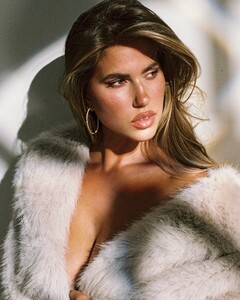






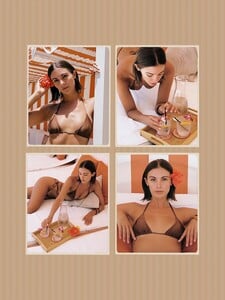
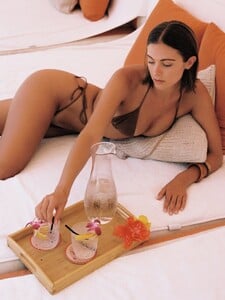
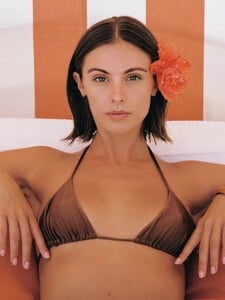

.thumb.jpg.26310c11f70cd6b0369d38decf05ca96.jpg)
.thumb.jpg.3a1f33e3a3ce33e3a3bd9905e56bb65d.jpg)
.thumb.jpg.1887d6a2005c4378990b3e8d7b758415.jpg)
.thumb.jpg.b42a705b5faafc7f304969e2f4ead5cc.jpg)
.thumb.jpg.8071be4b5bbde2dd8dcd5aff0a7c27ac.jpg)
.thumb.jpg.cd6418ecae6eb4d49b33f24b473542be.jpg)
.thumb.jpg.b2efcf8621e2a4fda79d3f8d39393520.jpg)
.thumb.jpg.49d9d435443d70ea0a1c5d5fa1d8fb9e.jpg)
.thumb.jpg.6bc01c9c28f79831f3aad2d329842ca5.jpg)
.thumb.jpg.df95cc4598426590fc093383e2528eda.jpg)
.thumb.jpg.94424a9ee2893b00dcceb733aba0cd0d.jpg)
.thumb.jpg.bf90758f37dc8fa04bade547c2cf1563.jpg)
.thumb.jpg.17275ae080d7a0d119fd3a536ff2b0a3.jpg)
.thumb.jpg.8bdd62a1b938294ac06487076c853566.jpg)
.thumb.jpg.014ac36358ac669d80babcaa1ed1d9ef.jpg)
.thumb.jpg.bee74a2b6e0077723bb101a13535779f.jpg)
.thumb.jpg.1485467004e74345ed639c6705f6a1bb.jpg)
.thumb.jpg.92fa708d8e3c9b782d6ac42d90541b58.jpg)
.thumb.jpg.6a0edfff14a9798259167990926d6b51.jpg)
.thumb.jpg.f66e82d6969614d56d2b5cddd25b17f7.jpg)
.thumb.jpg.58f1bd3d495f9901938b80033dfcfdae.jpg)
.thumb.jpg.8c46b6c78097c89fcf7691ebb7a83756.jpg)
.thumb.jpg.faee3589e8d0f200453031c9250a604e.jpg)
.thumb.jpg.18cb6ace4b1ead5d87fc35d649c12373.jpg)
.thumb.jpg.247296058c4efac8d4f13e7338398aa9.jpg)
.thumb.jpg.29e97e897ff0741928102fdbd4ae2b70.jpg)
.thumb.jpg.ccfe6c0ae24a244040e2c829344f1428.jpg)
.thumb.jpg.5fa7b90701fa81347b3f495ac07ff1c8.jpg)
.thumb.jpg.5220ec949d3dcdd81c4985d70c69c9c8.jpg)
.thumb.jpg.89f2a9b0c9af59660141c842df1d7e4b.jpg)
.thumb.jpg.0f85016bda8ab03b5373d6ef92a19f2f.jpg)
.thumb.jpg.0ea54646089c7bfaf8e223fcf730ac35.jpg)
.thumb.jpg.64a1668806b9b9b32198b06e7dfe4e0a.jpg)
.thumb.jpg.ca1a016c12310782f53a78626ad16f2e.jpg)
.thumb.jpg.42c25660dccc21a52bb868448690af39.jpg)
.thumb.jpg.6750c393dae6011f09b2666d29add2d1.jpg)
.thumb.jpg.b963ff10b063886520434f8e7b246cac.jpg)
.thumb.jpg.4b23cd43c0d617f372da2acea20c7c96.jpg)
.thumb.jpg.30dc148009cc4568fa9f2be7b68086f8.jpg)
.thumb.jpg.15bfb0492cbed43ca37876c2cf03469b.jpg)
.thumb.jpg.2b335ffeda55973ca64024d76655e19d.jpg)
.thumb.jpg.07010e80c7fddac2fab58fe60e3f8650.jpg)
.thumb.jpg.b3478207966f4790f4342d9fcd24f8f6.jpg)
.thumb.jpg.c9f9f5fab74cbcf012fce3ff9127b141.jpg)
.thumb.jpg.6ab8e8ebafe34ef057a171707731ba42.jpg)
.thumb.jpg.51b164bd6f23ecc4a72dfd2f7f5042a3.jpg)
.thumb.jpg.d0a743ea4808025d9b9e129772d58f83.jpg)
.thumb.jpg.b56a101b28420c7bf2b084b2eb848f70.jpg)
.thumb.jpg.e821f499d8cb9ce278e920ee4c01207d.jpg)
.thumb.jpg.ad917234f8eec532e6296c7249904083.jpg)
.thumb.jpg.923721871d448a8afaa4444f72f5a8ec.jpg)
.thumb.jpg.fb1b7cb6c22b4fc80012c9e0309fd658.jpg)
.thumb.jpg.1b50494b79fe692c3f81d812801c93a6.jpg)
.thumb.jpg.835a9d52848e56cd9776ed258dc32c3e.jpg)
.thumb.jpg.ba6ed0a9f21ae252ebdef598ee2a01a7.jpg)
.thumb.jpg.a69505fbdb7edde04e8ebe0da62db6a5.jpg)
.thumb.jpg.8a3cb1a008ce705580a6f721297b7ec0.jpg)
.thumb.jpg.e89fbd693e2e8b80d8e3b891fb3620e5.jpg)
.thumb.jpg.9b348e969a63582841ae26653a742287.jpg)
.thumb.jpg.eb57cb8e1008ed053ffc34e226f9f709.jpg)
.thumb.jpg.66345d9b806867e7aa02c32ad90d60d7.jpg)
.thumb.jpg.3392a374dd05a278efe312c92695688a.jpg)
.thumb.jpg.58d9911cd2a9346bb87af66b4b4c53cc.jpg)
.thumb.jpg.6d813077e54895c6ab4a4baaf7c1a46f.jpg)
.thumb.jpg.71714164c9fba7ff3f6403b5cc4feff3.jpg)
.thumb.jpg.5ed72ecacfa82874bee577cb4a4cff9b.jpg)
.thumb.jpg.4901026f80808b74a1e5d9fa2080061e.jpg)
.thumb.jpg.8d5da2a933863b79f2ba4fd448accd2b.jpg)
.thumb.jpg.7b3833d9a5502fa4e2bb0d8eba63a37e.jpg)
.thumb.jpg.cacce671e33af8c60ef9a1f84cdc1edb.jpg)
.thumb.jpg.d547f5baeaa3832ef8f9ee57170593e2.jpg)
.thumb.jpg.77f5cb94c77ddec26959c629e20ebc89.jpg)
.thumb.jpg.bde002e166d6f22e082cf2293e179e51.jpg)
.thumb.jpg.afd9593b2b8c8258a6e4782f267ec4a3.jpg)
.thumb.jpg.5ab137c8c25ed7d4103f932d45a26762.jpg)
.thumb.jpg.ddfb25cb07002bb67e330eb2eacdcadf.jpg)
.thumb.jpg.8cdd5b2176a7cc239a47cf0e686e5bc9.jpg)
.thumb.jpg.5131185d393e5131781322ddab26cfa0.jpg)
.thumb.jpg.59e6c1fd19d0de0bf5511615a6aa0fb0.jpg)
.thumb.jpg.f14ac93d178df8741570ab6699e84c1f.jpg)
.thumb.jpg.1f16ad06822c88b388ef059cd7dad212.jpg)
.thumb.jpg.f50b272ca71157a24b0423e87bd5b709.jpg)
.thumb.jpg.82fa06634bf50c91ea08f031726a4a11.jpg)
.thumb.jpg.ebceb4ddd676bba7b854fd4812479421.jpg)
.thumb.jpg.6b3b50a1d7efdce28e7b8072c84646fc.jpg)
.thumb.jpg.db3a22d6fd12ef8c564f298f7cb8dd22.jpg)
.thumb.jpg.43daca4f54081284b0cc2b58a2dd8fe4.jpg)
.thumb.jpg.1b55eed651e803d77ebe899a90762ca4.jpg)
.thumb.jpg.1976af0a28f19cf1afe3657bcd5ff829.jpg)
.thumb.jpg.06daafd82b427ecb82885312bd3be22a.jpg)
.thumb.jpg.93b18662751c6687fbf6fc57094c9181.jpg)
.thumb.jpg.9eea8bdaa09e45a629792332a1ec2a03.jpg)
.thumb.jpg.c2db98b5e126ea18a63fbdf650dd5877.jpg)
.thumb.jpg.cf88972bb853be48ba0219979cf92540.jpg)
.thumb.jpg.d0176e93bd0972013aabea655e7046d3.jpg)
.thumb.jpg.a0f7382bdffdab0a7f5320737c2999a8.jpg)
.thumb.jpg.e85394ccf55ebddeb92a9d0d2f3a7c70.jpg)
.thumb.jpg.0e37fbd6ef5f75de76cf4a12b9bd8fbb.jpg)
.thumb.jpg.71cf4e986789dfa14c850c44f1028f07.jpg)
.thumb.jpg.5e64aefaec8de8995c71d4af4b60dd01.jpg)
.thumb.jpg.5f05e0d6d1c5bdc2558f3291cac64b7b.jpg)
.thumb.jpg.756ff47cf749f6ac6e1482b0d39e0ef6.jpg)
.thumb.jpg.a78bc7445882a6689fb34330e34a9cab.jpg)
.thumb.jpg.d17b83e488aefa3ba85a4877c3eadf5e.jpg)
.thumb.jpg.aebe8d63a201877f5ef72cd2074e3a19.jpg)
.thumb.jpg.0316d9d20d14b74bed207a54600274ae.jpg)
.thumb.jpg.d3cbca8b4c099464859ffd10aff3ae6a.jpg)
.thumb.jpg.053e88f6d4d67fc329d00f1013890261.jpg)
.thumb.jpg.93f5bb2dc5a6a3b733c8525e473e4019.jpg)
.thumb.jpg.e12693fefec250eead5f0c49dc33552b.jpg)
.thumb.jpg.d8cdc4fa4e69f385a42bffa8435f2c1e.jpg)
.thumb.jpg.224fd2a6c95304b75f2b75ab179b2d3b.jpg)
.thumb.jpg.75cb362c0722c5e4492abe0a5bc3a87b.jpg)
.thumb.jpg.eba5f3a42f78bbb70d451abdbaca13d7.jpg)
.thumb.jpg.6d9c28393b9941115fa5120153225d4b.jpg)
.thumb.jpg.1cde42608bf4a72f59ed164d8520e926.jpg)
.thumb.jpg.1953d50978deaeefae24074bc583ac2a.jpg)
.thumb.jpg.ec4a06892842fd34b29bab70a9cb2ad8.jpg)
.thumb.jpg.c31ccc7a0884607157d3e600245290c7.jpg)
.thumb.jpg.0c51f926cf43c13111b7f1792a3e142a.jpg)
.thumb.jpg.785b8cc909fe64027ddfc34955dd27f7.jpg)
.thumb.jpg.f4043d2cd6c5f2aef974a0b0da61efdc.jpg)
.thumb.jpg.76f319aa3ea192cdcbe55f3d66a0aeda.jpg)
.thumb.jpg.67161bae961e6ae816b7eb304df54f35.jpg)
.thumb.jpg.fed7cc0e8cfe157b322e8afadf90545f.jpg)
.thumb.jpg.83fef93a3bbbc8bc540605b2b84ace39.jpg)
.thumb.jpg.d6802a6c6588d1e22c5a46b40303d65d.jpg)
.thumb.jpg.eb03d8ffd729e5adab7a825312d5bee1.jpg)
.thumb.jpg.ce6742ae1494446bb4b75503ffa7924e.jpg)
.thumb.jpg.e8da1343b2c610701c6b31675e2fd1b7.jpg)
.thumb.jpg.aaaed93ea2794819eb7ce1ea88882891.jpg)
.thumb.jpg.89b1d9d1fd933e5e76c9b894032cfe61.jpg)
.thumb.jpg.762e496530c92130837aa70d1447611b.jpg)
.thumb.jpg.79cda3d612cc154dd1ba42893173f692.jpg)
.thumb.jpg.c3ca2787fb36998b911b332b0b2ca855.jpg)
.thumb.jpg.1d453698273e4dfa5602822783796aaf.jpg)
.thumb.jpg.919538daca186b109816d5daa51fd58c.jpg)
.thumb.jpg.36d7a94465aae580fb6ef8c8cea798b6.jpg)
.thumb.jpg.b186879b9182dce061401fba42155064.jpg)
.thumb.jpg.98d009d3fc7a4ceaff130e01deecaf37.jpg)
.thumb.jpg.da9afd33bc6e9b32cf069aafe8ceea18.jpg)
.thumb.jpg.2675d8555e8f973b793cb84ff13c0902.jpg)
.thumb.jpg.b797aad806f8cdf14d5d3f3431dbddd4.jpg)
.thumb.jpg.c20ca7ecf0bfcbede2c0e3667ba55d25.jpg)
.thumb.jpg.6c07c07aca2cc7665b23eb58c29a7cb8.jpg)
.thumb.jpg.f2708eb72ef7897708db4f95593eecd8.jpg)
.thumb.jpg.bac0374151d68918a6b82bf452229cf6.jpg)
.thumb.jpg.f22a5267dd6cd772b2fd5acbdfbe22c8.jpg)
.thumb.jpg.039d6150558a2fceda262aa9d1bc6a71.jpg)
.thumb.jpg.a75de848ca612277d3dec95a4d3db081.jpg)
.thumb.jpg.f023f1829230e2a1872dfcc69c7127d2.jpg)
.thumb.jpg.a360394badb81e2c92c3ff831e8540b2.jpg)
.thumb.jpg.70d8e512bf7efb106be1734decce6c98.jpg)
.thumb.jpg.695e73b38c0c68563f0e440e70796d94.jpg)
.thumb.jpg.c1017e565d18d997546947e4f7f28ebd.jpg)
.thumb.jpg.8b4a79460ad95492bb3bfa3333a44bb0.jpg)
.thumb.jpg.e9c35c79ef224e61155e939daf076ac7.jpg)
.thumb.jpg.88de4bd47693eca5d56f9bec0570a9c0.jpg)
.thumb.jpg.5c000b9c65a7cbc4723117b1529bb845.jpg)
.thumb.jpg.40f96afd03379fba72f52305b02c4ed7.jpg)
.thumb.jpg.dc577123829d930a7fbedafd2d2dba1a.jpg)
.thumb.jpg.6a05764539904f8a7af1efa395eb89c2.jpg)
.thumb.jpg.4db5c2d5091835b785b35b6f59d9d699.jpg)
.thumb.jpg.e55a0f5f4b7db18793e9b9e1333aa4ca.jpg)
.thumb.jpg.2ef03593eecd3e89fafe8a41f6189fa3.jpg)
.thumb.jpg.2eb20493e45f0cf9de9455ed78ff6ec0.jpg)
.thumb.jpg.1703dc8e5174f8ff52244b6fa44bd27d.jpg)
.thumb.jpg.2c14effcdd189977c34558f6a3163619.jpg)
.thumb.jpg.3a86659294063379774a2cfbca4457c5.jpg)
.thumb.jpg.240f4dca8a9700f9ad32c86b5d93dccd.jpg)
.thumb.jpg.849e9ba97cc08ec9b5546f2e1ae0c69f.jpg)
.thumb.jpg.48d72ba848953e9623305f52e0641c2e.jpg)
.thumb.jpg.6a9608973de92583012ea38cf5444a93.jpg)
.thumb.jpg.5a3dd381b5c144c87ac7f2ee69534ed5.jpg)
.thumb.jpg.f112bb8c0a8a88058b8dd7f51fc976ed.jpg)
.thumb.jpg.8aae7f448fbf14d2c6287f725e45860f.jpg)
.thumb.jpg.435ec045761e71caf91bbad1f7b5ec05.jpg)
.thumb.jpg.f5d872c66ba7dc410d65c6df5275f18d.jpg)
.thumb.jpg.5efa80166bf54c53566a2581dbb959df.jpg)
.thumb.jpg.74cb496d616d0e1582e8cafe3d97318e.jpg)
.thumb.jpg.dc8b1b2602fa8c26034798efa849419d.jpg)
.thumb.jpg.00628ab369cc73a645004cc60e886beb.jpg)
.thumb.jpg.97ad08eb435987dfcfb5e943bf17b7e2.jpg)
.thumb.jpg.9eceddb7f748e20b30cd8a996196547f.jpg)
.thumb.jpg.9f5b68dd7981ab4a54df080de23df80b.jpg)
.thumb.jpg.0c7294faecc1ae38b0a5fa20fcfddf79.jpg)
.thumb.jpg.7c3cc1ba9dabcc8b7d8f43490cdb204d.jpg)
.thumb.jpg.5c2cde25e38e0039e417c264fd99b095.jpg)
.thumb.jpg.91d62d6fd5cf883f5a08a656a0a551fd.jpg)
.thumb.jpg.6c9cecf196c821d2d65a328faa4c4c4a.jpg)
.thumb.jpg.9c387884dbcd6df6d5a809dae94132ff.jpg)
.thumb.jpg.a5a6c1c18e096a1553991f7d893722cd.jpg)
.thumb.jpg.d38508cb047514e1bc984d1b731a5c73.jpg)
.thumb.jpg.1406897b767b5a3a626fa9b4163e2292.jpg)
.thumb.jpg.711bfeacbf1761618735d9b5569c5bad.jpg)
.thumb.jpg.ae8374859d961bdcca2f0f8fc52b25ea.jpg)
.thumb.jpg.1965d4d0630f098c2d9f3e1ea3bd512d.jpg)
.thumb.jpg.74e8cd51ac70051275f65907d3f8fa40.jpg)
.thumb.jpg.053cf1370b0d99ebef8d8c4a96171da3.jpg)
.thumb.jpg.05e111a90218e26d372e31785e0aa79b.jpg)
.thumb.jpg.7b27226e60b6e71b62b5cc69d56ebac1.jpg)
.thumb.jpg.e133c20da60a488701ff8ed95c00815f.jpg)









.thumb.jpg.bbcf8e6c804155ecca17e6b5c03d132d.jpg)
.thumb.jpg.dc2a62ffb1f8db96d7e37d68d43f3ee2.jpg)
.thumb.jpg.d77c5bdd811744d47d7889d41008aea8.jpg)
.thumb.jpg.09659a8fb5ed676fce26e613febe2a67.jpg)
.thumb.jpg.943830a7acff50d8b6f7a88a404a7937.jpg)
.thumb.jpg.c6dd6de670daff55c1d90f9cee3c9a41.jpg)
.thumb.jpg.d5e0b9ce8f06b85157937cc9d4409b7d.jpg)
.thumb.jpg.e0cc17f718cab666af0f96bd634a99f5.jpg)
.thumb.jpg.0ad741d6a2faa3ca98d18e9ecc0b5dd9.jpg)
.thumb.jpg.e28329840e880f70ffd6f59db820cf95.jpg)
.thumb.jpg.46e3a33f3fb8f2fcb650dc5b8fc2239f.jpg)
.thumb.jpg.a5b9268522ae106e12e994ff6f2dc12d.jpg)
.thumb.jpg.3507028c56c0a3a247c9404fcfb4e00b.jpg)
.thumb.jpg.90b076b08b0d9de251eb4b7f190bee86.jpg)
.thumb.jpg.f30e8436d9cfb6d051d4fc6fdcd06100.jpg)
.thumb.jpg.65fb6e98f9606025b7bd961141ee7108.jpg)
.thumb.jpg.2d5fb1e8d56be3dba8cfc1bb449e135f.jpg)
.thumb.jpg.664893ba3d80458280c556b653dddd53.jpg)
.thumb.jpg.b18fdf8cce901e27ea90627b61d46787.jpg)