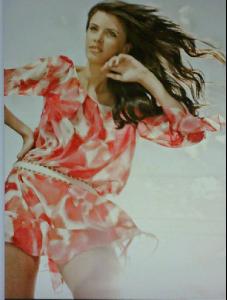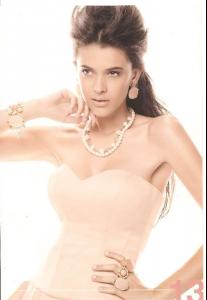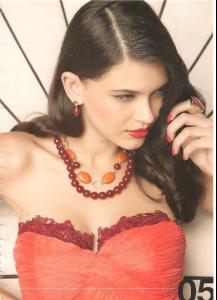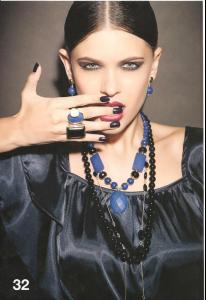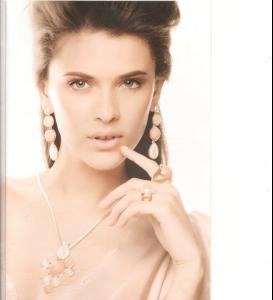Everything posted by Danira
-
Mariya Melnyk
- Mariya Melnyk
- Vita Sidorkina
Is this Vita? Looks different in this one..don't like it.- Nevena Rokvić
- Nevena Rokvić
- Nevena Rokvić
- Nevena Rokvić
- Ingrid Landtmanson
- Yulya Savina
- Yulya Savina
- Yulya Savina
- Yulya Savina
- Yulya Savina
height: 174 (78/57/83) Mother agency: Avant models- Courtney Vogler
- Thais Oliveira
- Thais Oliveira
- Thais Oliveira
- Courtney Vogler
- Beatriz Saladich
Age:17 Height:179cm (5’10.5″) Place of Origin:Barcelona, Spain Ethnic Origin:Spanish Birthsign:Sagittarius- Valeriya Romaschenko
- Valeriya Romaschenko
Age:17 Height:5’10″ Place of Origin:Ukraine Ethnic Origin:Ukrainian- Kenza Zouiten
- Kenza Zouiten
... jgjf.bmp tzrszrt.bmp jgjf.bmp tzrszrt.bmp- Kenza Zouiten
- Nataniele Ribeiro
Account
Navigation
Search
Configure browser push notifications
Chrome (Android)
- Tap the lock icon next to the address bar.
- Tap Permissions → Notifications.
- Adjust your preference.
Chrome (Desktop)
- Click the padlock icon in the address bar.
- Select Site settings.
- Find Notifications and adjust your preference.
Safari (iOS 16.4+)
- Ensure the site is installed via Add to Home Screen.
- Open Settings App → Notifications.
- Find your app name and adjust your preference.
Safari (macOS)
- Go to Safari → Preferences.
- Click the Websites tab.
- Select Notifications in the sidebar.
- Find this website and adjust your preference.
Edge (Android)
- Tap the lock icon next to the address bar.
- Tap Permissions.
- Find Notifications and adjust your preference.
Edge (Desktop)
- Click the padlock icon in the address bar.
- Click Permissions for this site.
- Find Notifications and adjust your preference.
Firefox (Android)
- Go to Settings → Site permissions.
- Tap Notifications.
- Find this site in the list and adjust your preference.
Firefox (Desktop)
- Open Firefox Settings.
- Search for Notifications.
- Find this site in the list and adjust your preference.
- Mariya Melnyk