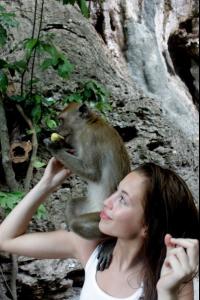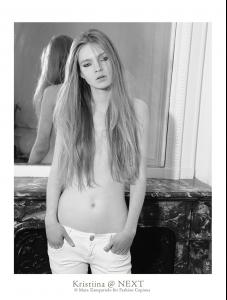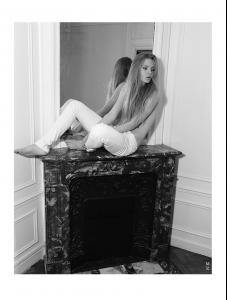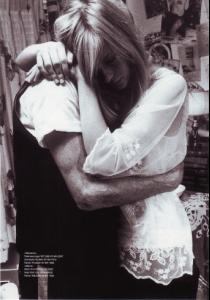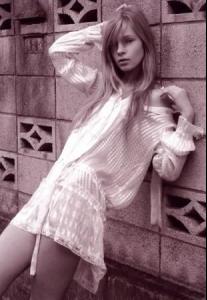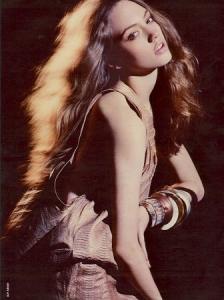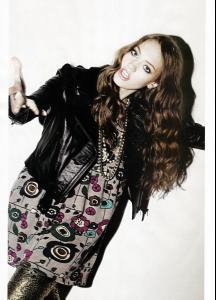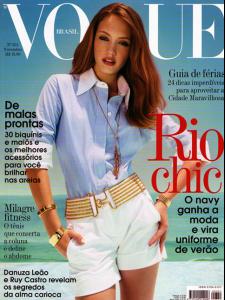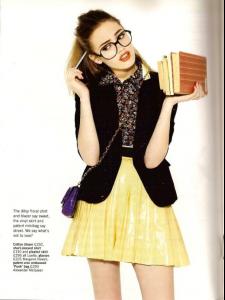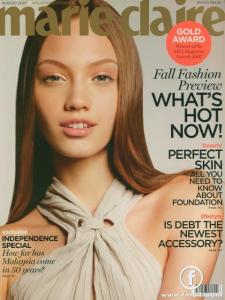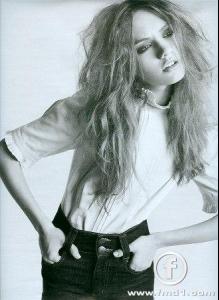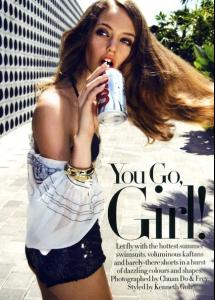Everything posted by Danira
-
Emily Wake
Lovely! Lovely! Lovely!
-
Tetyana Piskun
She's just amazing!
- Emma Norris
-
Emma Norris
- Emma Norris
Height: 5’ 10” - 178cm Bust: 35 Waist: 25” - 64cm Hips: 35’ - 89cm Shoes: 9 Dress: 8 Eye Colour: Hazel Hair Colour: Brown- Milena Cardoso
Beautiful, thanks- Lais Navarro
- Kenza Zouiten
- Kenza Zouiten
- Kristiina Kosk
She's so gorgeous! Thank you!- Flavia Consalter
- Kristiina Kosk
- Kristiina Kosk
- Kristiina Kosk
- Kristiina Kosk
- Kristiina Kosk
- Lais Navarro
Sorry if repost! Supreme, NY Photographer: Jamie Nelson Photographer's Art Director: Danielle Von Braun Stylist: Yahaira Hair: Ryan Taniguchi using Tresseme Makeup: Vincent Oquendo for Artists By Next using Make Up Forever- Isadora Di Domenico
- Isadora Di Domenico
- Isadora Di Domenico
- Isadora Di Domenico
- Isadora Di Domenico
- Isadora Di Domenico
- Isadora Di Domenico
Hair Color: Light brown Eye Color: Blue Date of Birth: September 09, 1993 Height: 5'9" ; 175cm Measurements: (US) 31-23-34.5 ; (EU) 79-58-88 Dress Size: (US) 2 ; (EU) 32- Nataniele Ribeiro
- Emma Norris
Account
Navigation
Search
Configure browser push notifications
Chrome (Android)
- Tap the lock icon next to the address bar.
- Tap Permissions → Notifications.
- Adjust your preference.
Chrome (Desktop)
- Click the padlock icon in the address bar.
- Select Site settings.
- Find Notifications and adjust your preference.
Safari (iOS 16.4+)
- Ensure the site is installed via Add to Home Screen.
- Open Settings App → Notifications.
- Find your app name and adjust your preference.
Safari (macOS)
- Go to Safari → Preferences.
- Click the Websites tab.
- Select Notifications in the sidebar.
- Find this website and adjust your preference.
Edge (Android)
- Tap the lock icon next to the address bar.
- Tap Permissions.
- Find Notifications and adjust your preference.
Edge (Desktop)
- Click the padlock icon in the address bar.
- Click Permissions for this site.
- Find Notifications and adjust your preference.
Firefox (Android)
- Go to Settings → Site permissions.
- Tap Notifications.
- Find this site in the list and adjust your preference.
Firefox (Desktop)
- Open Firefox Settings.
- Search for Notifications.
- Find this site in the list and adjust your preference.