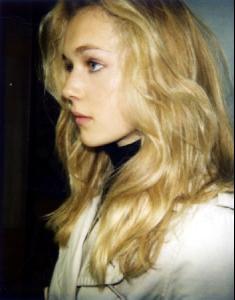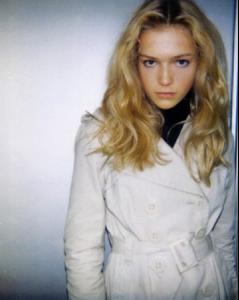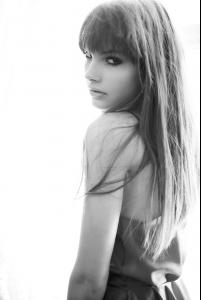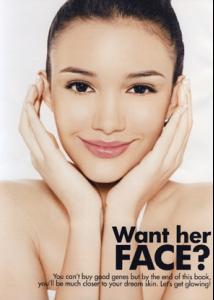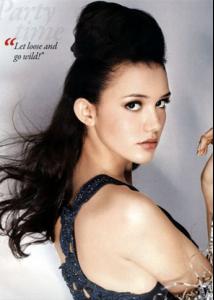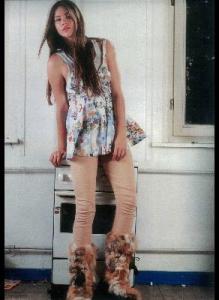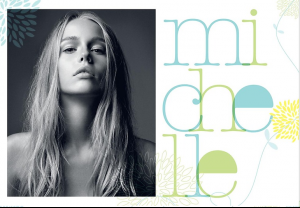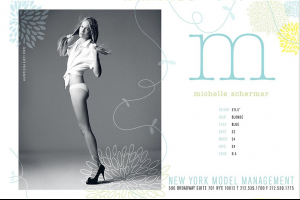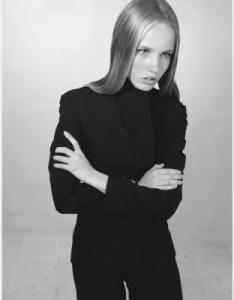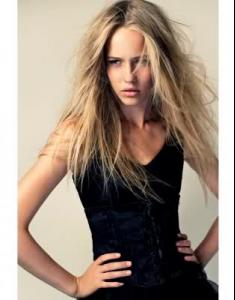Everything posted by Danira
- Poppy Cholerton
-
Poppy Cholerton
HEIGHT: 175cm/5'9" BUST: 81cm/32" WAIST: 61cm/24" HIPS: 86 cm/34" SHOES: 39 EU/8 US/6 UK DRESS: 34 EU/4 US/6 UK HAIR: Blonde EYES: Blue She's cute
-
Yulia Petrova
- Keshia Gerrits
- Keshia Gerrits
- Georgina Howard
- Georgina Howard
HEIGHT: 170cm/5'7" BUST: 86cm/34" WAIST: 62cm/24.5" HIPS: 90cm/35.5" SHOES: 39 EU/8 US/6 UK HAIR: Brown EYES: Blue/Green- Patty Luyt
- Bobbi Nunes
- Flavia Consalter
- Flavia Consalter
- Flavia Consalter
* Height: 177.00cm / 5ft, 9.7in * Eyes: Brown * Hair: Blonde * Bust: 37 * Waist: 23 * Hips: 35 * Shoe: 8- Michelle Schermer
- Michelle Schermer
- Mariya Shlyapina
Thanks youareaprincess, beautiful pics.- Alessandra Albrecht
- Alessandra Albrecht
First Name: Alessandra Last Name: Albrecht Nationality: Brazilian Hair Color: Brown Eye Color: Green Date of Birth: 1992 Height: 5'10.5" ; 179cm Measurements: (US) 32-25-35.5 ; (EU) 81-64-90 Dress Size: (US) 4 ; (EU) 34 Shoe Size: (US) 8 ; (EU) 40- Answer The Question Above !
Bayram Are you shy?- Nataniele Ribeiro
- Michelle Schermer
Photographer: Jamie Nelson Art Director: Danielle Von Braun Hair: Eric Williams Makeup: Tomara Watkins Model: Michelle Schermer, New York Models, NYMM Stylist: Ope M.- Michelle Schermer
- Michelle Schermer
- Michelle Schermer
- Michelle Schermer
- Elena Voicu
First Name: Elena Last Name: Voicu Nationality: Romanian Hair Color: Light brown Eye Color: Hazel Date of Birth: December 19, 1991 Height: 5'10" ; 178cm Measurements: (US) 33-23.5-35 ; (EU) 84-59.5-89 Dress Size: (US) 4 ; (EU) 34 Shoe Size: (US) 8.5 ; (EU) 39 ; (UK) 6 - Keshia Gerrits
Account
Navigation
Search
Configure browser push notifications
Chrome (Android)
- Tap the lock icon next to the address bar.
- Tap Permissions → Notifications.
- Adjust your preference.
Chrome (Desktop)
- Click the padlock icon in the address bar.
- Select Site settings.
- Find Notifications and adjust your preference.
Safari (iOS 16.4+)
- Ensure the site is installed via Add to Home Screen.
- Open Settings App → Notifications.
- Find your app name and adjust your preference.
Safari (macOS)
- Go to Safari → Preferences.
- Click the Websites tab.
- Select Notifications in the sidebar.
- Find this website and adjust your preference.
Edge (Android)
- Tap the lock icon next to the address bar.
- Tap Permissions.
- Find Notifications and adjust your preference.
Edge (Desktop)
- Click the padlock icon in the address bar.
- Click Permissions for this site.
- Find Notifications and adjust your preference.
Firefox (Android)
- Go to Settings → Site permissions.
- Tap Notifications.
- Find this site in the list and adjust your preference.
Firefox (Desktop)
- Open Firefox Settings.
- Search for Notifications.
- Find this site in the list and adjust your preference.