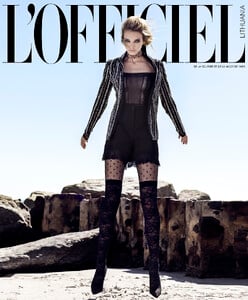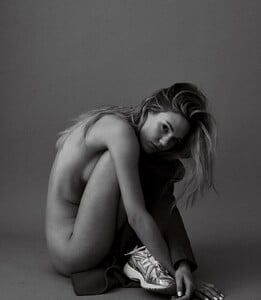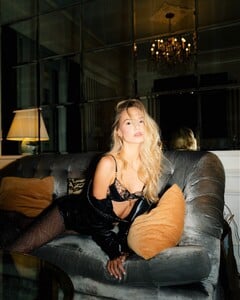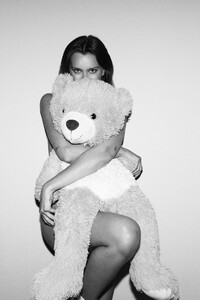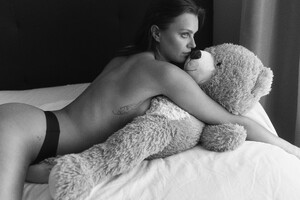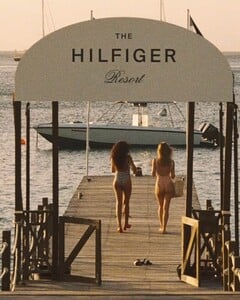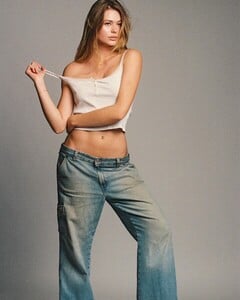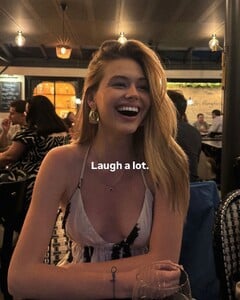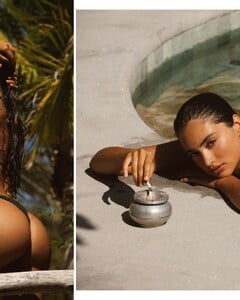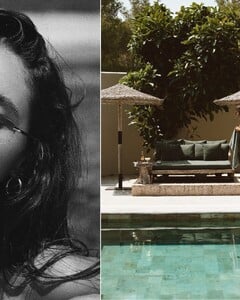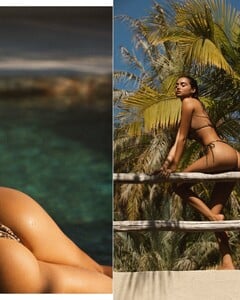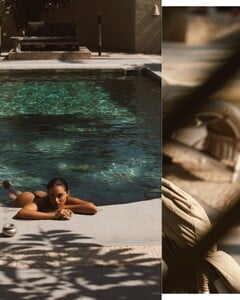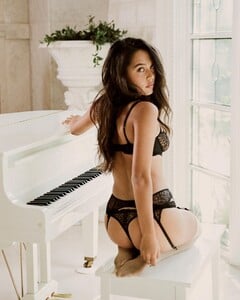Everything posted by ben2001vw
-
Paige Reifler
Video from For Love and Lemons Instagram forloveandlemons_1771184656_3833295913834701447_5371452.mp4 Few pictures from For Love and Lemons Instagram.
-
Rebecca Jackson
-
Millie Leer
thanks, she's a hottie
-
Alexandra Baron
-
Morgan Fletchall
Found something not posted previously of hers: https://www.alessandrafiorini.com/EDITORIAL-I/L'OFFICIEL-LITHUANIA-/11
-
Amber Black
-
Overland Sheepskin model
thank you
-
Overland Sheepskin model
Any idea on her? It may be a stretch but hoping you all can help! overlandsheepskin_1763586155_3769554810094844539_270833647.mp4
- Carly Pfleger
-
Sara Moratilla
-
Rosamosario model id help
thanks!
-
Rosamosario model id help
-
Casey Henson
- Lotta Kaijarvi
- VS Model's ID
-
Todi van Ditmarsch
-
Gabriella Brooks
- Julie Tuzet
-
Ruth Elopuro
vey nice, thanks
- Shana Koehler
-
Lucy In The Sky model ID help
Thank you, I wasn't sure, thought it was her, but the curly hair was throwing me off.
-
Lucy In The Sky model ID help
- Jamie Duff
-
Jamie Duff
stunning. thanks
- Asalia Yusupova




















.thumb.jpg.f8a44c3d496bedda75e2fc96598edfd2.jpg)




.thumb.jpg.384edd63ab9a4231a7f5fa8a2da2a626.jpg)

.thumb.jpg.061da41cf2c9119ffb1f2bb1fa64b4aa.jpg)