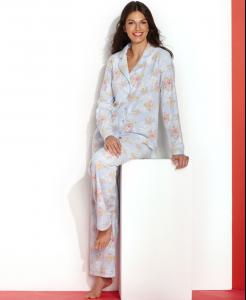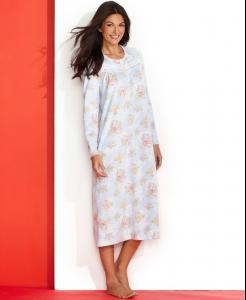Everything posted by catullus
-
Choice Gray
-
Carlye Nabers
- Jessica Perez
- Lizzy Barter
- Guisela Rhein
- Guisela Rhein
-
Sadie Newman
-
Sadie Newman
-
Sadie Newman
- Adriane Boff
-
Isabelle Rijnties
-
Isabelle Rijnties
-
Isabelle Rijnties
-
Isabelle Rijnties
-
Isabelle Rijnties
-
Isabelle Rijnties
-
Isabelle Rijnties
Ideeli -- various brands pt. 2 Marc New York Sandra Darren Sharagano Single Tahari Arthur S. Levine Unknown
-
Isabelle Rijnties
Ideeli -- various brands Anthracite by Muse Chetta B Donna Morgan Gabby Skye Julia Jordan Kenneth Cole New York
-
Isabelle Rijnties
-
Isabelle Rijnties
- Isabelle Rijnties
- Isabelle Rijnties
- Isabelle Rijnties
- Isabelle Rijnties
Isabelle Rijnties Nationality: Dutch Hair Color: Brown Eye Color: Blue Date of Birth: Place of Birth: Height: 5'10" ; 177 cm Measurements: (US) 34-25-35.5 ; (EU) 86-63-91 Dress Size: (US) 4 Shoe Size: (US) 8 was with Wilhelmina in New York- Nicole Boerner
- Isabelle Rijnties
Account
Navigation
Search
Configure browser push notifications
Chrome (Android)
- Tap the lock icon next to the address bar.
- Tap Permissions → Notifications.
- Adjust your preference.
Chrome (Desktop)
- Click the padlock icon in the address bar.
- Select Site settings.
- Find Notifications and adjust your preference.
Safari (iOS 16.4+)
- Ensure the site is installed via Add to Home Screen.
- Open Settings App → Notifications.
- Find your app name and adjust your preference.
Safari (macOS)
- Go to Safari → Preferences.
- Click the Websites tab.
- Select Notifications in the sidebar.
- Find this website and adjust your preference.
Edge (Android)
- Tap the lock icon next to the address bar.
- Tap Permissions.
- Find Notifications and adjust your preference.
Edge (Desktop)
- Click the padlock icon in the address bar.
- Click Permissions for this site.
- Find Notifications and adjust your preference.
Firefox (Android)
- Go to Settings → Site permissions.
- Tap Notifications.
- Find this site in the list and adjust your preference.
Firefox (Desktop)
- Open Firefox Settings.
- Search for Notifications.
- Find this site in the list and adjust your preference.