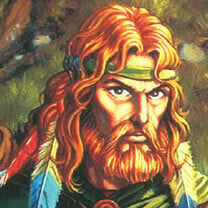Everything posted by tnut
-
Anastasiia Mitina
Pretty sure she is on Hegre.com, doing a lot more than just nudes. She goes as Anna L, unless she has a twin out there.
-
Bojana Krsmanovic
Does anyone know what this photoshoot is for or the photographer?
-
Lou Guerineau (Tombe)
It's her, see her model profile, a couple of the pictures are on the site. http://www.rebecca-model.com/en/lou-guerineau/
-
Lotka Lakwijk
Nudity Beautiful Girl, I hadn't seen her before. Worth following as she seems to be a free spirit. by Emil Pabon HQ Photo Shoot https://www.in-the-raw.org/
-
Anna Nevala
- Karen Joigny
-
Problems and Suggestions for BZ - Post Here
I does not work, strange this keeps happening over the years. Please fix!
-
search function not working
Just noticed today that the search function doesn't seem to be pulling up any results. Tried different words while in a topic that I could see and they would not come up in search. Just passing this along if no one else has noticed yet.
- Rafaella Consentino
- Anaelle Duguet
- Lone Praesto
-
Charlotte Carey
That's not Charlotte!
-
Problems and Suggestions for BZ - Post Here
curious also when this is getting fixed? I use this feature all the time for keywords. Thanks!
-
Problems and Suggestions for BZ - Post Here
Is this feature going to be fixed?
-
Search problem...
Search is not searching anything newer than december of 2008. If you try and search anything for this year it doesn't show up in the results. Just an FYI..