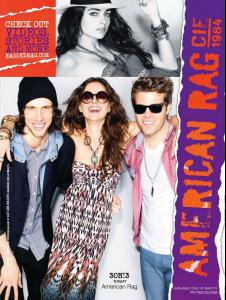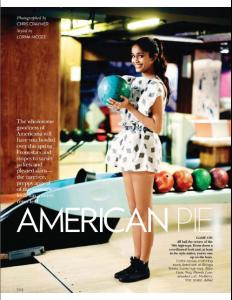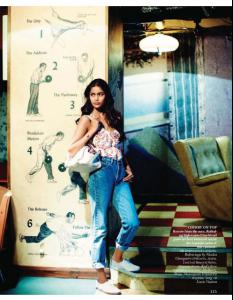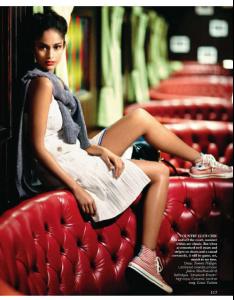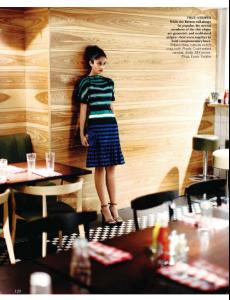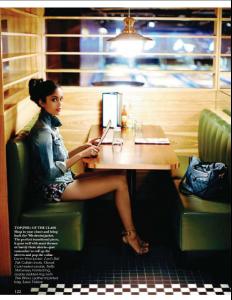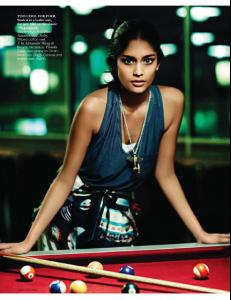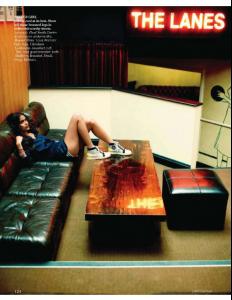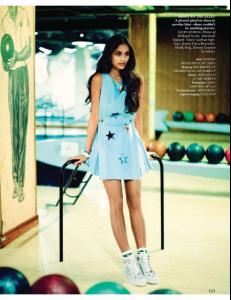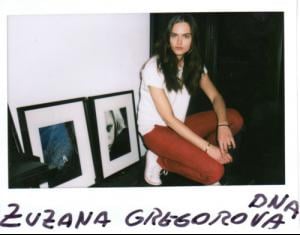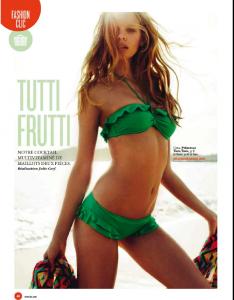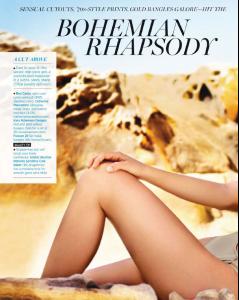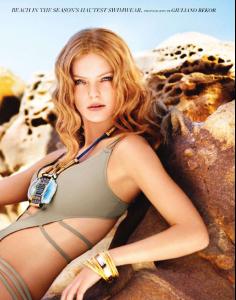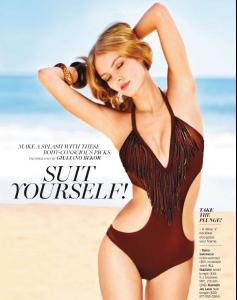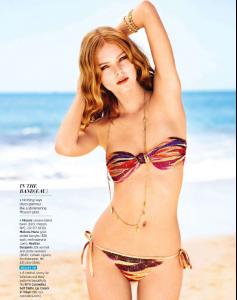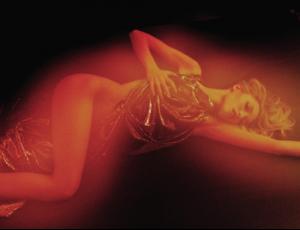Everything posted by allus6ka
-
Darla Baker
btw, i don't understand, these photoshoot for campaign or for mag?
-
Darla Baker
American Rag magazine!!! and video from backstage 3OH!3 Behind the Scenes with Ragged & Win a VIP Trip to Van's Warped Tour!
-
Alyssah Ali
-
Sandy Leddin
-
Cintia Dicker
BHLDN bhldn.com
-
Alyssa Miller
-
Zuzana Gregorova
-
Alyssa Miller
Express june campaign video:
-
Alyssa Miller
Yes! Agree!
-
Marloes Horst
Adore the second one
-
Marloes Horst
-
Jessica Perez
-
Jessica Perez
I have Shape pics, one minute and i add them
- Cora Keegan
-
Cora Keegan
Cora Keegan Nationality: American Hair color: Blonde Eye color: Hazel Place of birth: Las Vegas, Nevada, USA Height: 5'9.5" ; 177cm Measurements: (US) 31-23-33 ; (EU) 79-58-84 Dress size: (US) 2 ; (EU) 32 Agencies: Next Model Management - Paris Next Model Management - New York Next Model Management - Milan
-
Alyssa Miller
Agree with you. I think that doesn't matter which form of eyebrows she has. Her sexy, beauty and passion in her eyes, body and smile. I love Darla Baker, the form of her eyebrows is unusual also, but her look is complemented by appearance
-
Darla Baker
- Darla Baker
- Olga Maliouk
-
Pamela Bernier
-
Pamela Bernier
-
Marloes Horst
- Marloes Horst
-
Alyssa Miller
-
Kate Upton