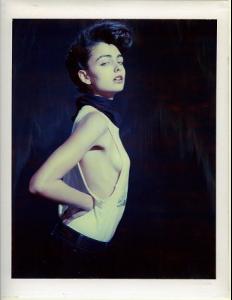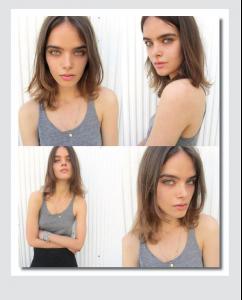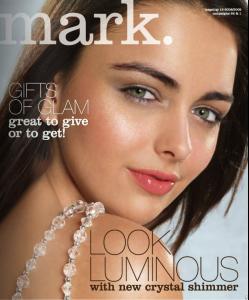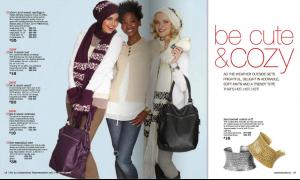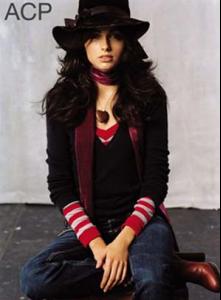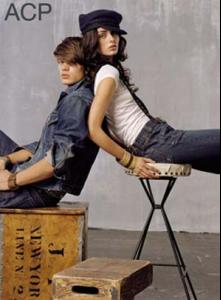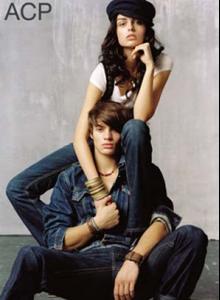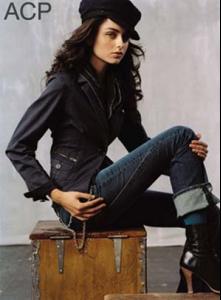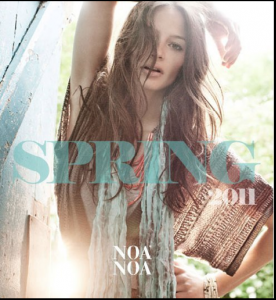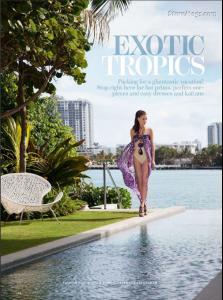Everything posted by allus6ka
-
Fernanda Prada
Wella http://vimeo.com/21068616
-
Darla Baker
Darla in Elite Models and in Elite+ also, and she in Elite Models Los Angeles But she not in Elite Miami yet elitemodels.com
-
Karolina Babczynska
-
Karolina Babczynska
-
Maryna Linchuk
Maryna has thread on bz http://www.bellazon.com/main/index.php?showtopic=7236
-
Darla Baker
-
Darla Baker
-
Darla Baker
-
Peter Azzi Photographer
-
Darla Baker
And i only two weeks ago at first saw these photos, thanks
-
Decimaria Viana
wow, like it! thanks
-
Darla Baker
-
Darla Baker
I like her hair in this catalog!
-
Alyssa Miller
-
Sandy Leddin
SANDYLEDDIN_NY
-
Sandy Leddin
SANDYLEDDIN_MIAMI
-
Sandy Leddin
Sony ericsson GNT TVC 30sek - Sandy Leddin
-
Sandy Leddin
Cubus summer 2011 sunrainey.com
-
Sandy Leddin
-
Sandy Leddin
NOA NOA spring 2011 by Kristina Demant
-
Sandy Leddin
-
Sandy Leddin
yes, agree. i was surprised, that she was not present on bellazon and tfs
-
Sandy Leddin
-
Sandy Leddin
-
Sandy Leddin
Cosmopolitan UK June 2011 photo: Olivia Graham Make up: Brian Duprey Hair: Miok Donnelly journal-ok.net