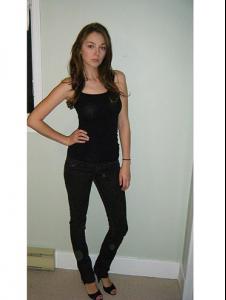Everything posted by allus6ka
-
Alyssa Miller
Chopard zinio.com
-
Agnieszka Wichniewicz
She is now with: - Liz Bell Agency Vancouver, British Columbia - Mode Models Calgary - MD Management
-
Agnieszka Wichniewicz
Agnes is back Her new polas from Mode Models mode models blog
-
Karolina Babczynska
Karolina for Avon youravon.com
-
Pamela Bernier
marilynagency site
-
Marloes Horst
YES! She looks AMAZING!!!!!
-
Darla Baker
Some new video from Woolmark youtube chanel
-
Darla Baker
thank you for HQ
-
Darla Baker
Bloomingdales bloomingdales.com
-
Marloes Horst
New Free People pics freepeople.com
-
Darla Baker
One more pic from Newport News newportnews.com
-
Alyssa Miller
Intimissimi Special Christmas 2011
-
Alyssa Miller
http://www.elle.com/Accessories/Accessorie...an-Cleef-Arpels
-
Zuzana Gregorova
from greg bitterman site
-
Darla Baker
I don't know I can't open the site
-
Darla Baker
Darla for Newport News www.newport-news.com
-
Marloes Horst
from Dan Martensen twitter, this is old pic
-
Darla Baker
Beautiful Darla for Ann Taylor and Bloomingdales facebook/loft bloomingdales
-
Alyssa Miller
Chopard F/W 2011 Campaign: Alyssa Miller, ph: Christian Coigny, stylist: Franceline Prat Chopard F/W 20ll Campaign Model: Alyssa Miller Photographer: Christian Coigny Styling: Franceline Prat (with Claire Dehlens) Hair: Terry Saxon Makeup: Steven Kanavan Manicurist: Typhaine Kersual elitemanagementnyc.com
-
Alyssa Miller
i wait for this ad, thank you
- Elsa Hosk
-
Darla Baker
And New Bloomingdales bloomingdales.com
-
Darla Baker
and some new pics from Norma Kamali norma kamali.com
-
Darla Baker
Chloë Sevigny - For Opening Ceremony
-
Darla Baker
New Norma Kamali normakamali.com