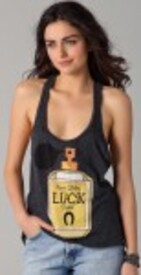Everything posted by allus6ka
-
Darla Baker
thank you Georgi Shopbop /monthly_03_2012/post-31786-0-1445999488-07052_thumb.jpg" data-fileid="2534910" alt="post-31786-0-1445999488-07052_thumb.jpg" data-ratio="196.85"> /monthly_03_2012/post-31786-0-1445999488-10488_thumb.jpg" data-fileid="2534914" alt="post-31786-0-1445999488-10488_thumb.jpg" data-ratio="196.85"> shopbop/com
-
Darla Baker
-
Marloes Horst
Happy bday beautiful Marloes
-
Darla Baker
yes these are repost, but thank you
-
Darla Baker
-
Karolina Babczynska
Very beautiful http://www.antoniocroce.com/it/campaign/campaign.html
-
I AM the Biggest fan revival
Marloes Horst 10!!!!
-
Darla Baker
no, dear, thank you. i found this pic and couldn't remember where i saw this
-
Darla Baker
- Darla Baker
-
Alyssa Miller
amazing video from Elite Paris http://management.elitemodel.fr/videos.asp...deo=1&from=
-
Darla Baker
-
Darla Baker
-
I AM the Biggest fan revival
Bregje Heinen 10
-
Marloes Horst
wow, i like her dress!
-
Darla Baker
-
Darla Baker
-
Darla Baker
-
Lais Navarro
-
Darla Baker
-
Marloes Horst
Amazing eds, i like it!
- Darla Baker
-
Karolina Babczynska
Alex Kramer Look Book HQ
-
The Best Vogue Cover....
Karen
-
Darla Baker