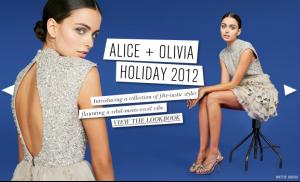Everything posted by allus6ka
-
Darla Baker
I think that this shot by Andrew Kuykandall
-
Battle of the Polaroids
Darla x3
- Darla Baker
-
Marloes Horst
love her for VS, amazing girl!
-
Darla Baker
-
Darla Baker
- Darla Baker
-
Darla Baker
-
Darla Baker
-
Darla Baker
Amazing photos! Thank you
-
Darla Baker
-
Darla Baker
I like it! Really! This is one of the best collections of Norma Kamali! And Darla is gorgeous... thank you Georgi
-
Darla Baker
-
Agnieszka Wichniewicz
-
Marloes Horst
This is amazing! She looks so elegantly
-
Darla Baker
I didn't have more time yesterday, i tried to find some more but nothing. I think this is one pic from some editorial, maybe this is for Nylon magazine
-
Darla Baker
- Darla Baker
Vanity Otoño Invierno 2012- Darla Baker
- Darla Baker
- Darla Baker
- Darla Baker
- Darla Baker
Please upload someone another pics from Grupo Vanity- Darla Baker
Grupo Vanity more here vanity.com.mx- Darla Baker
Newport News couponconnector.com - Darla Baker