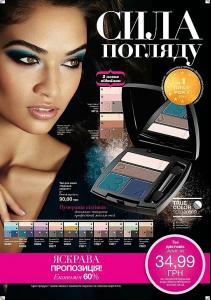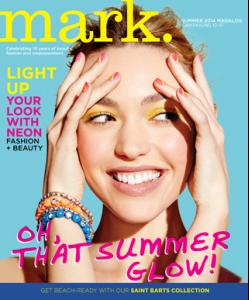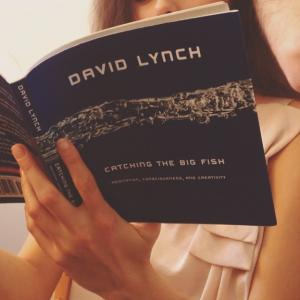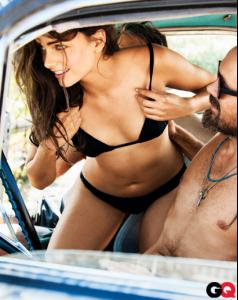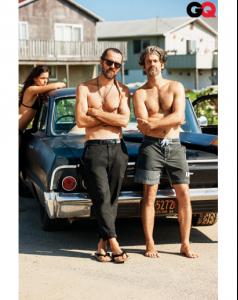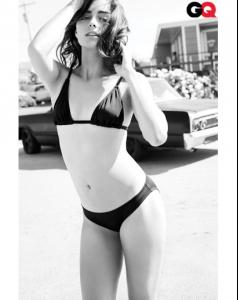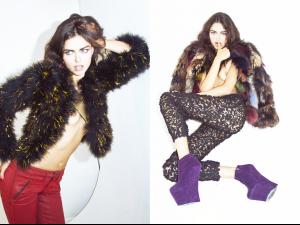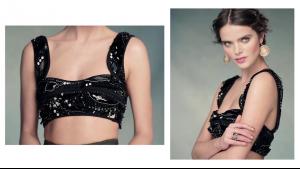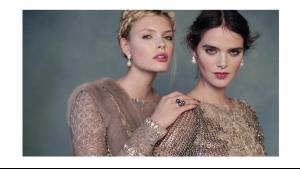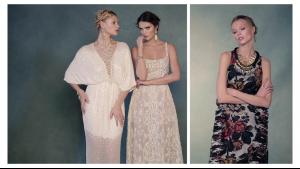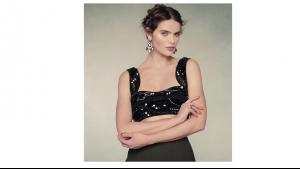Everything posted by allus6ka
-
Marloes Horst
-
Zuzana Gregorova
-
Shanina Shaik
- Darla Baker
-
Cora Keegan
-
Alyssa Miller
- Shanina Shaik
-
Darla Baker
Maybe, if we'll find them
-
Darla Baker
-
Darla Baker
-
Darla Baker
I found only these pictures, i tried to find more but nothing
-
Darla Baker
-
Alyssa Miller
The gorgeous @luvalyssamiller on set! #fashion #beauty #campaign #ckonecolor #makeup #jodieboland #love xx instagram@jodieboland
-
Alyssa Miller
Amazing Alyssa im so glad for her! Entourage and tv's show! This is great! thank you Mia50!
-
Darla Baker
-
Marloes Horst
Fantastic! Thank you PinkCouture!
-
Darla Baker
-
Darla Baker
Yes a wonderful photo. But I think it's old, her hair is shorter now. On Elite site yesterday instead of new polaroids appeared this one But anyway, Darla looks sweet as always
-
Darla Baker
-
Marloes Horst
wooow, really happy for Marloes! She is perfect for Maybeline and deserve this
-
Darla Baker
you're welcome guys
-
Darla Baker
-
Darla Baker
-
Karolina Babczynska
-
Karolina Babczynska